Biostar A75MH Bios Setup - Page 12
SMART FAN Control
 |
View all Biostar A75MH manuals
Add to My Manuals
Save this manual to your list of manuals |
Page 12 highlights
A75MH / A55MH UEFI BIOS Manual SMART FAN Control CPU Smart FAN This item allows you to control the CPU Smart Fan function. Options: Disabled (Default) / Auto / 4Pin / 3Pin CPU FAN Calibrate Press [ENTER] to calibrate CPU FAN. Control Mode This item provides several operation modes of the fan. Options: Quiet / Aggressive / Manual Fan Ctrl OFF(℃) When CPU temperature is lower than this value, the CPU fan will keep lowest RPM. Options: 10 (℃) (default) Fan Ctrl On(℃) When CPU temperature is higher than this value, the CPU fan controller will turn on. Options: 20 (℃) (Default) 11
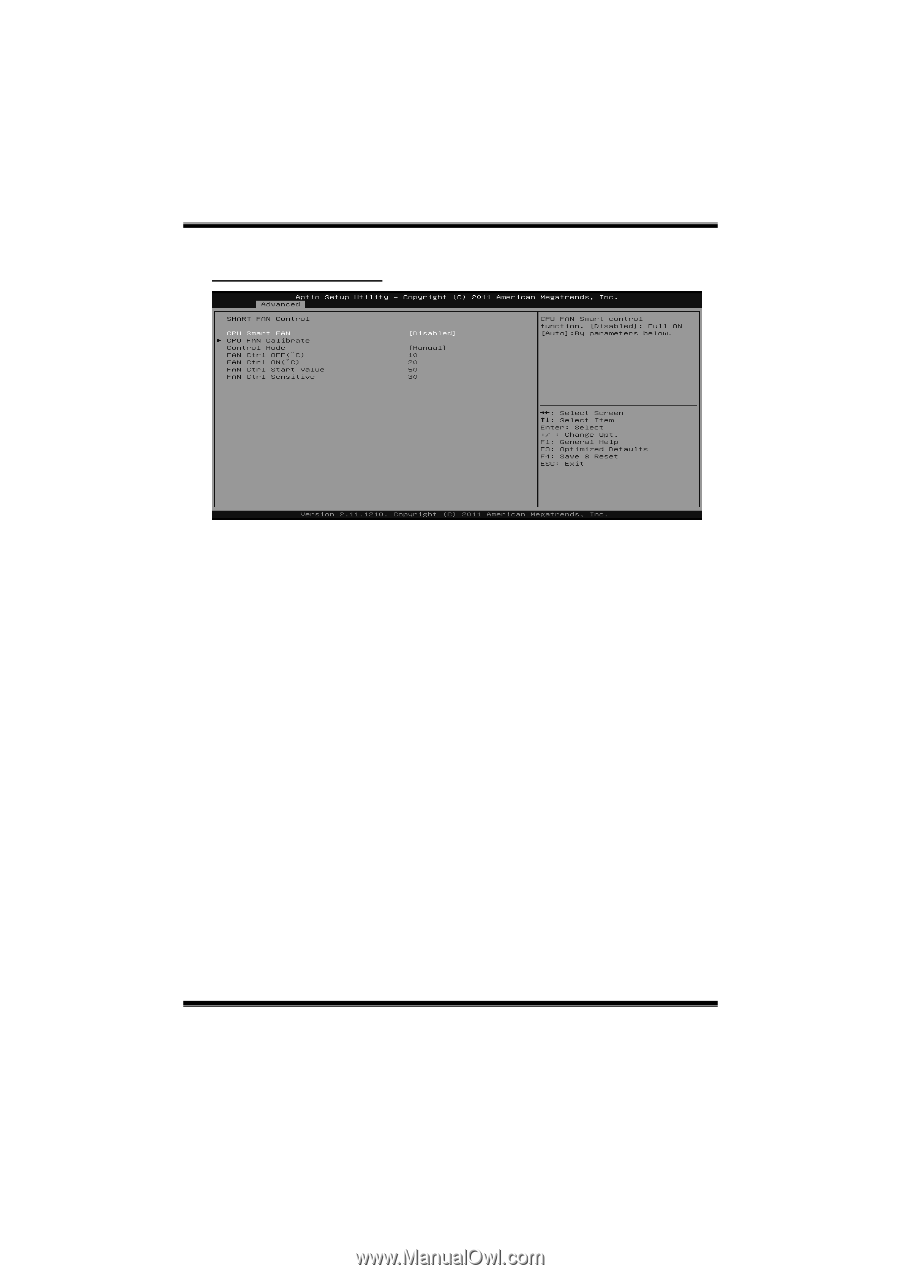
A75MH / A55MH UEFI BIOS Manual
11
SMART FAN Control
CPU Smart FAN
This item allows you to control the CPU Smart Fan function.
Options:
Disabled (Default) / Auto / 4Pin / 3Pin
CPU FAN Calibrate
Press [ENTER] to calibrate CPU FAN.
Control Mode
This item provides several operation modes of the fan.
Options:
Quiet / Aggressive / Manual
Fan Ctrl OFF
(℃
)
When CPU temperature is lower than this value, the CPU fan will keep lowest RPM.
Options:
10
(℃
) (default)
Fan Ctrl On
(℃
)
When CPU temperature is higher than this value, the CPU fan controller will turn on.
Options:
20
(℃
) (Default)














