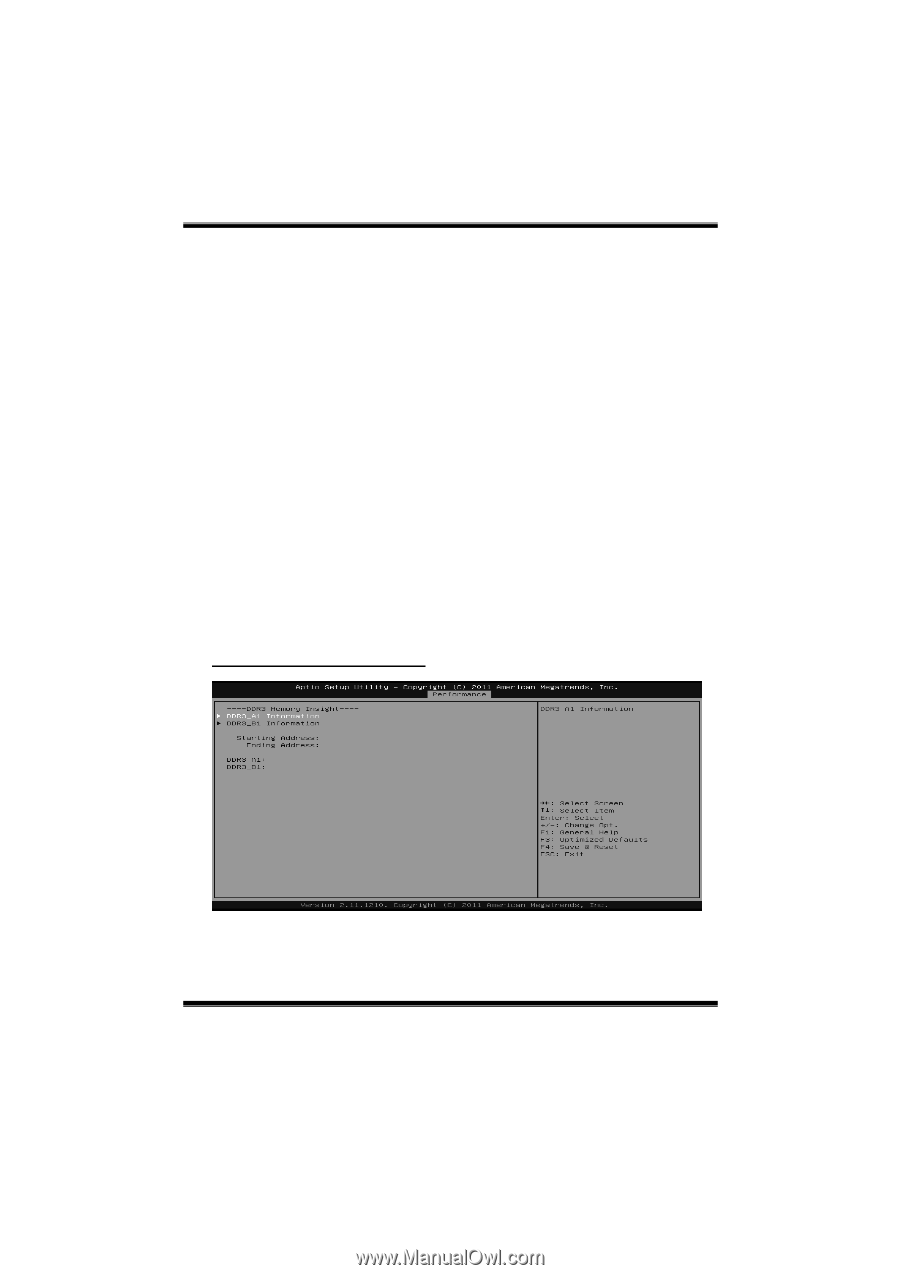Biostar A75MH Bios Setup - Page 35
BIOSTAR Memory Insight
 |
View all Biostar A75MH manuals
Add to My Manuals
Save this manual to your list of manuals |
Page 35 highlights
A75MH / A55MH UEFI BIOS Manual MemClk Tristate C3/ATLVID This item enables or disables the MemClk Tristate function in C3 Mode. Options: Disable Link (Default) / Enabled Memory Hole Remapping This item allows you to enable or disable the remapping of the overlapped PCI memory above the total physical memory. Only 64-bit OS supports this function. Options: Enabled (Default) / Disable Link Unganged Mode support This item controls the DRAM controller ganged (128bit*1) / unganged (64bit*2) dual-channel operation mode. If two DRAM modules with different size are installed, using unganged mode can still make it run in dual-channel operation. Options: Enabled (Default) / Disable Link Power Down Enable This item controls the DRAM power down function. Options: Disable Link (Default) / Enabled BIOSTAR Memory Insight 34