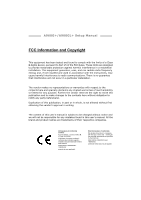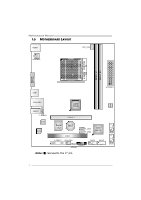Table of Contents
Chapter 1: Introduction
..........................................
1
1.1
Before You Start
................................................................................
1
1.2
Package Checklist
.............................................................................
1
1.3
Motherboard Features
......................................................................
2
1.4
Rear Panel Connectors
.....................................................................
3
1.5
Motherboard Layout
........................................................................
4
Chapter 2: Hardware Installation
...........................
5
2.1
Installing Central Processing Unit (CPU)
.......................................
5
2.2
FAN Headers
......................................................................................
7
2.3
Installing System Memory
................................................................
8
2.4
Connectors and Slots
.......................................................................
10
Chapter 3:
Headers & Jumpers Setup
....................
13
3.1
How to Setup Jumpers
....................................................................
13
3.2
Detail Settings
..................................................................................
13
Chapter 4: RAID Functions
...................................
17
4.1
Operating System
............................................................................
17
4.2
Raid Arrays
......................................................................................
17
4.3
How RAID Works
.............................................................................
17
Chapter 5: Useful Help
.........................................
20
5.1
Driver Installation Note
.................................................................
20
5.2
Software
............................................................................................
21
5.3
Extra Information
...........................................................................
25
5.4
Troubleshooting
...............................................................................
27
Appendix: SPEC In Other Languages
....................
28
German
.................................................................................................................
28
French
....................................................................................................................
30
Italian
....................................................................................................................
32
Spanish
..................................................................................................................
34
Portuguese
............................................................................................................
36
Polish
.....................................................................................................................
38
Russian
..................................................................................................................
40
Arabic
....................................................................................................................
42
Japanese
................................................................................................................
44