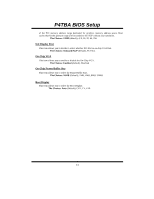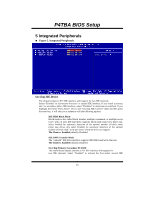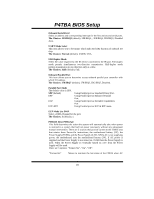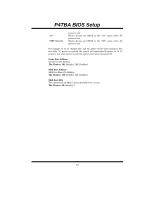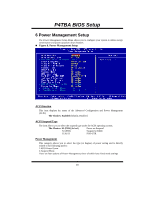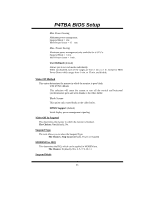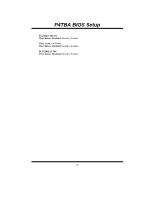Biostar IDEQ 200TB iDEQ 200T BIOS setup guide - Page 20
Game Port Address, The Choices: 201, Midi Port Address, The Choices: 330, Midi Port IRQ, The Choices
 |
View all Biostar IDEQ 200TB manuals
Add to My Manuals
Save this manual to your list of manuals |
Page 20 highlights
P4TBA BIOS Setup "On" "Off" (default) power is lost. Means always set CMOS to the "On" status when AC power is lost Means always set CMOS to the "Off" status when AC power is lost. For example: If set to "Former-Sts" and AC power is lost when system is live, then after AC power is restored, the system will automatically power on. If AC power is lost when system is not live, system will remain powered off. Game Port Address Game Port I/O Address. The Choices: 201 (default), 209, Disabled. Midi Port Address Midi Port Base I/O Address. The Choices: 330 (default), 300, Disabled. Midi Port IRQ This determines the IRQ in which the Midi Port can use. The Choices: 10 (default), 5 19

P4TBA BIOS Setup
19
power is lost.
“On”
Means always set CMOS to the “On” status when AC
power is lost
“Off”
(default)
Means always set CMOS to the “Off” status when AC
power is lost.
For example: If set to “Former-Sts” and AC power is lost when system is live,
then after AC power is restored, the system will automatically power on. If AC
power is lost when system is not live, system will remain powered off.
Game Port Address
Game Port I/O Address.
The Choices: 201
(default), 209, Disabled.
Midi Port Address
Midi Port Base I/O Address.
The Choices: 330
(default), 300, Disabled.
Midi Port IRQ
This determines the IRQ in which the Midi Port can use.
The Choices: 10
(default), 5