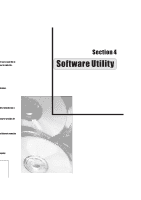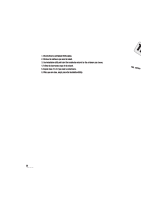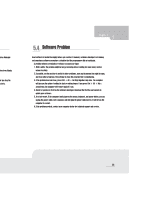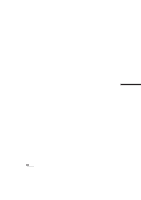Biostar IDEQ 210V iDEQ 210V user'smanual - Page 40
compatible
 |
View all Biostar IDEQ 210V manuals
Add to My Manuals
Save this manual to your list of manuals |
Page 40 highlights
i ( System Does Not Start • No LEDs light and no sound can he heard from the computer: 1. Make sure that the power cable Is plugged In security. Inspect the cable to make sure there Is no visible damage. 2. Plug another, known-working appliance into the outlet to make sure the outlet is functioning. t available, try to use a different power cable. 3.nthpower cable aid wall socket are OK, There may be a power supply failure. Contact your computer dealer for technical support and service. • Keyboard and power LEDs light, and sound comes from the computer, but the monitor remains blank: 1. Make sure the monitor is turned on and its power cable is securely plugged into a working outlet. 2. Make sure the monitor display cable is plugged securely info the hack of the computer. If available, try a different monitor, or try the monitor en a different VGA-compatible computer. 3.If the monitor is powered on and known to be working,there may be a problem with the computer Main circuit hoard. Contact your computer dealer for technical support aid service. W • Keyboard 1. Make si 2.If youIn pros* • Keyboard 1. Make si plug is i 32