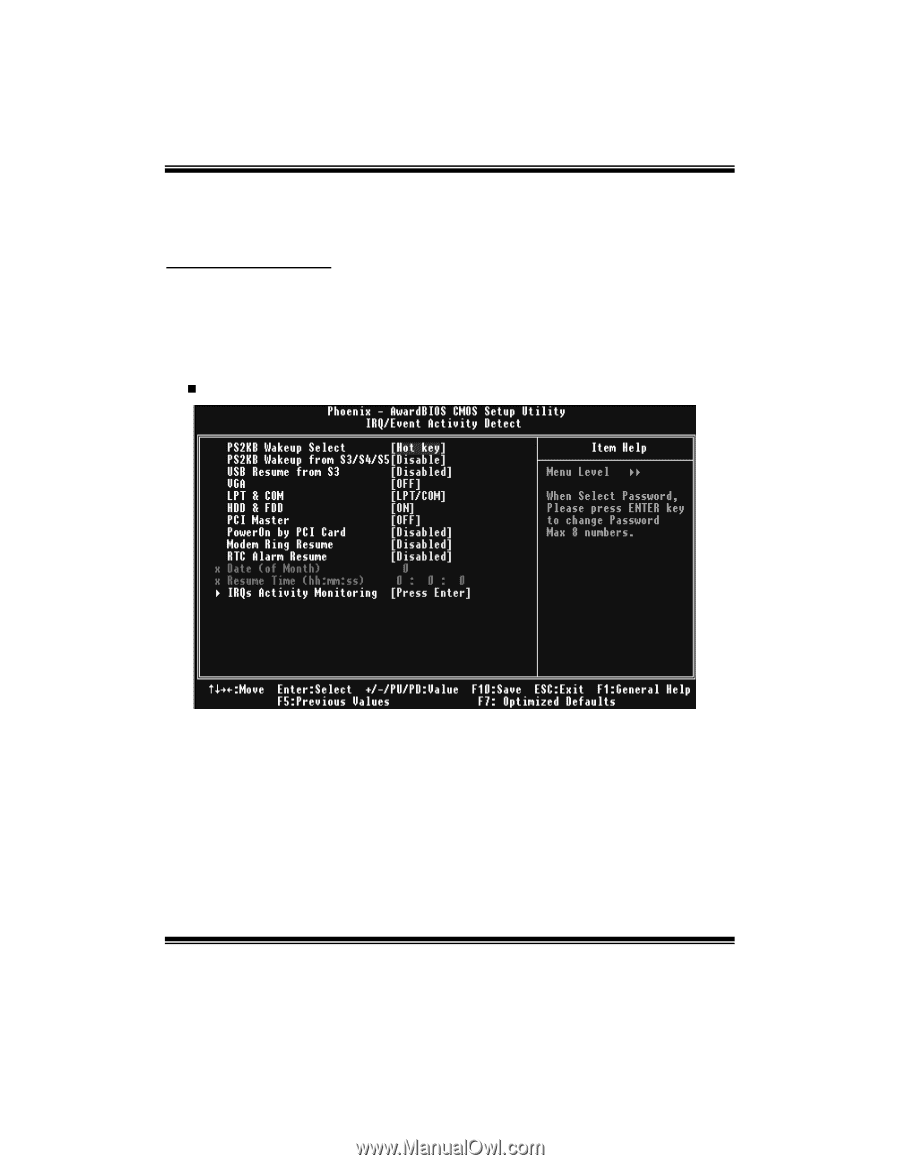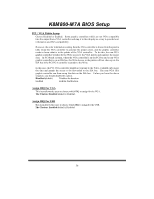Biostar K8M800 Setup Manual - Page 62
IRQ /Event Activity Detect, IRQ/Event Activity Detect
 |
View all Biostar K8M800 manuals
Add to My Manuals
Save this manual to your list of manuals |
Page 62 highlights
K8M800-M7A BIOS Setup For example: If set to " Former-Sts" and AC power is lost when system is live, then after AC power is restored, the system will automatically power on. If AC power is lost when system is not live, system will remain powered off. IRQ /Event Activity Detect If you highlight the literal " Press Enter" next to the " IRQ/Event Activity Detect" label and then press the enter key, it will take you a submenu with the following options: DPMS Initial display power management signaling. The Choices: Stop Grant, PwrOn Suspend. „ Figure 6.1:IRQ/Event Activity Detect PS2KB Wakeup Select When select P assword, please press Enter key to change password with a maxi mu m of 8 characters. The Choices: Hot Key (default). PS2KB Wakeup f rom S3/ S4/ S5 This item allows you to wake up from S3/ S4/ S5 with P S2 keyboard. The Choices: Disabled (default), Ctrl+F1, Ctrl+F2. Ctrl+F3, Ctrl+F4, Ctrl+F5, Ctrl+F6, Ctrl+F7, Ctrl+F8, Ctrl+F9, Ctrl+F10, Ctrl+F11, Ctrl+F12, P ower, Wake, Any Key. 31