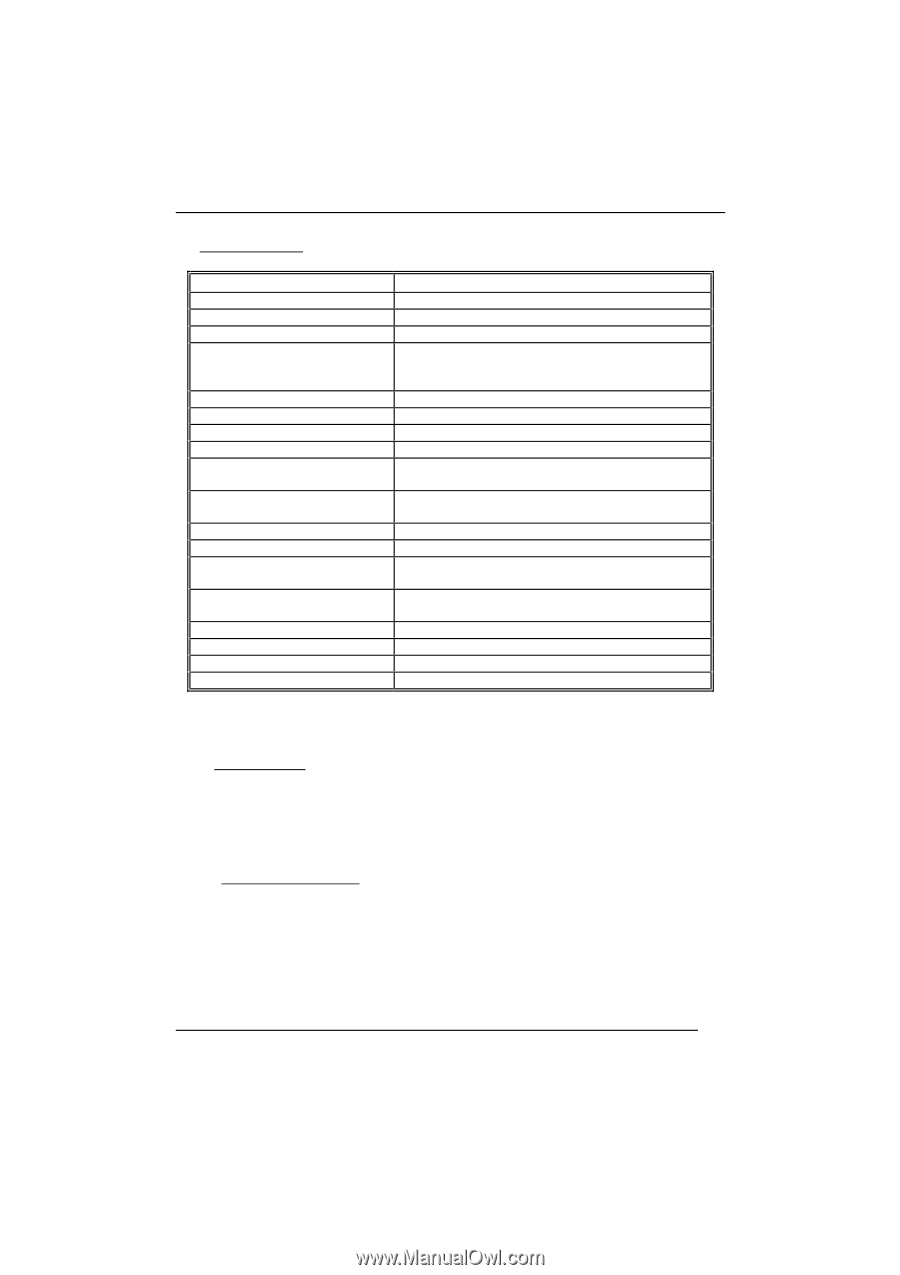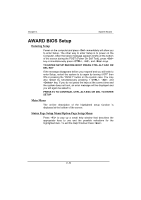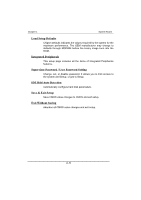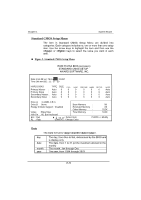Biostar M5ATC M5ATC user's manual - Page 22
Enter
 |
View all Biostar M5ATC manuals
Add to My Manuals
Save this manual to your list of manuals |
Page 22 highlights
Chapter 1 Down arrow Left arrow Right arrow Esc key PgUp key PgDn key + key - key F1 key (Shift) F2 key F3 key F4 key F5 key F6 key F7 key F8 key F9 key F10 key System Board Move to next item Move to the item in left hand Move to the item in right hand Main Menu-Quit and not save changes into COMS Status Page Setup Menu and Option Page Setup Menu-Exit current page and return to Main Menu Increase the numeric value or make changes Decrease the numeric value or make changes Increase the numeric value or make changes Decrease the numeric value or make changes General help, only for Status Page Setup Menu and Option Page Setup Menu Change color from total 16 colors. F2 to select color forward, (Shift) F2 to select color backward Reserved Reserved Restore the previous CMOS value from CMOS, only for Option Page Setup Menu Load the default CMOS value from BIOS default table, only for Option Page Setup Menu Load the default Reserved Reserved Save all the CMOS changes, only for Main Menu Figure 1 " Enter