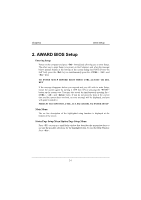Biostar M5SAB M5SAB user's manual - Page 37
or Clear CMOS Data
 |
View all Biostar M5SAB manuals
Add to My Manuals
Save this manual to your list of manuals |
Page 37 highlights
Chapter 1 Motherboard Description Remove AC Power Line JCMOS1 (2-3) closed Wait three seconds JCMOS1 (1-2) closed Plug AC Power Line AC Power On Reset your desired password or Clear CMOS Data GND RING Standby Voltage + 5V Ground Wakeup Signal Input

Chapter 1
Motherboard Description
Ã6,'
+»¹½À .
# ±%¸&µ¸# 4½%%½5# ¹6¸# 13½¼¸2»3¸# &µ# 7¸%½5# ¹½# ¼%¸&3# .ÊÌ+
±&µµ5½32#²4#8½»3#1&µµ5½32#²µ#%½µ¹#½3#4½3¶½¹¹¸³¿
±²9²º³5&Ä40&ijÊdzÉ1%)ɳ!µ¶·³!¼ÄĹÁÀ¼¶³"#Í$
±²³#¾½¿
´µµ²¶³·¸³¹
Ç
GND
Â
RING
±²9²¾³8µ'¹01Ä0ƿ̳´¹µ·¹¶³"#81Ʊ$
±²³#¾½¿
´µµ²¶³·¸³¹
Ç
Standby Voltage + 5V
Â
Ground
&
Wakeup Signal Input
Remove AC
Power Line
JCMOS1 (2-3)
closed
Wait three
seconds
JCMOS1 (1-2)
closed
AC Power On
Reset your desired password
or Clear CMOS Data
Plug AC
Power Line