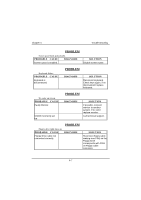Biostar M5SAB M5SAB user's manual - Page 86
Check Hard Drive cable.
 |
View all Biostar M5SAB manuals
Add to My Manuals
Save this manual to your list of manuals |
Page 86 highlights
Chapter 4 Bad floppy disk. Floppy disk not formatted. SETUP program does not have correct information. Hard Drive cable not connected properly. Master/Slave jumpers not set correctly. Hard Drives not compatible / different manufacturers. Trouble Shooting Try new floppy disk. Format floppy disk (type FORMAT A:type ENTER)>. Boot from drive A: using DOS system disk. Input correct information to SETUP program. Check Hard Drive cable. Set Master/Slave jumpers correctly. Run SETUP program and select correct drive types. Call Drive manufacturers for compatibility with other drives.

Chapter 4
Trouble Shooting
-6;
(ÉËÊ-,¾
(ºº¹º·ºÈ³Â¾´¿·Âº¾ÍÈ·":
²¹#ͺÍ+ϼ ¼ ±º³´Ï
¸ÎºÈ1#´Î´
´#+³0Î#1
Bad floppy disk.
Try new floppy disk.
Floppy disk not
formatted.
Format floppy disk (type
FORMAT A:type
ENTER)>.
(ÉËÊ-,¾
&:·Âº¾ÍÈ·¸³¾Æ¼ºÈÊ
²¹#ͺÍ+ϼ ¼ ±º³´Ï
¸ÎºÈ1#´Î´
´#+³0Î#1
SETUP program does
not have correct
information.
Boot from drive A: using
DOS system disk. Input
correct information to
SETUP program.
Hard Drive cable not
connected properly.
Check Hard Drive cable.
(ÉËÊ-,¾
&³´´¹À·»¹¹À·¶½¶ÀÈÅ·³¸ÀȺ·¾´¶À³Æƾ´¿·¶Èù´Â·²³ºÂ·Âº¾ÍÈÊ
²¹#ͺÍ+ϼ ¼ ±º³´Ï
¸ÎºÈ1#´Î´
´#+³0Î#1
Master/Slave jumpers
not set correctly.
Set Master/Slave
jumpers correctly.
Hard Drives not
compatible / different
manufacturers.
Run SETUP program
and select correct drive
types. Call Drive
manufacturers for
compatibility with other
drives.