Biostar M7NCD PRO M7NCD Pro compatibility test report - Page 43
Vcore Waveform Measurement-ver 1.0 - ver 1 1
 |
View all Biostar M7NCD PRO manuals
Add to My Manuals
Save this manual to your list of manuals |
Page 43 highlights
VCORE WAVEFORM MEASUREMENT-Ver 1.0 CPU CH1 Condition Vcore Transient Test(Dos Mode) Athlon_XP_2800+ M\B NCD-Pro1.1 Vcore CH2 STP CLK 1.Boot the system to the Win98SE environment(Command Prompt Only) Dos mode and run the stpclk.exe 2.At the main menu ,type Enter & Enter & "Y" to go to the "menu" 3.At the next menu , select "Power Management Utilities" 4.At this menu , select "Throttle Ratio" and set at the rang of 50.0%~56.0% and set " Enable " of " ON" 5.Press tiwce and then "Y" to exit the stpclk.bat program 6.Measure the Vcore waveform Vcore Transient waveform RESULT PASS 43
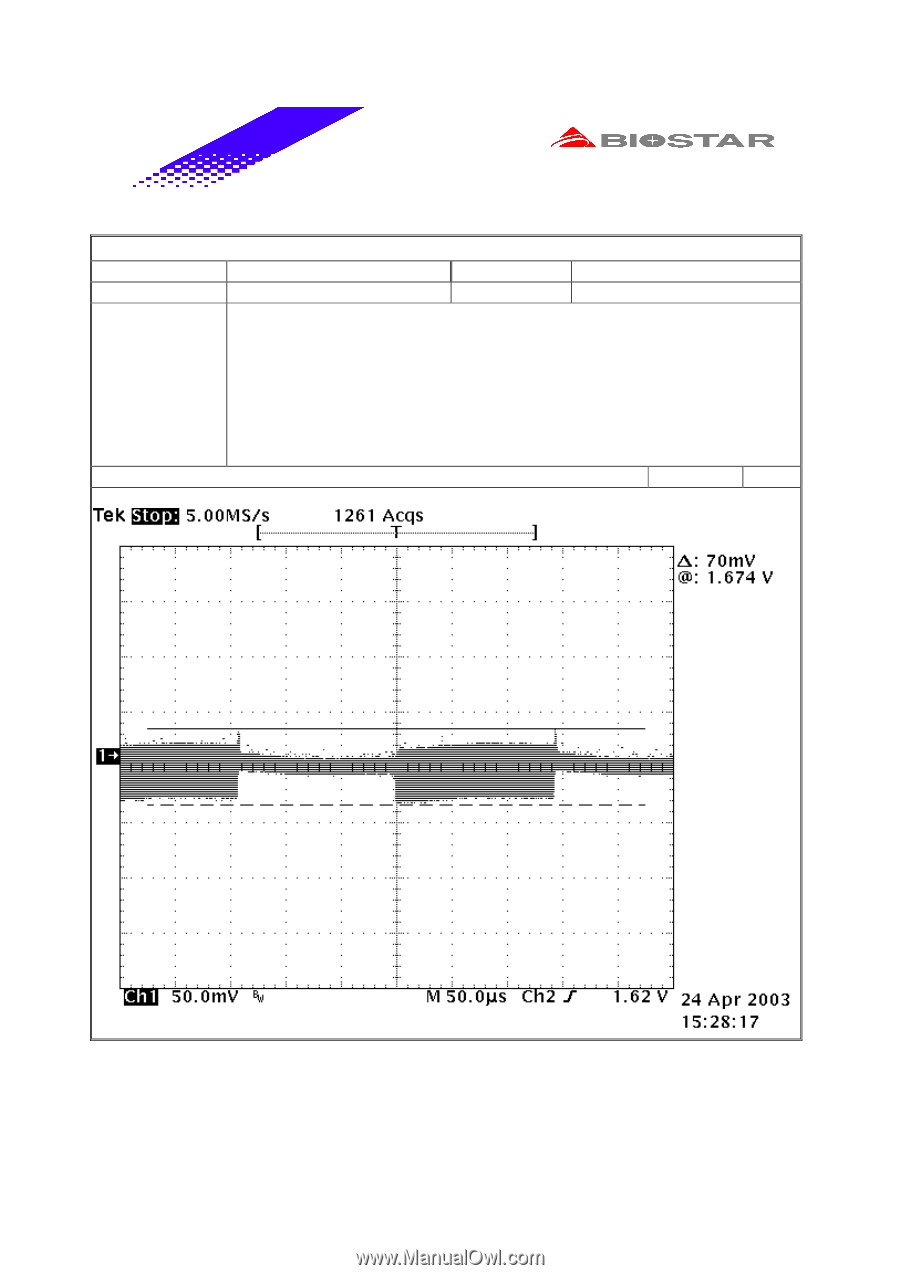
43
VCORE WAVEFORM MEASUREMENT-Ver 1.0
Vcore Transient Test(Dos Mode)
CPU
Athlon_XP_2800+
M\B
NCD-Pro1.1
CH1
Vcore
CH2
STP CLK
Condition
1.Boot the system to the Win98SE environment(Command Prompt Only)
Dos mode and run the stpclk.exe
2.At the main menu ,type Enter & Enter & “Y”
to go to the “menu”
3.At the next menu , select “Power Management Utilities”
4.At this menu , select “Throttle Ratio” and set at the rang of
50.0%~56.0%
and set ” Enable ”
of
“ ON”
5.Press <ESC> tiwce and then “Y” to exit the stpclk.bat program
6.Measure the Vcore waveform
Vcore Transient waveform
RESULT
PASS













