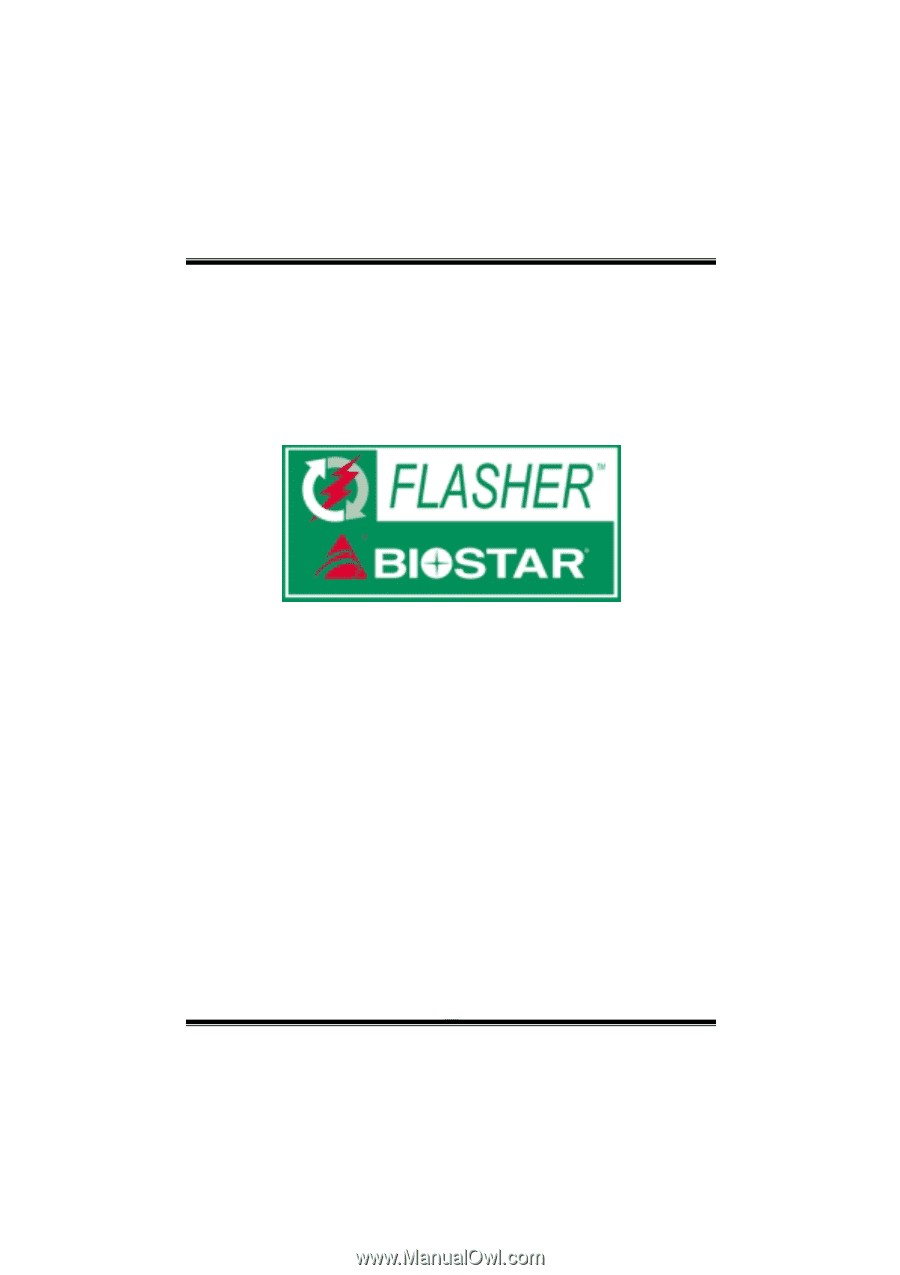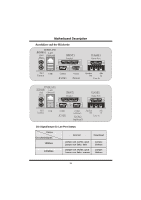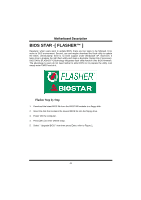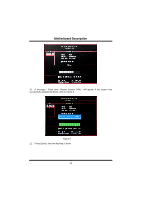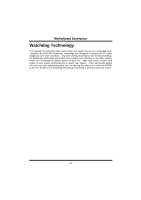Biostar M7NCG 400 M7NCG 400 user's manual - Page 43
Flasher Step by Step - bios update
 |
View all Biostar M7NCG 400 manuals
Add to My Manuals
Save this manual to your list of manuals |
Page 43 highlights
MMootthheerrbbooaarrdd DDeessccrriippttiioonn BIOS STAR -[ FLASHER™ ] Regularly, when users want to update BIOS, there are two steps to be followed. First, move to DOS environment. Second, use and maybe download the flash utility to update the BIOS. Unfortunately, there is no DOS support under WindowsR XP. Moreover, it takes time to prepare the right flash utility and make a Bootable Floppy Disk if necessary. BIOSTAR's [FLASHER™] technology integrates flash utility function onto BIOS firmware. The advantage is users do not need neither to enter DOS nor to prepare the utility. Just simply enter CMOS and do it. Flasher Step by Step 1. Download the latest BIOS file from the BIOSTAR website to a floppy disk. 2. Insert the disk that contains the newest BIOS file into the floppy drive. 3. Power ON the computer. 4. Press [DEL] to enter CMOS setup. 5. Select " Upgrade BIOS " item then press Enter, refer to Figure 1. 41