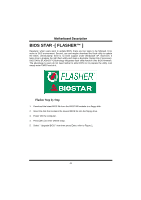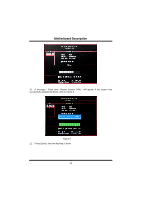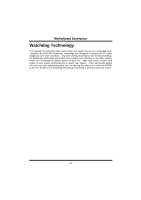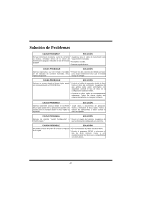Biostar M7NCG 400 M7NCG 400 user's manual - Page 45
At the prompt Are you sure to flash Y/N , press [Y] to flash BIOS or [N] to cancel
 |
View all Biostar M7NCG 400 manuals
Add to My Manuals
Save this manual to your list of manuals |
Page 45 highlights
MMootthheerrbbooaarrdd DDeessccrriippttiioonn Figure 3 8. At the prompt "Are you sure to flash (Y/N) ", press [Y] to flash BIOS or [N] to cancel the flashing process, refer to Figure 4. Figure 4 8. After pressing [Y], the flash starts to process, refer to Figure 5. 43
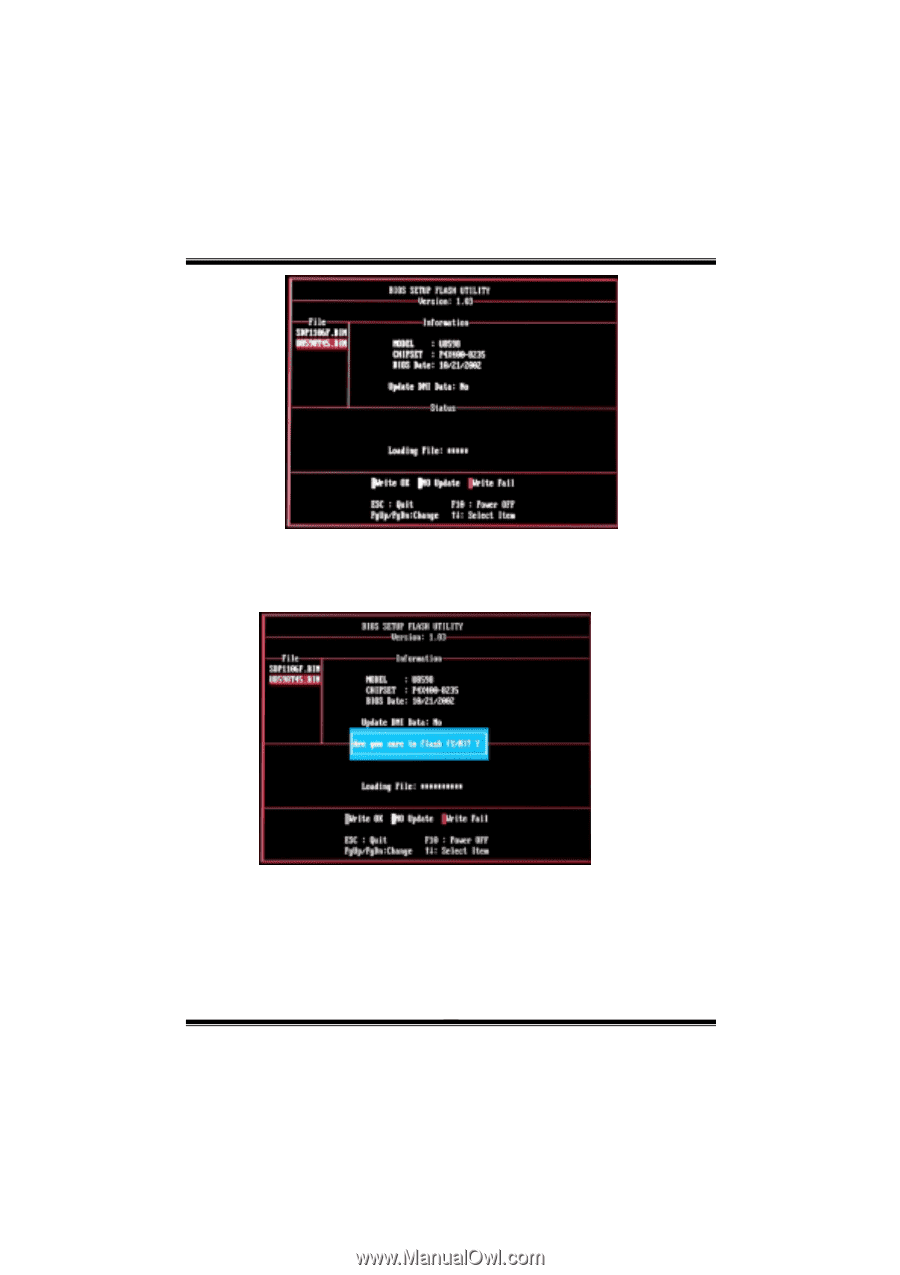
M
M
o
o
t
t
h
h
e
e
r
r
b
b
o
o
a
a
r
r
d
d
D
D
e
e
s
s
c
c
r
r
i
i
p
p
t
t
i
i
o
o
n
n
43
Figure 3
8.
At the prompt "Are you sure to flash (Y/N) ", press [Y] to flash BIOS or [N] to cancel
the flashing process, refer to Figure 4.
Figure 4
8.
After pressing [Y], the flash starts to process, refer to Figure 5.