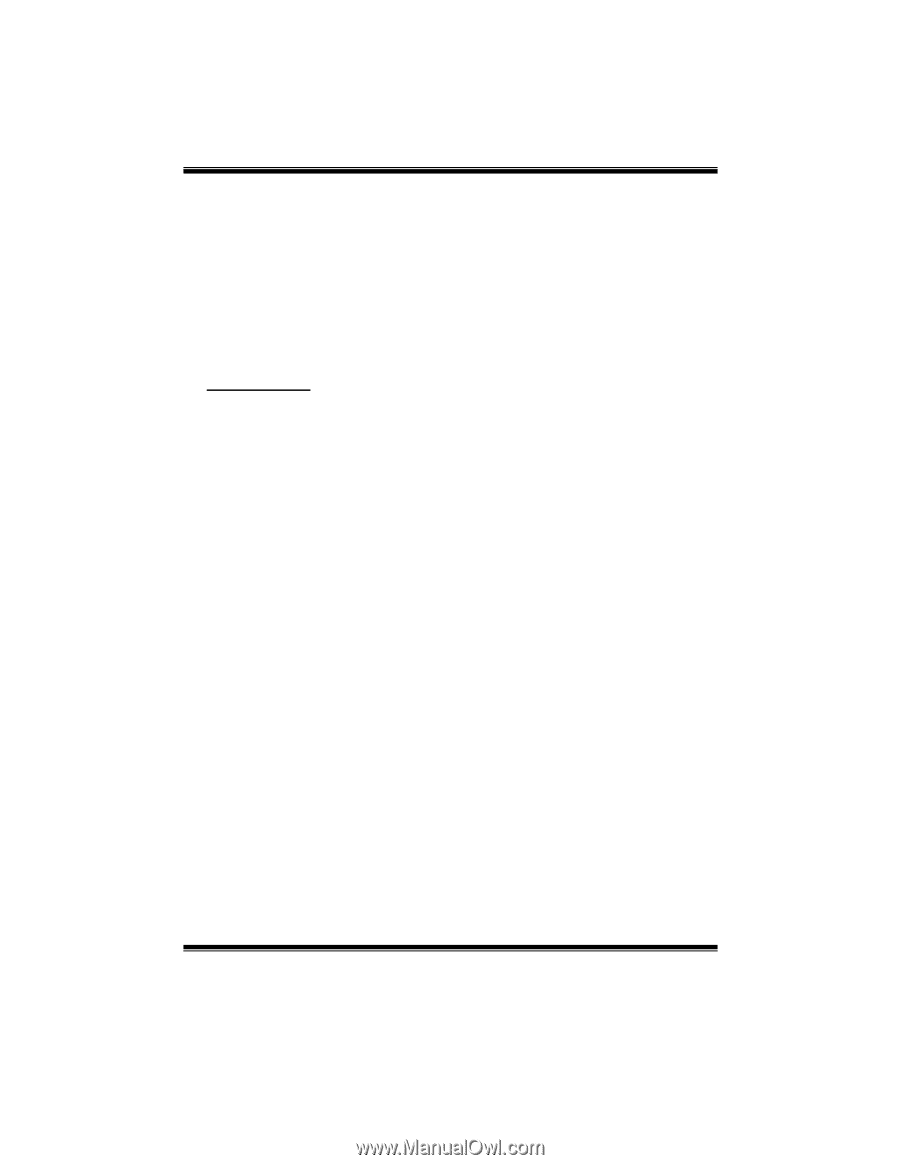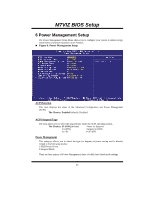Biostar M7VIZ M7VIZ BIOS setup guide - Page 19
Super IO Device, Onboard FDC Controller, Onboard Serial Port 1, Onboard Serial Port 2, UART Mode - system board
 |
View all Biostar M7VIZ manuals
Add to My Manuals
Save this manual to your list of manuals |
Page 19 highlights
M7VIZ BIOS Setup and you have USB peripherals. The Choices: All Enabled (default), All Disabled. USB Keyboard/ Mouse Support This item allows you to enable or disable the USB Keyboard/ Mouse Legacy Support. The Choices: Disabled (default), Enabled. 1394 Fire Wire This item allows you to enable or disable 1394 Fire Wire. The Choices: Enabled (default), Disabled. Super IO Device If you highlight the literal "Press Enter" next to the "Super IO Device" label and then press the enter key, it will take you a submenu with the following options: Onboard FDC Controller Select Enabled if your system has a floppy disk controller (FDC) installed on the system board and you wish to use it. If install and FDC or the system has no floppy drive, select Disabled in this field. The Choices: Enabled (default), Disabled. Onboard Serial Port 1 Select an address and corresponding interrupt for the first and second serial ports. The Choices: Disabled, 3F8/IRQ4 (default), 2F8/IRQ3, 3E8/IRQ4, 2E8/IRQ3, Auto. Onboard Serial Port 2 Select an address and corresponding interrupt for the first and second serial ports. The Choices: Disabled, 2F8/IRQ3 (default), 3F8/IRQ4, 3E8/IRQ4, 2E8/IRQ3, Auto. UART Mode Select This item allows you to determine which Infra Red (IR) function of onboard I/O chip. The Choices: Normal (default), AS KIR, IrDA. RxD, TxD Active This item allows you to determine which Infrared (IR) function of onboard I/O chip. The Choices: Hi / Lo (default), Hi / Hi, Lo / Hi, Lo / Lo. IR Transmission Delay This item allows you to enable/disable IR transmission delay. The Choices: Enabled (default), Disabled. 18