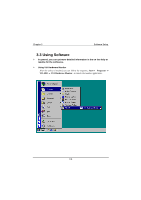Biostar M7VKE M7VKE user's manual - Page 70
Software Setup
 |
View all Biostar M7VKE manuals
Add to My Manuals
Save this manual to your list of manuals |
Page 70 highlights
Chapter 3 3. Software Setup Software Setup 3.1 Software List Category VIA Service Pack (4 In 1) * VIA Hardware Monitor * Award Flash Utility Description Platform VIA 4 In 1 driver includes (VIA Windows Registry (ACPI) Driver /VIA AGP VxD driver /VIA ATAPI Vendor Support Driver 95/98/NT4/ME/ 2000 /VIA PCI IRQ Miniport Driver) four system drivers to improve the performance and maintain the stability of system using VIA chipset. VIA Hardware Monitor is a Windows self-diagnostic system for 95/98/NT4/ME/ PC. 2000 Used for updating BIOS. Need to be run (Please refer to chapter under DOS - Application Software.) environment. VIA AC97 Audio * (Option) Install the driver to enable Windows the VIA AC97 Audio 95/98/NT4/ME/ Device 2000 Creative SB Audio * (Option) Install the driver to enable Windows the Creative PCI128 Audio 95/98//NT4/ME/ Device 2000 VIA (VT8365) Install the driver to enable Windows Display Driver the S3 video On-chip 95/98//NT4/ME/ * Device. 2000 Microsoft DCOM * Install the MicroSoft Distributed Windows 95/98 Component Object Model Microsoft DirectX 8.0 * (Dcom) server for Windows O.S. Microsoft DirectX runtime library Windows 95/98/ME/2000 Location in CD \Driver\Chipset\ Via\Service \Driver\Chipset\ Via\Sysdiag \Software\Flash \Driver\Audio\ Via686 \Driver\Audio\ Creative \Driver\Chipset\ Via\VGA\8365 \Software\DCOM \Software\DirectX 3-1