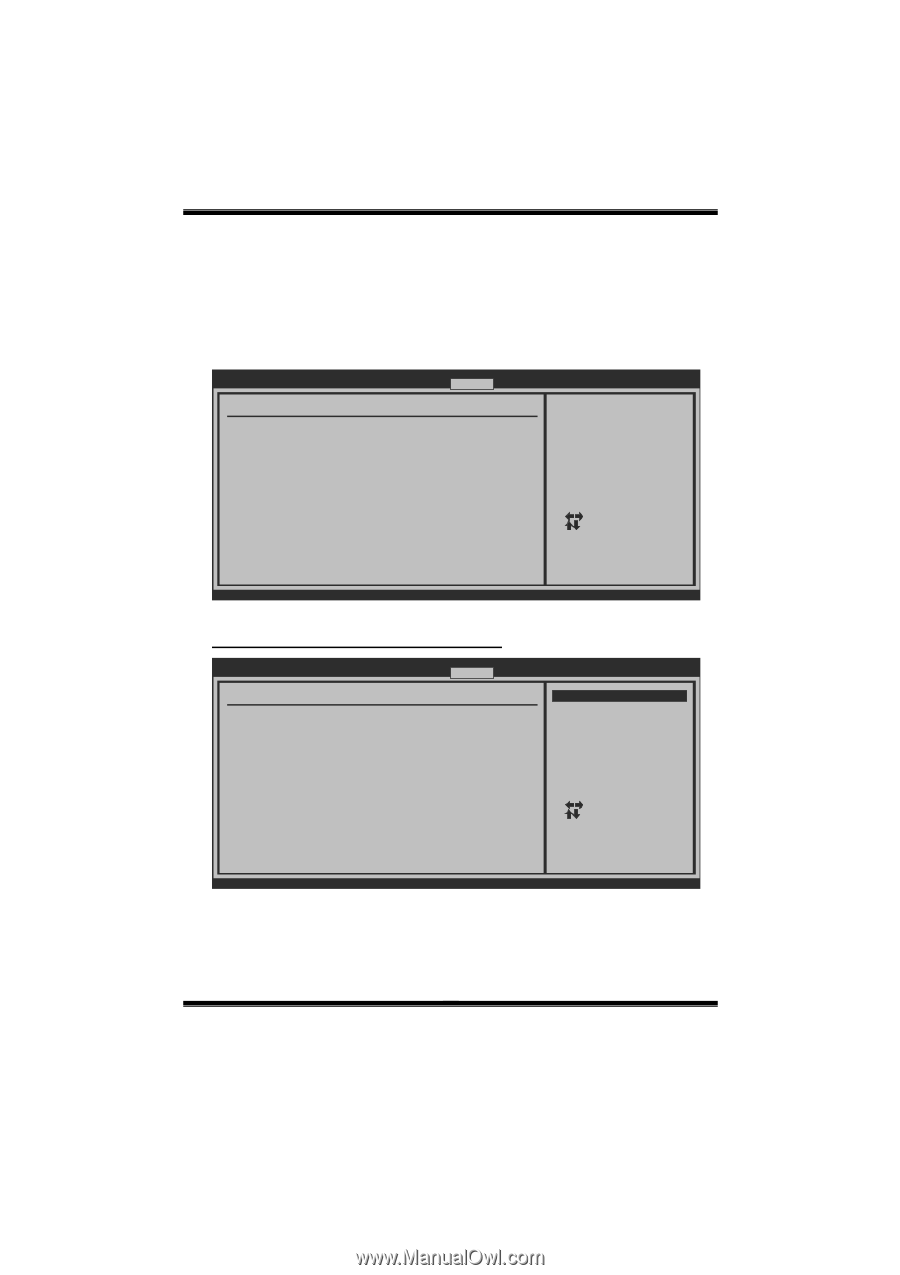Biostar N68S3B Bios Setup - Page 27
Chipset Menu
 |
View all Biostar N68S3B manuals
Add to My Manuals
Save this manual to your list of manuals |
Page 27 highlights
N68S3B BIOS Manual 5 Chipset Menu This submenu allows you to configure the specific features of the chipset installed on your system. This chipset manage bus speeds and access to system memory resources, such as DRAM. It also coordinates communications with the PCI bus. Main Advanced BIOS SETUP UTILITY PCIPnP Boot Chipset Performance Exit Advanced Chipset Settings WARNING: Setting wrong values in below sections may cause system to malfunction. > SouthBridge MCP68 Configuration > Hyper Transport Configuration Options for SouthBridg Select Screen Select Item EnterGo to Sub Screen F1 General Help F10 Save and Exit ESC Exit vxx.xx (C)Copyright 1985-200x, American Megatrends, Inc. SouthBridge MCP68 Configuration BIOS SETUP UTILITY Chipset SouthBridge MCP68 Chipset Configuration Primary Graphics Adapter [PCI Express -> PCI] OnChip and PCIe VGA selection[Disable Onchip VGA] iGPU Frame Buffer Detect [Auto] OnChip VGA Frame Buffer Size [32MB] AZALIA AUDIO MAC LAN MAC ID Informaiton : Onboard Lan BootROM [Auto] [Auto] [Disabled] Options PCI Express -> PCI -> IGP -> PCI -> PCI Expr Select Screen Select Item EnterGo to Sub Screen F1 General Help F10 Save and Exit ESC Exit vxx.xx (C)Copyright 1985-200x, American Megatrends, Inc. 26