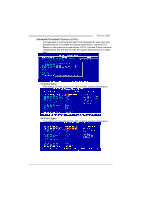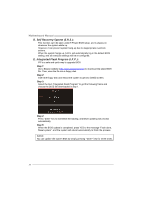Biostar TFORCE 550 TForce 550 user's manual - Page 31
C. Memory Integration Test M.I.T.
 |
View all Biostar TFORCE 550 manuals
Add to My Manuals
Save this manual to your list of manuals |
Page 31 highlights
TForce 550 C. Memory Integration Test (M.I.T.): This function is under "Overclocking Navigator Engine" item. MIT allows users to test memory compatibilities, and no extra devices or software are needed. Step 1: The default setting under this item is "Disabled"; the condition parameter should be changed to "Enable" to proceed this test. ↓ Step 2: Save and Exit from CMOS setup and reboot the system to activate this test. Run this test for 5 minutes (minimum) to ensure the memory stability. Step 3: When the process is done, change the setting back from "Enable" to "Disable" to complete the test. 29
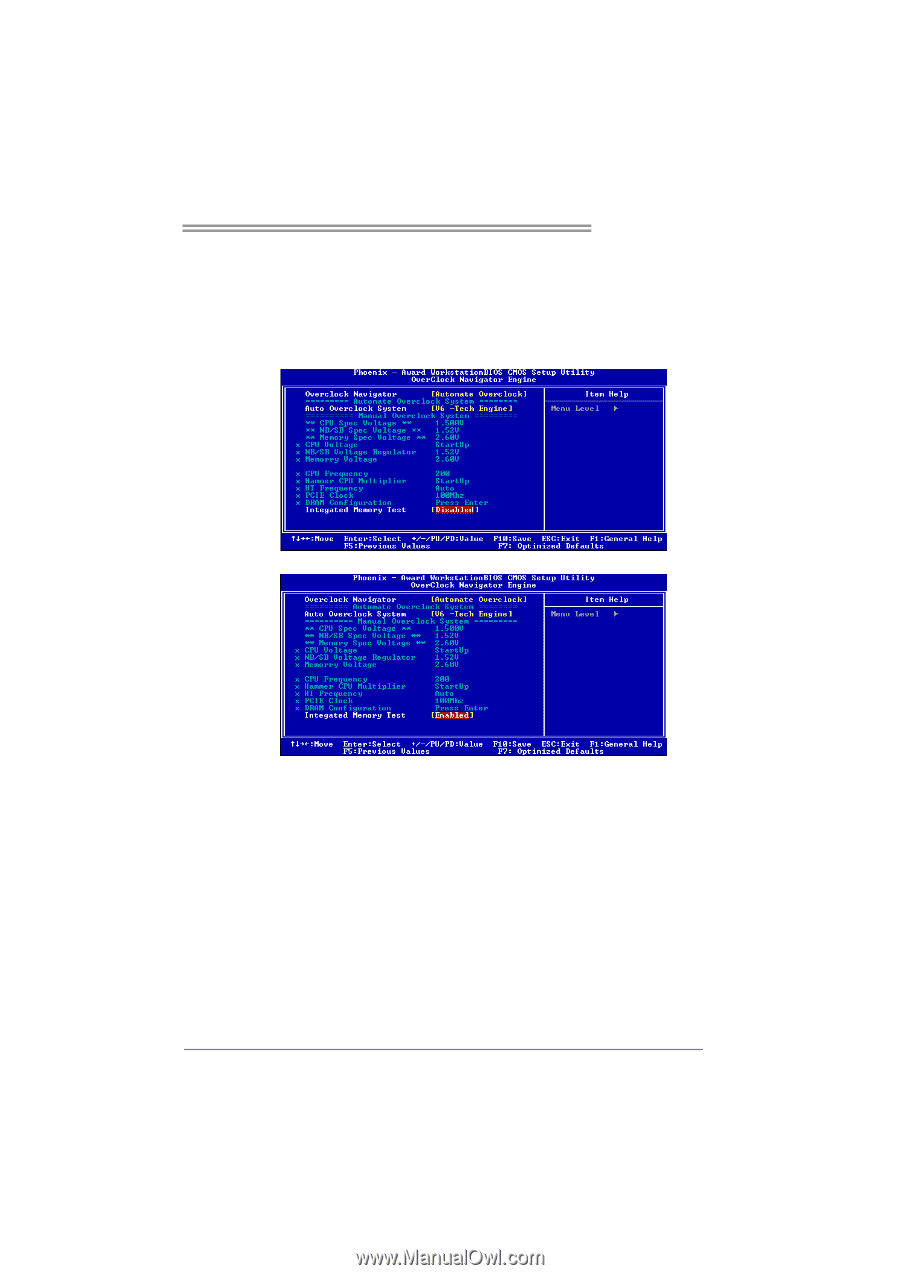
TForce 550
29
C. Memory Integration Test (M.I.T.):
This function is under “Overclocking Navigator Engine” item.
MIT allows users to test memory compatibilities, and no extra devices or
software are needed.
Step 1:
The default setting under this item is “Disabled”; the condition parameter should
be changed to “Enable” to proceed this test.
↓
Step 2:
Save and Exit from CMOS setup and reboot the system to activate this test.
Run this test for 5 minutes (minimum) to ensure the memory stability.
Step 3:
When the process is done, change the setting back from “Enable” to “Disable”
to complete the test.