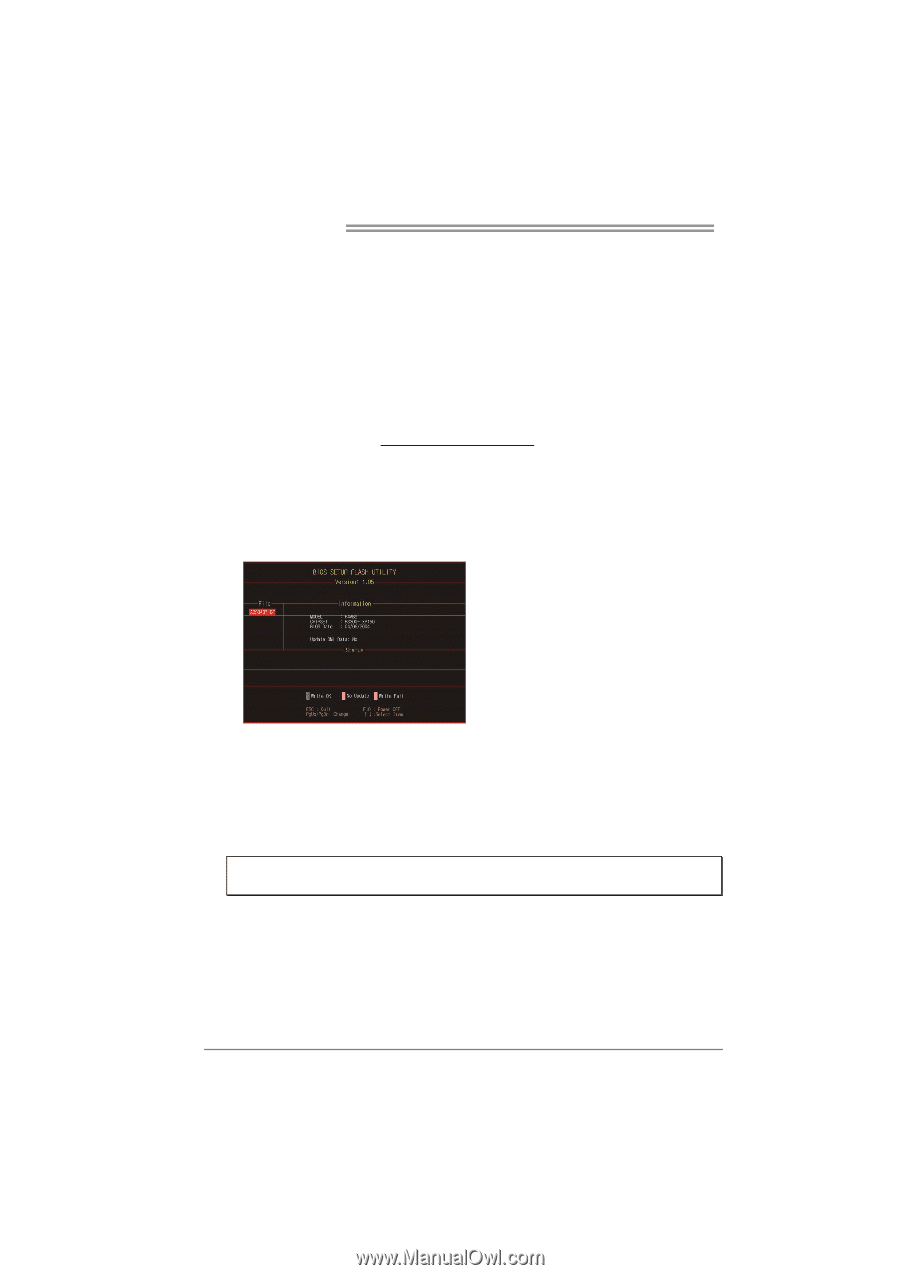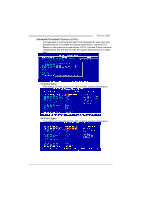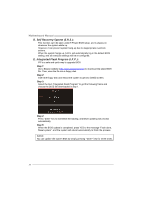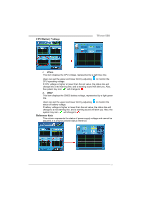Biostar TFORCE 550 TForce 550 user's manual - Page 32
D. Self Recovery System S.R.S., E. Integrated Flash Program I.F.P. - bios update
 |
View all Biostar TFORCE 550 manuals
Add to My Manuals
Save this manual to your list of manuals |
Page 32 highlights
Motherboard Manual D. Self Recovery System (S.R.S.): This function can't be seen under T-Power BIOS setup; and is always on whenever the system starts up. However, it can prevent system hang-up due to inappropriate overclock actions. When the system hangs up, S.R.S. will automatically log in the default BIOS setting, and all overclock settings will be re-configured. E. Integrated Flash Program (I.F.P.): IFP is a safe and quick way to upgrade BIOS. Step 1: Go to Biostar website (http://www.biostar.com.tw) to download the latest BIOS file. Then, save the file into a floppy disk. Step 2: Insert the floppy disk and reboot the system to get into CMOS screen. Step 3: Select the item "Integrated Flash Program" to get the following frame and choose the BIOS file downloaded in step 1. Step 4: Press "Enter" key to start BIOS file loading, and BIOS updating will process automatically. Step 5: When the BIOS update is completed, press YES to the message "Flash done, Reset system", and the system will reboot automatically to finish the process. Advise: You can update the system BIOS by simply pressing "Enter" key for three times. 30