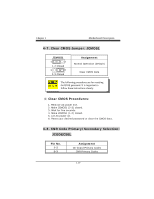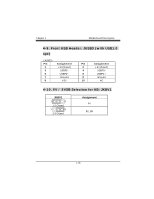Biostar U8668 U8668 user's manual - Page 20
Clear CMOS Jumper: JCMOS1, Clear CMOS Procedures, 8. CNR Code Primary/Secondary Selection, - d system board
 |
View all Biostar U8668 manuals
Add to My Manuals
Save this manual to your list of manuals |
Page 20 highlights
Chapter 1 Motherboard Description 4-7. Clear CMOS Jumper: JCMOS1 JCMOS1 1 3 1-2 Closed 1 3 2-3 Closed Assignment Normal Operation (default) Clear CMOS Data The following procedures are for resetting the BIOS password. It is important to follow these instructions closely. ※ Clear CMOS Procedures: 1. Remove AC power line. 2. Make JCMOS1 (2-3) closed. 3. Wait for five seconds. 4. Make JCMOS1 (1-2) closed. 5. Let AC power on. 6. Reset your desired password or clear the CMOS data. 4-8. CNR Code Primary/Secondary Selection: JCODECSEL Pin No. 1-2 2-3 Assignment On-board Primary Codec CNR Primary Codec 1-17
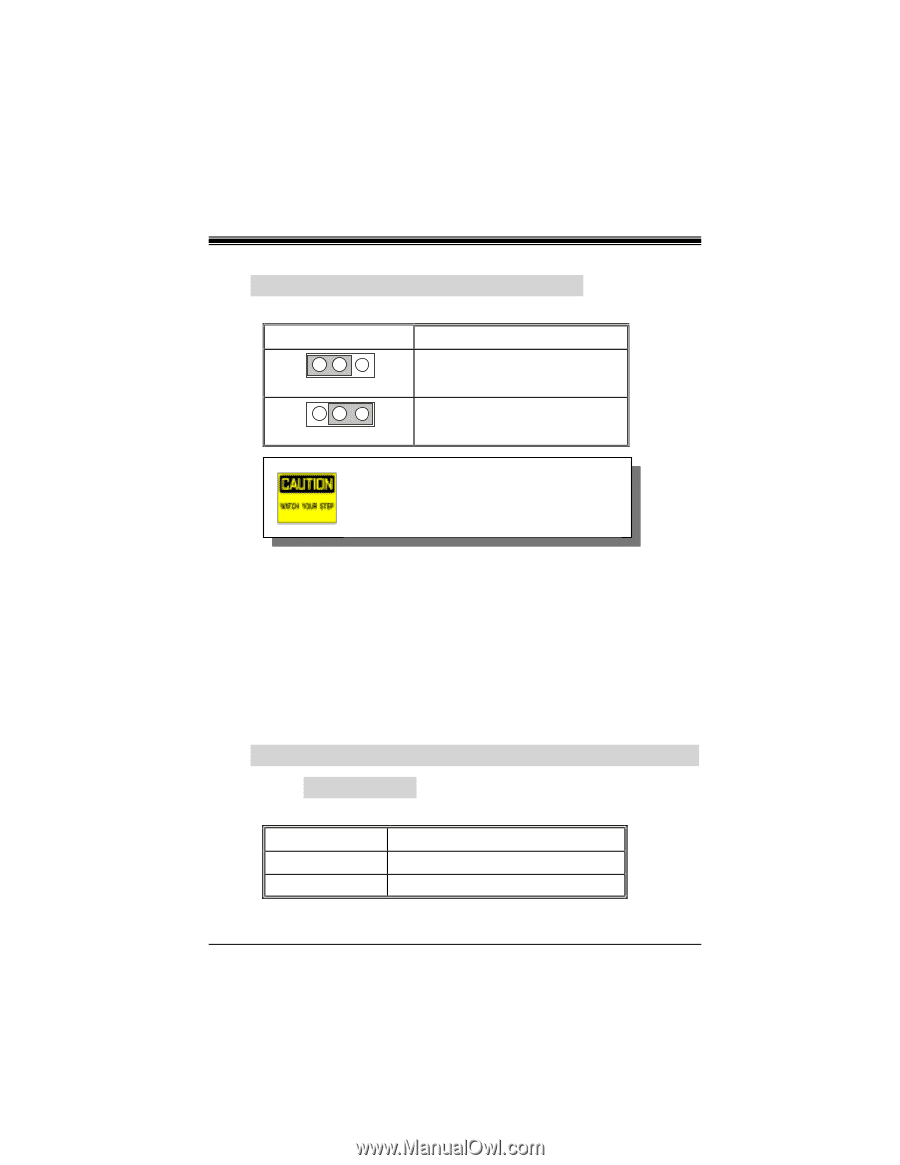
Chapter 1
Motherboard Description
1-17
4-7. Clear CMOS Jumper: JCMOS1
JCMOS1
Assignment
1
3
1-2 Closed
Normal Operation (default)
1
3
2-3 Closed
Clear CMOS Data
※
Clear CMOS Procedures:
1. Remove AC power line.
2. Make JCMOS1 (2-3) closed.
3. Wait for five seconds.
4. Make JCMOS1 (1-2) closed.
5. Let AC power on.
6. Reset your desired password or clear the CMOS data.
4-8. CNR Code Primary/Secondary Selection:
JCODECSEL
Pin No.
Assignment
1-2
On-board Primary Codec
2-3
CNR Primary Codec
The following procedures are for resetting
the BIOS password. It is important to
follow these instructions closely.