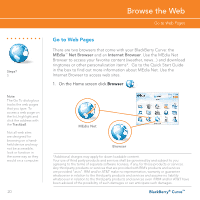Blackberry 8310 Getting Started Guide - Page 16
Use the Phone
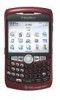 |
UPC - 843163019775
View all Blackberry 8310 manuals
Add to My Manuals
Save this manual to your list of manuals |
Page 16 highlights
Steps? 3 Note: To turn the speakerphone on or off during a call, press the Speakerphone key, or click the trackball and then click Activate Speakerphone/ Handset. Use the Phone Make a Phone Call Make a Phone Call 1. On the Home screen or in the Phone application, perform one of the following actions: • Type a phone number • Type part of a contact name. Highlight a contact or phone number. 2. Press the Send key . 3. To end the call, press the End key . 16 BlackBerry® Curve™

BlackBerry
®
Curve
™
16
Use the Phone
Make a Phone Call
1.
On the Home screen or in
the
Phone
application,
perform one of the
following actions:
Type a phone number
Type part of a contact name.
Highlight a contact or
phone number.
2.
Press the
Send
key
.
3.
To end the call, press the
End
key
.
•
•
Make a Phone Call
Steps?
3
Note:
To turn the
speakerphone
on or off during
a call, press the
Speakerphone
key, or click the
trackball
and then
click
Activate
Speakerphone/
Handset
.