Blackberry 8310 Getting Started Guide - Page 3
Manage Appointments and Contacts, Use Push To Talk, Load and Play Music and Videos and Shop Online, - downloads
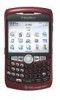 |
UPC - 843163019775
View all Blackberry 8310 manuals
Add to My Manuals
Save this manual to your list of manuals |
Page 3 highlights
Manage Appointments and Contacts Schedule an Appointment Add a Contact Use Push To Talk Set up Push to Talk Confirm Push to Talk is On Add a Push to Talk contact Make and Receive a Push to Talk Call Load and Play Music and Videos and Shop Online Load MP3 and Video Files Play MP3 Files AT&T Mobile Music AT&T Mall TeleNav GPS Navigator TeleNav GPS Navigator v5.1 for BlackBerry Curve Download and Installation Instructions Login Instructions Generate A Route Exiting TeleNav GPS Navigator BlackBerry® Curve™ 22 22 23 24 24 24 25 26 27 27 28 29 30 31 31 32 33 34 34 3

BlackBerry
®
Curve
™
3
Manage Appointments and Contacts
22
Schedule an Appointment
22
Add a Contact
23
Use Push To Talk
24
Set up Push to Talk
24
Confirm Push to Talk is On
24
Add a Push to Talk contact
25
Make and Receive a Push to Talk Call
26
Load and Play Music and Videos and Shop Online
27
Load MP3 and Video Files
27
Play MP3 Files
28
AT&T Mobile Music
29
AT&T Mall
30
TeleNav GPS Navigator
31
TeleNav GPS Navigator v5.1 for BlackBerry Curve
31
Download and Installation Instructions
32
Login Instructions
33
Generate A Route
34
Exiting TeleNav GPS Navigator
34











