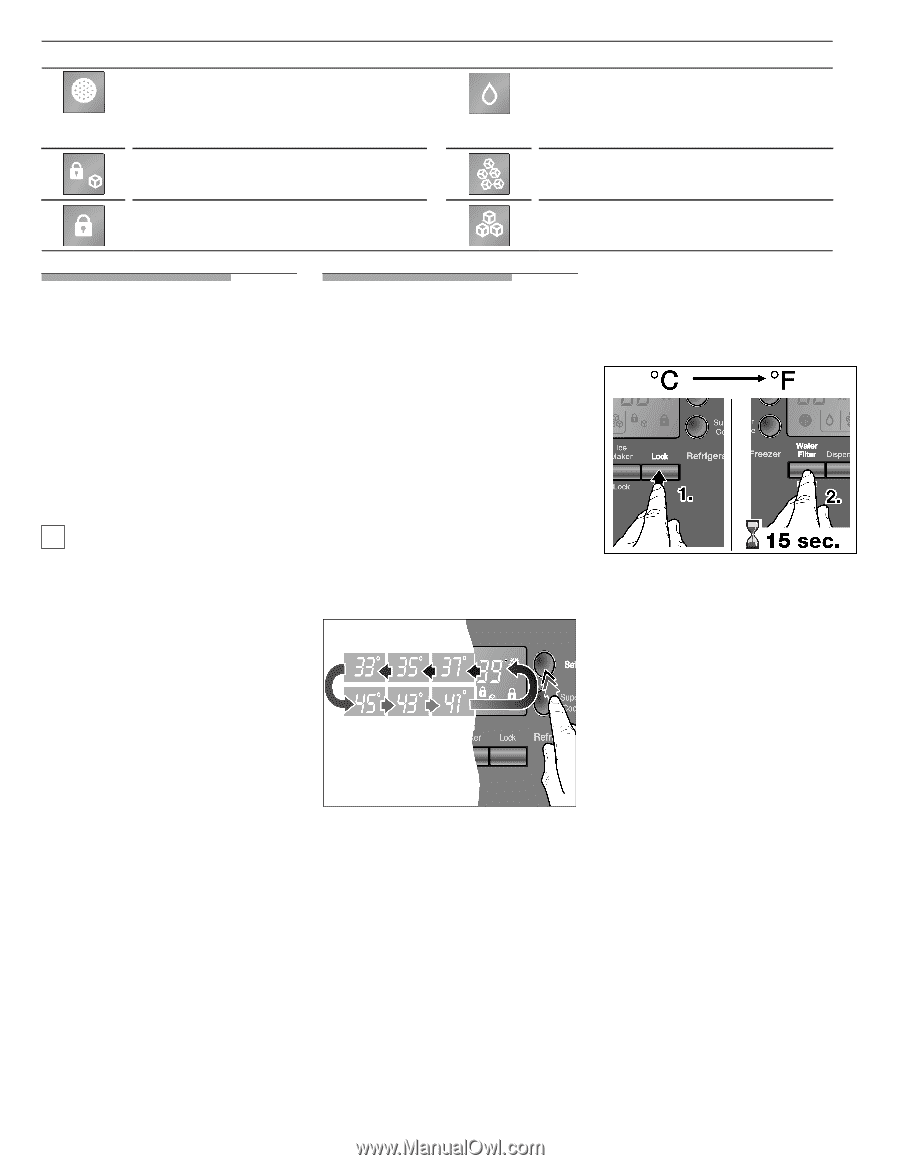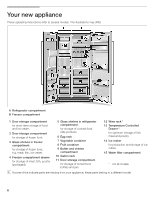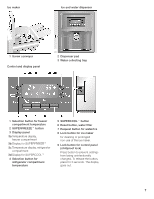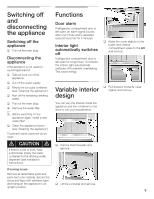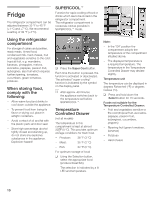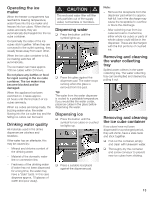Bosch B20CS80SNB Operating Instructions - Page 8
Switching, Selecting the, temperature - appliances
 |
View all Bosch B20CS80SNB manuals
Add to My Manuals
Save this manual to your list of manuals |
Page 8 highlights
Explanation of the symbols on the display panel Filter change required" display After changing the filter, press the water filter reset button for approx. 5 seconds to switch off the display. Ice maker locked" display Control panel locked" display Water" display Crushed ice" display Ice cubes" display Switching on Selecting the the appliance temperature q Insert the main plug into a socket. The appliance begins to cool down as soon as it is connected to the power supply. When the doors are open, the interior lights come on. i The preset temperatures (factory settings) are reached after approx. 2 to 3 hours. Do not put any food in the appliance beforehand. To change the set temperatures ć> see Selecting the temperature". The temperature for the refrigerator and freezer compartments can be adjusted separately. The set value is indicated on the display panel. The factory setting for the refrigerator compartment is 39 °F (4 °C). The factory setting for the freezer compartment is 0 °F (ć18 °C). To change the values: Temperature unit The temperature can be displayed in degrees Fahrenheit (°F) or degrees Celsius (°C). q Press the Lock button (1.). q Press and hold down the Water Filter Reset button for 15 seconds (2.). q Keep pressing the Selection button until the required temperature value is indicated. The value last indicated is saved by the system. 8