Bosch HBL8650UC Use & Care Manual (all languages) - Page 24
To set the Start Time, Start, Cook Time
 |
UPC - 825225853121
View all Bosch HBL8650UC manuals
Add to My Manuals
Save this manual to your list of manuals |
Page 24 highlights
To set the Start Time: 1. Set the Cook Time. 2. Press (. The Start Time appears between the lines: 10:30 am Cook Time End time 11:00 Start Time 10:30 +Cook time 00:30 Press Cook Time to quit 3. Use "+" and "-" or the numeric touchpads to set the start time; for instance, 11:00 am: 10:30 am Cook Time End time 11:30 Start Time 11:00 +Cook time 00:30 Press Cook Time to quit 4. Press Start. The oven enters delayed mode. When the programmed time is reached, the oven automatically turns on and then off again when done. A beep sounds at the end of the programmed time. Open the oven door or press any touchpad to turn off the beep sound. Exiting the Cook Time menu is possible anytime by pressing Cook Time. English 21
-
 1
1 -
 2
2 -
 3
3 -
 4
4 -
 5
5 -
 6
6 -
 7
7 -
 8
8 -
 9
9 -
 10
10 -
 11
11 -
 12
12 -
 13
13 -
 14
14 -
 15
15 -
 16
16 -
 17
17 -
 18
18 -
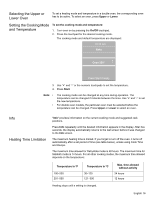 19
19 -
 20
20 -
 21
21 -
 22
22 -
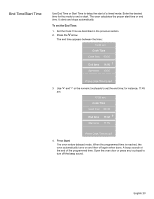 23
23 -
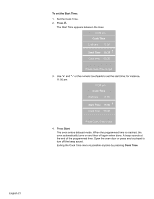 24
24 -
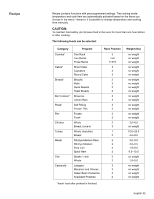 25
25 -
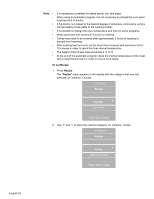 26
26 -
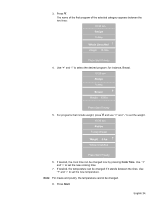 27
27 -
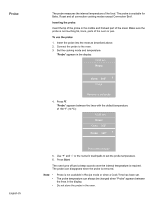 28
28 -
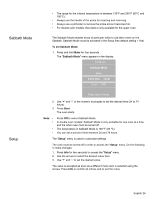 29
29 -
 30
30 -
 31
31 -
 32
32 -
 33
33 -
 34
34 -
 35
35 -
 36
36 -
 37
37 -
 38
38 -
 39
39 -
 40
40 -
 41
41 -
 42
42 -
 43
43 -
 44
44 -
 45
45 -
 46
46 -
 47
47 -
 48
48 -
 49
49 -
 50
50 -
 51
51 -
 52
52 -
 53
53 -
 54
54 -
 55
55 -
 56
56
 |
 |

English 21
To set the Start Time:
1.
Set the Cook Time.
2.
Press
(
.
The Start Time appears between the lines:
3.
Use “
+
” and
“-
” or the numeric touchpads to set the start time; for instance,
11:00 am:
4.
Press
Start
.
The oven enters delayed mode. When the programmed time is reached, the
oven automatically turns on and then off again when done. A beep sounds at
the end of the programmed time. Open the oven door or press any touchpad to
turn off the beep sound.
Exiting the Cook Time menu is possible anytime by pressing
Cook Time
.
10:30 am
Cook Time
End time
11:00
Start Time
10:30
Cook time
00:30
Press Cook Time to quit
10:30 am
Cook Time
End time
11:30
Start Time
11:00
Cook time
00:30
Press Cook Time to quit
-
+
-
+
