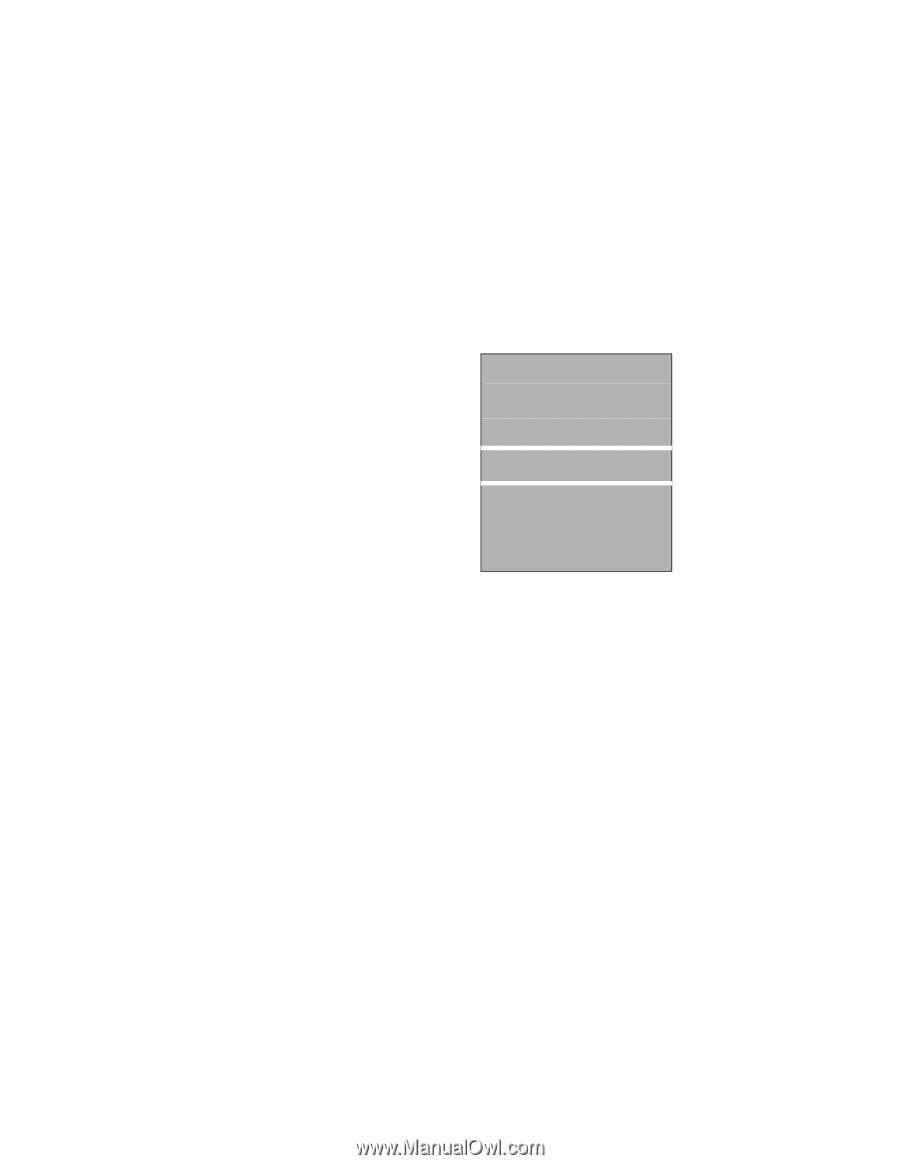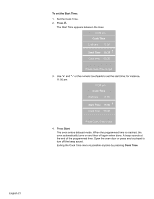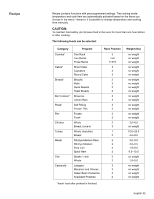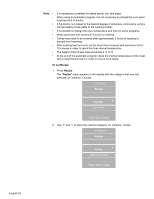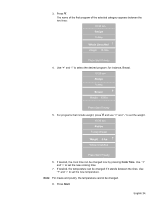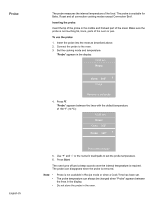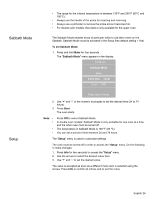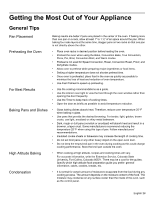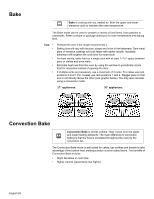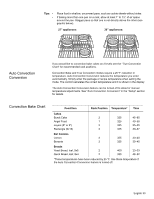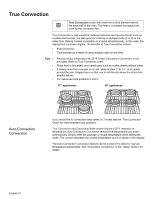Bosch HBL8650UC Use & Care Manual (all languages) - Page 29
Sabbath Mode, Setup
 |
UPC - 825225853121
View all Bosch HBL8650UC manuals
Add to My Manuals
Save this manual to your list of manuals |
Page 29 highlights
Sabbath Mode Setup • The range for the internal temperature is between 135°F and 200°F (60°C and 100°C). • Always use the handle of the probe for inserting and removing. • Always use a potholder to remove the probe since it becomes hot. • For double oven models: the probe is only available for the upper oven. The Sabbath Mode enables those of particular faiths to use their ovens on the Sabbath. Sabbath Mode must be activated in the Setup first (default setting = Yes). To set Sabbath Mode: 1. Press and hold Bake for four seconds. The "Sabbath Mode" menu appears in the display: 10:30 am Sabbath Mode Bake Cook time 74:00 Oven 190° Press Start if ready 2. Use "+" and "-" or the numeric touchpads to set the desired time (24 to 74 hours). 3. Press Start. The oven starts. Note: • • • • Press Off to cancel Sabbath Mode. In double oven models: Sabbath Mode is only available for one oven at a time, and the other oven must be turned off. The temperature in Sabbath Mode is 190 ºF (85 ºC). You can set a period of time between 24 and 74 hours. The "Setup" menu is used to customize settings. The oven must be turned off in order to access the "Setup" menu. Do the following to make changes: 1. Press Info for two seconds to access the "Setup" menu. 2. Use the arrows to select the desired menu item. 3. Use "+" and "-" to set the desired value. The value is accepted as soon as a different menu item is selected using the arrows. Press Info to confirm all entries and to exit the menu. English 26