| Section |
Page |
| Table of contents |
3 |
| en-us Operating instructions |
3 |
| ( Safety Definitions 5 |
3 |
| ( IMPORTANT SAFETY INSTRUCTIONS 6 |
3 |
| ƒ Causes of Damage 9 |
3 |
| * Getting Started 10 |
3 |
| + Water softening system / special salt 16 |
3 |
| , Rinse Aid 18 |
3 |
| - Loading the Dishwasher 20 |
3 |
| . Detergent 31 |
3 |
| / Dishwasher Cycles 33 |
3 |
| 0 Dishwasher Cycle Options 34 |
3 |
| 1 Operating the Dishwasher 37 |
3 |
| 2 Care and Maintenance 42 |
3 |
| 3 Troubleshooting 46 |
3 |
| 4 Customer Service 55 |
3 |
| ‡ Statement of Limited Product Warranty 56 |
3 |
| ( Safety Definitions |
5 |
| Safety Definitions |
5 |
| 9 WARNING |
5 |
| 9 CAUTION |
5 |
| NOTICE |
5 |
| Note: |
5 |
| ( IMPORTANT SAFETY INSTRUCTIONS |
6 |
| IMPORTANT SAFETY INSTRUCTIONS |
6 |
| READ AND SAVE THESE INSTRUCTIONS |
6 |
| This dishwasher is provided with Installation Instructions and this Use and Care Manual. Read and understand all instructions before using the dishwasher. |
6 |
| This dishwasher is intended for use up to a maximum altitude of 13,000 ft (4,000 meters) above sea level. |
6 |
| To reduce the risk of fire, electrical shock, or serious injury, observe the following: |
6 |
| Risk of fire, electrical shock, or serious injury |
6 |
| 9 WARNING |
6 |
| Risk of injury or death! |
6 |
| 9 WARNING |
6 |
| Risk of injury! |
6 |
| 9 WARNING |
6 |
| Risk of electrical shock or fire! |
6 |
| 9 WARNING |
6 |
| Health hazard! |
6 |
| GROUNDING INSTRUCTIONS |
7 |
| This appliance must be grounded to a metal, permanent wiring system or an equipment grounding conductor must be run with the circuit conductors and connected to the equipment grounding terminal or lead on the dishwasher. See the Installation Instruct... |
7 |
| 9 WARNING |
7 |
| Risk of electric shock! |
7 |
| Safe Operation |
7 |
| Use this dishwasher only for its intended function, which is the washing of household dishware and kitchenware rated as dishwasher safe. |
7 |
| Use only detergents or rinsing agents recommended for use in a dishwasher, and keep them out of the reach of children. |
7 |
| 9 CAUTION |
7 |
| Do not abuse, sit or stand on the door or dish racks of the dishwasher. |
7 |
| 9 WARNING |
7 |
| Risk of injury! |
7 |
| NSF/ANSI 184 Certified residential dishwashers are not intended for licensed food establishments. |
7 |
| Child Safety |
8 |
| To reduce risk of injury, do not allow children to play in or on the dishwasher. |
8 |
| When children become old enough to operate the appliance, it is the responsibility of the parents/legal guardians to ensure the children are instructed in safe practices by qualified persons. |
8 |
| Proper Care and Maintenance |
8 |
| 9 WARNING |
8 |
| Risk of explosion! |
8 |
| Remove the dishwasher door to the washing compartment when removing an old dishwasher for service or discarding. |
8 |
| To avoid floor damage and possible mold growth, do not allow wet areas to remain around or under the dishwasher. |
8 |
| To avoid dishwasher damage, do not allow water to remain in your dishwasher systems through extended periods of freezing temperatures. Freezing temperatures can damage the water fill valve and potentially other components of your dishwasher. |
8 |
| NOTICE |
8 |
| 9 WARNING |
8 |
| State of California Proposition 65 Warnings! |
8 |
| ƒ Causes of Damage |
9 |
| Causes of Damage |
9 |
| NOTICES |
9 |
| * Getting Started |
10 |
| Getting Started |
10 |
| Appliance overview |
10 |
| The dotted lines show optional features which may or may not be included with your dishwasher. |
11 |
| The numbers stated below refer to the overview images on the previous page of this manual. |
11 |
| Operating panel |
11 |
| * optional feature which may or may not be included with your dishwasher. |
11 |
| Dishwasher interior components |
11 |
| Display indicators |
11 |
| Info button |
12 |
| Info button |
12 |
| The Info button 8 can be used to display additional wash cycle information. |
12 |
| 1. Press the Info button 8. |
12 |
| 2. Press the wash cycle button. |
12 |
| 3. To leave, press Info button 8. |
12 |
| Time setting |
12 |
| Time setting |
12 |
| When the appliance is switched on for the first time, the time starts at 12:00 o’clock. |
12 |
| Set the time as follows: |
12 |
| 1. Open the door. |
12 |
| 2. Switch on On/Off switch (. |
12 |
| 3. Press Info button 8 for 3 seconds until the following text is indicated on the display window at the top @: |
12 |
| 4. Keep pressing button > )* until the time setting is indicated on the display window at the top @. |
12 |
| 5. Make the setting with setting buttons + - X. If the selection buttons + - X are held down, the set values are changed in 10-minute increments. |
12 |
| 6. Press and hold the Info button 8 for 3 seconds. |
12 |
| Note: |
12 |
| Switching on the appliance for the first time |
13 |
| When the dishwasher is switched on for the first time, you are taken directly to the settings for switching on the appliance for the first time. |
13 |
| The following text is indicated on the display window at the top @: |
13 |
| Scroll with < > Set with + - Leave with Setup 3 sec. |
13 |
| The required settings for switching on the appliance for the first time are listed in the table below. |
13 |
| Change the setting as follows: |
13 |
| 1. Keep pressing button > )* until the required setting is displayed. |
13 |
| 2. Make the selection with setting buttons + - X. |
13 |
| 3. Press and hold the Info button 8 for 3 seconds. |
13 |
| Settings Switching on the appliance for the first time |
13 |
| Factory setting |
13 |
| Infotext by pressing Info button |
13 |
| Settings |
14 |
| The dishwasher has been preset with certain settings for your convenience. You can change these factory settings. |
14 |
| Change the setting as follows: |
14 |
| 1. Open the door. |
14 |
| 2. Switch on On/Off switch (. |
14 |
| 3. Press Info button 8 for 3 seconds until the following text is indicated on the display window at the top @: |
14 |
| 4. Keep pressing button > )* until the required setting is displayed. |
14 |
| 5. Make the selection with setting buttons + - X. |
14 |
| 6. Press and hold the Info button 8 for 3 seconds. |
14 |
| You have the option of resetting all changed settings back to the original factory settings. |
14 |
| Note: |
14 |
| Setting |
14 |
| Factory setting |
14 |
| Infotext by pressing Info button |
14 |
| + Water softening system / special salt |
16 |
| Water softening system / special salt |
16 |
| To ensure good rinsing results, the dishwasher requires soft water, i.e. water which is low in lime, otherwise limescale will be deposited on the utensils and interior container. Tap water above 7° dH (1.2 mmol/l) must be softened. The water is soft... |
16 |
| Water hardness table |
16 |
| Using a water hardness test strip |
16 |
| The strip will be included in the detergent sample kit. |
16 |
| Also refer to the instructions included with the test strip. |
16 |
| Sample test strip |
16 |
| Adjusting the water softening system |
16 |
| The amount of salt dispensed can be set from 0 to 62°E. Salt is not required at the set value 0-8. |
16 |
| Set the softening system as follows: |
16 |
| 1. Ask your local water utility company for the water hardness value of your tap water. |
16 |
| 2. Required setting can be found in the water hardness table. |
16 |
| 3. Open the door. |
16 |
| 4. Switch on On/Off switch (. |
16 |
| 5. Press Info button 8 for 3 seconds until the following text is indicated on the display window at the top @: |
16 |
| 6. Keep pressing button > )* until the water hardness is indicated on the display window at the top @. |
16 |
| 7. Make the selection with setting buttons + - X. |
16 |
| 8. Press and hold the Info button 8 for 3 seconds. |
16 |
| Using special dishwasher salt |
17 |
| As soon as the low salt indicator lights up on the digital display @, salt should be topped off. Always refill with special salt immediately before switching on the appliance. This ensures that overrun special salt solution is immediately washed out ... |
17 |
| NOTICE |
17 |
| Top off the salt as follows: |
17 |
| 1. Undo the screw plug on the dispenser 1Z. |
17 |
| 2. Fill the dispenser with water (required only when switching on the appliance for the first time). |
17 |
| 3. Add salt as illustrated (do not use table salt, salt tablets or salt for use with whole house water softeners). |
17 |
| For more information about buying dishwasher salt, please contact customer service (1-800-944-2904). |
17 |
| Using detergents with salt component |
17 |
| Detergent with a salt component |
17 |
| If combined detergents with a salt component are used, special salt can usually be omitted up to a water hardness of 21° dH (37° fH, 26° Clarke, 3.7 mmol/l). If the water hardness is over 21° dH, salt must be used. |
17 |
| Switching off low salt indicator / water softening system |
17 |
| Switching off water softening system |
17 |
| If the use of combined detergents with a salt component impairs the low salt indicator P on the control panel or the text on the display window at the top @ (enough salt for x rinse cycles), the displays can be switched off. |
17 |
| Proceed as described under “Setting water softening system” and set the value to 0-8. The water softening system and salt refill indicator are now switched off. |
17 |
| , Rinse Aid |
18 |
| Rinse Aid |
18 |
| To achieve proper drying, always use a liquid rinse aid, even if your detergent contains a rinse aid or drying additive. |
18 |
| Note: |
18 |
| Adding rinse aid |
18 |
| NOTICE |
18 |
| 1. Open the rinse aid dispenser 9* by pressing on the latch of the lid and pull it open. |
18 |
| 2. Add liquid rinse aid to the dispenser 9* until it is full. Do not overfill. |
18 |
| 3. Close the lid. Lid must be fully closed until it clicks in order to seal. |
18 |
| 4. Wipe up any excess rinse aid that may have puddled when the dispenser reservoir is full. |
18 |
| NOTICE |
18 |
| Setting the amount of rinse aid used |
19 |
| The amount of rinse aid dispensed can be set from 0 to 6. Set the amount of rinse aid to be dispensed to 5 to obtain a very good drying result. |
19 |
| You should only change the setting if streaks remain on the dishes (lower the amount), or if dishes are not getting dry enough (increase the amount). |
19 |
| Set the amount of rinse aid as follows: |
19 |
| 1. Open the door. |
19 |
| 2. Switch on On/Off button (. |
19 |
| 3. Press Info button 8 for 3 seconds until the following text is indicated on the display window at the top @: |
19 |
| 4. Keep pressing button > )* until the rinse aid dispenser is indicated on the display window at the top @. |
19 |
| 5. Make the selection with setting buttons + - X. |
19 |
| 6. Press and hold the Info button 8 for 3 seconds. |
19 |
| Turning off rinse aid indicator |
19 |
| Proceed as described in the section “Setting the amount of rinse aid used” and set value to 0. The rinse aid indicator is now turned off. |
19 |
| NOTICE |
19 |
| - Loading the Dishwasher |
20 |
| Loading the Dishwasher |
20 |
| Dishware material |
20 |
| Note: |
20 |
| Recommended |
20 |
| Not Recommended |
20 |
| Glass and silverware damage |
21 |
| Causes: |
21 |
| ■ Glass type. |
21 |
| ■ Type of dishwasher detergent. |
21 |
| ■ Water temperature of the wash cycle. |
21 |
| Recommendation: |
21 |
| ■ Use only glasses and porcelain which the manufacturer designates as dishwasher-safe. |
21 |
| ■ Use a detergent which protects silverware. |
21 |
| ■ Use less intensive wash cycles and take glass and silverware out of the dishwasher as soon as possible after the wash cycle ends. |
21 |
| Loading the racks |
21 |
| For best dishwashing results, observe the following when loading the dishwasher: |
21 |
| ■ Do not pre-wash items with loosely attached food soil. |
21 |
| ■ Remove all food particles, bones, toothpicks and excessive grease. |
21 |
| ■ Pre-treat items having burned-on, baked-on or starchy soils. |
21 |
| ■ Load dishes in the dishwasher racks so the insides of bowls, pots and pans are facing the spray arms. |
21 |
| ■ Avoid nesting and contact points between dishes. |
21 |
| ■ Separate items of dissimilar metals. Use care to not block movement of the spray arms. |
21 |
| ■ Only wash household dishware and kitchenware rated as dishwasher-safe. |
21 |
| NOTICE |
21 |
| Loading the upper rack |
21 |
| Ensure items do not protrude through the bottom of the racks and block the spray arms. |
21 |
| Note: |
21 |
| Loading the lower rack |
21 |
| Place large items in the lower rack 9\ |
21 |
| Recommended loading pattern |
22 |
| For daily, regular or typical use |
22 |
| 12 place setting |
22 |
| Lower rack 9\ |
22 |
| Upper rack 12 |
22 |
| Note: |
22 |
| Third rack 1* |
22 |
| Additional loading pattern |
22 |
| 10 place setting |
22 |
| Lower rack 9\ |
22 |
| Upper rack 12 |
22 |
| Note: |
23 |
| Third rack 1* |
23 |
| Loading the silverware basket |
23 |
| Place knives and sharp utensils with their handles up and forks and spoons with their handles down. If large or oddly-shaped items are loaded in the silverware basket, be sure they do not nest together. |
23 |
| 9 WARNING |
23 |
| Risk of injury! |
23 |
| This dishwasher is equipped with a silverware drawer that should accommodate most silverware loading needs. |
23 |
| However, if you are washing while the silverware drawer has been removed, or with excess silverware, a silverware basket is also included. |
23 |
| When loading the silverware basket you should avoid excessive contact points and nesting of similar items (allowing two spons to rest inside one another). |
23 |
| A good way to avoid excessive contact points is to load the silverware basket with the lids closed, inserting each piece of silverware into one of the individual slots. |
23 |
| Unloading the dishwasher |
23 |
| When unloading the dishwasher, to prevent water from dripping onto dry dishes, unload the lower rack 9\ |
23 |
| Note: |
23 |
| Adjusting the height of the rack |
24 |
| If required, the height of the upper rack 12 can be adjusted to create more space for taller utensils either in the upper or lower rack. |
24 |
| With silverware basket |
24 |
| Upper rack |
24 |
| Lower rack |
24 |
| 9.4 in (24 cm) |
24 |
| 13.4 in (34 cm) |
24 |
| 10.4 in (26.5 cm) |
24 |
| 12 in (30.5 cm) |
24 |
| 11.4 in (29 cm) |
24 |
| 11 in (28 cm) |
24 |
| With third rack |
24 |
| Upper rack |
24 |
| Lower rack |
24 |
| 7 in (18 cm) |
24 |
| 13.4 in (34 cm) |
24 |
| 8 in (20.5 cm) |
24 |
| 12 in (30.5 cm) |
24 |
| 9 in (23 cm) |
24 |
| 11 in (28 cm) |
24 |
| Arrange large plates up to a diameter of 13.4 in (34 cm) in the lower basket 9\ |
24 |
| Upper rack with side levers |
24 |
| 1. Pull out upper rack 12. |
24 |
| 2. Hold the sides of the rack along the upper edge. |
24 |
| 3. To lower the upper rack; press in both levers on the left and right on the outside of the rack. The upper rack lowers. |
24 |
| 4. To lift the upper rack; grip the sides of the upper rack along the upper edge and lift. |
24 |
| 5. Ensure that both sides of the upper rack are at the same height. |
24 |
| 6. Push in upper rack. |
24 |
| Rack accessories |
25 |
| Flip tines |
25 |
| The upper and lower rack are fitted with flip tines that can be folded down depending on what you may need to load in the rack. |
25 |
| Lower rack flip tines: To fold down, pull flip tine gently forward and release it from the notch. Push the flip tine downward. To fold up, push flip tines into an upright position until the holder engages in the notch. |
25 |
| Upper rack flip tines: To fold down, push flip tines downward with gentle pressure. To fold up, push flip tines into an upright position until the holder engages in the notch. |
25 |
| Third rack |
25 |
| The third rack 1* horizontally positions knives, spatulas and other oversized tools for improved cleaning and easier loading and unloading. Arrange cutlery in third rack as illustrated. |
25 |
| You can fold down the side shelves to provide more room for taller items of silverware. The front rows of prongs can be folded down to provide room for wider handles. |
25 |
| Cup shelves |
26 |
| The cup shelves and the space underneath them can be used for small cups or for larger serving utensils. |
26 |
| Plastic item clips* |
26 |
| Light-weight plastic accessories (cups, lids, etc.) can be held securely by the plastic item clips. |
26 |
| Press the plastic item clip against the upper rack 12 as shown until it clicks. |
26 |
| * optional feature which may or may not be included with your dishwasher. |
26 |
| Vase holder |
26 |
| The vase holder can be placed anywhere in the lower rack to hold and thoroughly clean vases, bottles, and other containers. |
26 |
| Extra tall item sprinkler |
27 |
| If an item is too tall to be placed in the lower rack 9\ |
27 |
| Set the upper rack 12 aside and push the roller guides (A) back into the dishwasher. Insert the extra tall item sprinkler (B) into the upper rack spray outlet (C) and turn the sprinkler clockwise to lock into position. |
27 |
| Note: |
27 |
| NOTICE |
27 |
| Removing/Installing third rack |
28 |
| Removing third rack 1*: |
28 |
| 1. Pull out third rack all the way (1). |
28 |
| 2. Lift front of the third rack out of the catch (2). |
28 |
| 3. Pull out third rack forwards and lower (3). |
28 |
| Installing third rack 1* |
28 |
| 1. Pull out third rack rails all the way (1). |
28 |
| 2. Insert third rack (2). In doing so, note the position of the detent pins (as illustrated in Step 2). |
28 |
| 3. Lift third rack slightly and insert rear detent pins into the lower locking hooks on the rails (3). |
28 |
| 4. Lower third rack and press the front detent pins into the notch (4). Third rack “clicks” into position. |
28 |
| 5. Push in third rack. |
28 |
| Removing/Installing upper rack* |
29 |
| Removing upper rack 12: |
29 |
| 1. Pull out upper rack all the way (1). |
29 |
| 2. Lift front of the upper rack out of the catch (2). |
29 |
| 3. Pull out upper rack forwards and lower (3). |
29 |
| Installing upper rack 12: |
29 |
| 1. Pull out upper rack rails all the way (1). |
29 |
| 2. Insert upper rack (2). In doing so, note the position of the detent pins (as illustrated in Step 2). |
29 |
| 3. Lift upper rack slightly and insert rear detent pins into the locking hooks (3). |
29 |
| 4. Lower upper rack and press into the front notch (4). Upper rack “clicks” into position. |
29 |
| 5. Push in upper rack. |
29 |
| Removing/Installing lower rack |
30 |
| Removing lower rack 9\ |
30 |
| 1. Pull out lower rack all the way (1). |
30 |
| 2. Lift lower rack first out of the front and then out of the rear holders (2). |
30 |
| Installing lower rack 9\ |
30 |
| 1. Pull out lower rack rails all the way (1). |
30 |
| 2. Insert lower rack into the rear holders (2). |
30 |
| 3. Lower lower rack at the front and place in the front holders (3). |
30 |
| 4. Push in lower rack. |
30 |
| . Detergent |
31 |
| Detergent |
31 |
| Use only detergent specifically designed for dishwashers. For best results, use fresh powdered dishwashing detergent or detergent tabs. |
31 |
| NOTICE |
31 |
| This dishwasher uses less water than most, therefore, less detergent is required. With soft water, 1 tablespoon (15 ml) of detergent will clean most loads. The detergent dispenser cup has lines that measure detergent to 1 tablespoon (15 ml) and 1.75 ... |
31 |
| Note: |
31 |
| Use the measuring lines in the detergent dispenser cup as a guide to measure the amount of detergent recommended in the following table. |
31 |
| Wash Cycle |
31 |
| Hard Water/ Heavy Soil |
31 |
| Medium Water/ Medium Soil |
31 |
| Soft Water/ Little Soil |
31 |
| Adding detergent |
32 |
| 1. If the detergent dispenser 92 is still closed, push the button 9: to open it. |
32 |
| Note: |
32 |
| 2. Pour detergent into the dry detergent dispenser 92 only. Add detergent. Do not overfill the detergent dispenser. |
32 |
| Note: |
32 |
| 3. Close the lid by placing the finger on the lid as shown. Slide the lid closed until it clicks. |
32 |
| Tip: |
32 |
| / Dishwasher Cycles |
33 |
| Dishwasher Cycles |
33 |
| Wash cycle |
33 |
| Recommended use |
33 |
| Possible wash cycle option |
33 |
| Note: |
33 |
| Note: |
33 |
| The Energy Guide label was based on the Normal soil sensing cycle as follows: The unit was tested without any rinse aid (liquid) in the rinse aid dispenser 9*. A single dose of detergent was inserted into the detergent dispenser 92, with no detergent... |
33 |
| 0 Dishwasher Cycle Options |
34 |
| Dishwasher Cycle Options |
34 |
| Delay |
34 |
| Allows you to delay the start time of your dishwasher up to 24 hours. |
34 |
| ExtraScrub |
34 |
| This option increases pressure and temperature in the lower rack for intensive cleaning. |
34 |
| SpeedPerfect™* |
34 |
| SpeedPerfect™ is an option that allows saving time without sacrificing wash and dry performance. Selecting this option ensures the same final temperatures as the underlying cycle by starting the heat period at an earlier phase in the program. Selec... |
34 |
| Half Load |
34 |
| Can reduce water consumption when washing small, lightly soiled loads that fill approximately half of the dishwasher’s capacity. |
34 |
| Delicate |
34 |
| This option’s reduced time and temperature are best for lightly soiled items with easy to remove food soils. The option also reduces the likelihood of cloudy glasses. Rinse aid is recommended for the high gloss drying function (even when using comb... |
34 |
| Sanitize |
34 |
| Increases the temperatures and retains them for an extra long time to obtain a defined disinfecting performance. Continuous use of this function increases the hygiene status. This additional option is ideal for cleaning items such as chopping boards ... |
34 |
| The sanitize LED will light when sanitation requirements are met. Using the Sanitize option may also improve drying. There is a slight increase in energy consumption. |
34 |
| Extra Dry |
34 |
| An increased temperature during the final rinse and an extended drying phase ensure that plastic parts dry better. There is a slight increase in the energy consumption. |
34 |
| Wash Cycle Information |
35 |
| To save energy, this dishwasher has EcoSense where the sensors in the dishwasher automatically adjust the cycle length, temperature and water changes based on the amount of food soil and the incoming water temperature. The “Smart Control” makes d... |
35 |
| Note: |
37 |
| Only sanitizing cycles have been designed to meet the requirements of Section 6 of the NSF/ANSI Standard for Residential Equipment for soil removal and sanitization efficacy. There is no intention, either directly or indirectly, to imply that all cyc... |
37 |
| 1 Operating the Dishwasher |
37 |
| Operating the Dishwasher |
37 |
| Note: |
37 |
| 9 WARNING |
37 |
| Risk of injury! |
37 |
| Protection against unintentional operation |
37 |
| Your dishwasher is equipped with a function that helps to prevent unintentional operation (e.g. by children). |
37 |
| After setting the dishwasher, the dishwasher door has to be closed within 4 seconds, otherwise the operation will be paused. There will be a signal on the control panel advising you to press the Start button again and close the door. |
37 |
| This function will be activated when: |
37 |
| ■ pressing Start to begin a wash cycle |
37 |
| ■ setting Delay time and pressing Start |
37 |
| ■ opening the door while Delay time is active |
37 |
| ■ opening the door during a wash cycle. |
37 |
| Note: |
37 |
| Operating the touch buttons |
38 |
| Buttons are sensitive and should be touched gently. Avoid any grease or food particles resting on the buttons as they could activate the dishwasher. |
38 |
| Wiping and cleaning can also activate the dishwasher. For best results, use bare, clean hands when touching the buttons. |
38 |
| To clean the touch buttons wipe them with a dry or slightly damp cloth. |
38 |
| Changing the settings |
38 |
| The dishwasher has been preset with certain settings for your convenience. You can change these factory settings. |
38 |
| Change the setting as follows: |
38 |
| 1. Open the door. |
38 |
| 2. Switch on On/Off button (. |
38 |
| 3. Press Info button 8 for 3 seconds until the following text is indicated in the digital display @: |
38 |
| 4. Keep pressing button > )* until the required setting is indicated in the display window at the top @. |
38 |
| 5. Make the selection with setting buttons + - X. |
38 |
| 6. Press and hold the Info button 8 for 3 seconds. |
38 |
| Tip: |
38 |
| AquaSensor |
38 |
| AquaSensor |
38 |
| The AquaSensor is an optical measuring device which measures the cleanliness of the rinse water. |
38 |
| The AquaSensor is used according to the wash cycle. If the AquaSensor is active, “clean” rinse water can be transferred to the next rinse and water consumption can be reduced by 0.8–1-5 gal (3–6 liters). If the rinse water is not yet clear, t... |
38 |
| Time display |
38 |
| The wash cycle time is determined during the wash cycle by the water temperature, the amount of dishes, as well as the degree of soiling and may vary (depending on the selected wash cycle). You can change the time display into time of day or hours/mi... |
38 |
| Sensor setting |
39 |
| The wash cycle sequence is optimized in Auto wash cycles with the aid of sensors. The sensors adjust the wash cycle strength of Auto wash cycles depending on the amount and type of soiling. You can adjust the sensitivity of the sensors in 3 stages. |
39 |
| Standard: This setting is recommend for daily regular or typical use. This is the most energy efficient setting. |
39 |
| Sensitive: This setting adjusts the wash cycle strength for the effective removal of food remnants, even if the amount of soiling is low. The energy and water consumption is increased accordingly. |
39 |
| Very sensitive: This setting adjusts the wash cycle strength for difficult conditions of use, for example firmly dried on food remnants. This setting is recommended if using biological or eco detergents which contain lower amounts of active agents. T... |
39 |
| Extra Dry |
39 |
| The final rinse uses a higher temperature which improves the drying result. The cycle time may increase slightly. (Caution if utensils are delicate!) You can switch the Extra Dry function on or off. There is a slight increase in energy consumption. |
39 |
| Eco forecast |
39 |
| When Eco forecast is activated, the average water and energy consumption of the selected wash cycle is briefly displayed in the digital display @. |
39 |
| Auto power off |
39 |
| This setting determines the length of time the control panel stays illuminated after the cycle is complete. |
39 |
| To save energy, the recommended setting is “after one minute”. |
39 |
| Possible settings are: |
39 |
| ■ off: The appliance does not switch off automatically. |
39 |
| ■ After one minute: The appliance switches off after 1 minute. This is the most energy efficient setting. |
39 |
| ■ After two hours: The appliance switches off after 2 hours. |
39 |
| Tone volume |
39 |
| The end of the wash cycle is indicated by a buzzer. You can also change this setting. |
39 |
| Button volume |
39 |
| When you are operating the dishwasher, a signal sounds whenever a button is pressed. You can control the volume of the signal. If you do not like the button volume, you can switch it off. |
39 |
| Greeting |
39 |
| When you switch on the dishwasher, the brand logo appears. You can switch off the brand logo. |
39 |
| Factory setting |
39 |
| You can reset all settings to the factory setting. |
39 |
| Switching the appliance on |
40 |
| 1. Turn the water supply on fully. |
40 |
| 2. Open the door. |
40 |
| 3. Switch on On/Off switch (. |
40 |
| 4. Press Start button )\ |
40 |
| 5. Close the door. |
40 |
| Note: |
40 |
| Delay start time |
40 |
| You can delay the start of the wash cycle by up to 24 hours. Depending on the setting of the time display, the end of cycle is indicated with “Finish in” (for example 3h 25m) or “Finish at” (for example 15:20 hours). |
40 |
| 1. Open the door. |
40 |
| 2. Switch on On/Off switch (. |
40 |
| 3. Select wash cycle 0. |
40 |
| 4. Press Delay start button `. |
40 |
| 5. Keep pressing the setting buttons + - X until the displayed time corresponds with your requirements. |
40 |
| 6. Press Start button )\ |
40 |
| 7. To delete the Delay start time, press Start button )\ |
40 |
| 8. Close the door. |
40 |
| Note: |
40 |
| InfoLight ® * |
40 |
| * depending on the features of your dishwasher While the wash cycle is running, a light spot shines on the floor under the appliance door. Do not open the appliance door until the light point is no longer visible on the floor. If the appliance door i... |
40 |
| You can switch the Infolight on or off. |
40 |
| EmotionLight |
40 |
| The EmotionLight 1\ |
40 |
| Note: |
40 |
| Wash cycle end |
41 |
| The wash cycle has ended when “Finished” is indicated on the digital display @ and ):. |
41 |
| Switching off the appliance |
41 |
| Short time after the end of the wash cycle: |
41 |
| 1. Press On/Off button (. |
41 |
| 2. Turn off water supply. |
41 |
| 3. Remove the utensils when they have cooled down. |
41 |
| 9 WARNING |
41 |
| Risk of injury! |
41 |
| Interrupting the wash cycle |
41 |
| 9 CAUTION |
41 |
| 1. Open the door. |
41 |
| 2. Switch off On/Off switch (. |
41 |
| 3. To continue the wash cycle, switch on the On/Off switch ( again. |
41 |
| 4. Close the door. |
41 |
| Note: |
41 |
| Cancel a cycle (reset) |
41 |
| 1. Open the door and press and hold the Start button )\ |
41 |
| 2. Close the door. |
41 |
| 3. Wait about 1 minute while the dishwasher drains. |
41 |
| 4. Open the door and press the On/Off switch (. |
41 |
| Changing the wash cycle |
41 |
| When the Start button ( has been pressed, the wash cycle cannot be changed. The only way a wash cycle can be changed is by terminating the wash cycle (Reset). |
41 |
| 2 Care and Maintenance |
42 |
| Care and Maintenance |
42 |
| A regular inspection and maintenance of your machine will help to prevent faults. This saves time and prevents future problems. |
42 |
| Overall condition of the dishwasher |
42 |
| NOTICE |
42 |
| 9 WARNING |
42 |
| Filters |
42 |
| The Bosch® filter system 1b is designed to prevent the need to pre-rinse normally attached food soils from your dishes. Simply scrape leftover food soils off of dishware before loading. This process will conserve time, water and the energy require t... |
42 |
| Your dishwasher filter system is designed to filter 100% of the water entering the spray arms to provide a continuous supply of clean water to remove food soils from your dishware. |
42 |
| Filter components |
43 |
| The filter system 1b consists of three parts. |
43 |
| Cleaning intervals |
43 |
| The filter system 1b is designed to minimize maintenance while providing premium cleaning performance and minimum energy consumption. |
43 |
| Depending on use habits and water hardness, the filter system will require some maintenance to sustain premium cleaning performance. |
43 |
| Your filter system may need to be cleaned when: |
43 |
| ■ You notice food soils remaining on the filter system or objects trapped in the Large Object Trap. |
43 |
| ■ A drop in cleaning performance or a gritty film forms on the dishware. |
43 |
| When washing normally attached food soils that have been scraped before loading, in a household that runs the dishwasher every other day, your filter should be cleaned: |
43 |
| Cleaning interval |
43 |
| Use this setting, |
43 |
| Note: |
43 |
| To check or clean the filter system: |
44 |
| 1. Unscrew the Large Object Trap as illustrated and remove the entire filter system. |
44 |
| 2. Remove any residue and clean filters by rinsing under running water. Note: do not use abrasive brushes or steel wool, etc., as they may damage the filter. |
44 |
| 3. Reinstall the filter system in reverse sequence and lock into place by screwing the Large Object Trap until the marking arrows align. |
44 |
| Spray arms |
44 |
| Check spray arms 1:, 1R for grease and limescale deposits. If you find such deposits: |
44 |
| ■ Fill detergent dispenser 92 with detergent and start the appliance without utensils in the cycle with the highest rinsing temperature. ~ \ |
44 |
| ■ Clean the appliance with detergents/appliance cleaners which are particularly suitable for use with dishwashers. |
44 |
| ■ Unscrew the upper spray arm 1: and pull off the lower spray 1R arm as shown. Inspect for deposits. |
44 |
| Drain pump |
45 |
| Large food remnants in the rinsing water not retained by the filters may block the waste water pump. In this case: |
45 |
| ■ Disconnect the appliance from the power supply. |
45 |
| ■ Remove the filters. ~ \ |
45 |
| ■ Scoop out standing water - use a sponge if necessary. |
45 |
| ■ Using a spoon, pry off the pump cover until it clicks, then grip the cover and pull upward until it resists and then pull forward. |
45 |
| ■ Check inner compartment and remove any foreign objects. |
45 |
| ■ Place cover in the original position, press down and engage. |
45 |
| ■ Reinstall filters. |
45 |
| Note: |
45 |
| Preparing your unit for vacation |
45 |
| NOTICE |
45 |
| Winterizing your unit |
45 |
| NOTICE |
45 |
| 3 Troubleshooting |
46 |
| Troubleshooting |
46 |
| Dishwashers may occasionally exhibit problems that are unrelated to a malfunction of the dishwasher itself. The following information may help you with a dishwasher problem without involving a repair professional. |
46 |
| Fault |
46 |
| Cause |
46 |
| Remedial action |
46 |
| Note: |
49 |
| 4 Customer Service |
55 |
| Customer Service |
55 |
| Your Bosch® dishwasher requires no special care other than that described in the Care and Maintenance section of this manual. If you are having a problem with your dishwasher, before calling for service please refer to the Troubleshooting Guide sect... |
55 |
| If you are having a problem with your Bosch® dishwasher and are not pleased with the service you have received, please take the following steps until the problem is corrected to your satisfaction: |
55 |
| 1. Call us at 1-800-944-2904 |
55 |
| 2. Contact Customer Service from our web site: www.bosch-home.com/us or www.bosch-home.ca |
55 |
| 3. Contact your installer or the Bosch Authorized Service Contractor in your area. |
55 |
| 4. Write us: |
55 |
| BSH Home Appliances Corporation 1901 Main Street Irvine, CA 92614 |
55 |
| Please be sure to include your model information as well as an explanation of the problem and the date it started. You will find the model and serial number information on the label located on the edge of the dishwasher door. Please make a copy of yo... |
55 |
| ‡ Statement of Limited Product Warranty |
56 |
| Statement of Limited Product Warranty |
56 |
| What this Warranty Covers & Who it Applies to: |
56 |
| The limited warranty provided by BSH Home Appliances Corporation (BSH) in this Statement of Limited Product Warranty applies only to Bosch® dishwashers (“Product”) sold to you, the first using purchaser, provided that the Product was purchased: |
56 |
| ■ for your normal, household (non-commercial) use, and has in fact at all times only been used for normal household purposes; |
56 |
| ■ new at retail (not a display, “as is”, or previously returned model), and not for resale, or commercial use; and |
56 |
| ■ within the United States or Canada, and has at all times remained within the country of original purchase. The warranties stated herein apply only to the first purchaser of the Product and are not transferable. |
56 |
| Please make sure to return your registration card; while not necessary to effectuate warranty coverage, it is the best way for BSH to notify you in the unlikely event of a safety notice or product recall. |
56 |
| How Long the Warranty Lasts |
56 |
| BSH warrants that the Product is free from defects in materials and workmanship for a period of three hundred sixty five (365) days from the date of purchase. The foregoing timeline begins to run upon the date of purchase, and shall not be stalled, t... |
56 |
| This Product is also warranted to be free from cosmetic defects in material and workmanship (such as scratches of stainless steel, paint/porcelain blemishes, chip, dents, or other damage to the finish of the Product), for a period of thirty (30) days... |
56 |
| Extended Limited Warranty |
57 |
| BSH also provides these additional limited warranties: |
57 |
| ■ 5 year limited warranty on electronics: BSH will repair or replace any BSH microprocessor or printed circuit board if it proves to be defective in materials or workmanship (excludes labor charges). |
57 |
| ■ 5 year limited warranty on dish racks: BSH will replace the upper or lower dish rack (excluding rack components), if the rack proves defective in materials or workmanship (excludes labor charges). |
57 |
| ■ Lifetime warranty against stainless steel rust through: BSH will repair or replace your dishwasher with the same model or a current model that is substantially equivalent or better in functionality, if the inner liner should rust through (exclude... |
57 |
| ■ BSH will repair or replace the stainless steel door if the door should rust through (excludes labor charges). |
57 |
| Repair/Replace as Your Exclusive Remedy |
57 |
| During this warranty period, BSH or one of its authorized service providers will repair your Product without charge to you (subject to certain limitations stated herein) if your Product proves to have been manufactured with a defect in materials or w... |
57 |
| Out of Warranty Product |
58 |
| BSH is under no obligation, at law or otherwise, to provide you with any concessions, including repairs, pro-rates, or Product replacement, once this warranty has expired. |
58 |
| Warranty Exclusions |
58 |
| The warranty coverage described herein excludes all defects or damage that are not the direct fault of BSH, including without limitation, one or more of the following: |
58 |
| ■ Use of the Product in anything other than its normal, customary and intended manner (including without limitation, any form of commercial use, use or storage of an indoor product outdoors, use of the Product in conjunction with air or water-going... |
58 |
| ■ Any party’s willful misconduct, negligence, misuse, abuse, accidents, neglect, improper operation, failure to maintain, improper or negligent installation, tampering, failure to follow operating instructions, mishandling, unauthorized service (... |
58 |
| ■ Adjustment, alteration or modification of any kind; |
58 |
| ■ A failure to comply with any applicable state, local, city, or county electrical, plumbing and/or building codes, regulations, or laws, including failure to install the product in strict conformity with local fire and building codes and regulations; |
58 |
| ■ Ordinary wear and tear, spills of food, liquid, grease accumulations, or other substances that accumulate on, in, or around the Product; |
58 |
| ■ Any external, elemental and/or environmental forces and factors, including without limitation, rain, wind, sand, floods, fires, mud slides, freezing temperatures, excessive moisture or extended exposure to humidity, lightning, power surges, struc... |
58 |
| In no event shall BSH have any liability or responsibility whatsoever for damage to surrounding property, including cabinetry, floors, ceilings, and other structures or objects around the Product. Also excluded from this warranty are Products on whic... |
59 |
| TO THE EXTENT ALLOWED BY LAW, THIS WARRANTY SETS OUT YOUR EXCLUSIVE REMEDIES WITH RESPECT TO PRODUCT, WHETHER THE CLAIM ARISES IN CONTRACT OR TORT (INCLUDING STRICT LIABILITY, OR NEGLIGENCE) OR OTHERWISE. THIS WARRANTY IS IN LIEU OF ALL OTHER WARRANT... |
59 |
| How to Obtain Warranty Service |
59 |
| TO OBTAIN WARRANTY SERVICE FOR YOUR PRODUCT, YOU SHOULD CONTACT THE NEAREST BSH AUTHORIZED SERVICE CENTER, OR CALL 1-800-944-2904 |
59 |
| Table des matières |
60 |
| fr-ca Notice d'utilisation |
60 |
| ( Indications de sécurité 62 |
60 |
| ( CONSIGNES DE SÉCURITÉ IMPORTANTES 63 |
60 |
| ƒ Causes de pannes 67 |
60 |
| * Mise en marche 68 |
60 |
| + Système d'adoucissement de l'eau / sels 74 |
60 |
| , Produit de rinçage 76 |
60 |
| - Chargement du lave-vaisselle 78 |
60 |
| . Détergent 89 |
60 |
| / Cycles du lave-vaisselle 92 |
60 |
| 0 Options de cycles du lave-vaisselle 94 |
60 |
| 1 Mise en marche du lave-vaisselle 97 |
60 |
| 2 Entretien et maintenance 103 |
60 |
| 3 Dépannage 108 |
60 |
| 4 Service à la clientèle 118 |
60 |
| ‡ Déclaration de la garantie limitée du produit 119 |
60 |
| ( Indications de sécurité |
62 |
| Indications de sécurité |
62 |
| 9 AVERTISSEMENT |
62 |
| 9 ATTENTION |
62 |
| AVIS |
62 |
| Remarque : |
62 |
| ( CONSIGNES DE SÉCURITÉ IMPORTANTES |
63 |
| CONSIGNES DE SÉCURITÉ IMPORTANTES |
63 |
| LISEZ ET CONSERVEZ CES INSTRUCTIONS |
63 |
| Ce lave-vaisselle est livré avec des instructions de montage et ce Manuel d'utilisation et d'entretien. Lisez et assurez-vous d'avoir bien assimilé toutes les instructions avant d'utiliser le lave-vaisselle. |
63 |
| Ce lave-vaisselle est conçu pour une utilisation jusqu'à une altitude de 13 000 pieds (4000 m) au-dessus du niveau de la mer. |
63 |
| Pour réduire le risque d'incendie, de choc électrique, ou de blessures graves, respectez les consignes suivantes : |
63 |
| Risque d'incendie, de choc électrique, ou de blessures graves |
63 |
| 9 AVERTISSEMENT |
63 |
| Risque de blessure ou de décès ! |
63 |
| 9 AVERTISSEMENT |
63 |
| Risque de blessures ! |
63 |
| 9 AVERTISSEMENT |
63 |
| Risque de choc électrique ou d'incendie ! |
63 |
| 9 AVERTISSEMENT |
63 |
| Risque pour la santè ! |
63 |
| INSTRUCTIONS DE MISE À LA TERRE |
64 |
| Cet équipement doit être mis à la terre au niveau d'un système de câblage permanent en métal, ou un conducteur de mise à la masse d'équipement doit être intégré aux conducteurs d'alimentation et connecté au terminal de mise à la masse de... |
64 |
| 9 AVERTISSEMENT |
64 |
| Risque de choc électrique ! |
64 |
| Fonctionnement normal |
64 |
| Utilisez ce lave-vaisselle uniquement aux fins spécifiées, notamment le lavage de vaisselle et d'ustensiles de cuisine indiqués comme lavables au lave-vaisselle. |
64 |
| Utilisez uniquement des détergents ou des produits de rinçage recommandés pour un lave-vaisselle, puis tenez-les hors de la portée des enfants. |
64 |
| 9 ATTENTION |
64 |
| Évitez de vous asseoir, de vous appuyez ou d'utiliser de manière abusive la porte ou les paniers à vaisselle du lave-vaisselle. |
65 |
| 9 AVERTISSEMENT |
65 |
| Risque de blessures ! |
65 |
| Les lave-vaisselle domestiques certifiés NSF/ANSI 184 ne sont pas destinés aux établissements de services alimentaires agréés. |
65 |
| Sécurité pour enfants |
65 |
| Pour réduire le risque de blessure, interdisez aux enfants de jouer dans ou sur le lave-vaisselle. |
65 |
| À l'âge adulte leur permettant d'utiliser la machine, les enfants sont sous la responsabilité de leurs parents/tuteurs légaux qui doivent s'assurer qu'ils sont suffisamment instruits sur les bonnes pratiques par des personnes qualifiées. |
65 |
| Entretien et maintenance corrects |
66 |
| 9 AVERTISSEMENT |
66 |
| Risque d’explosion ! |
66 |
| Retirez la porte du lave-vaisselle menant au compartiment de nettoyage lors du retrait d'un ancien lave-vaisselle dans le cadre de l'entretien ou de la mise au rebut. |
66 |
| Pour éviter d'endommager le plancher et la propagation des moisissures, les alentours et le dessous du lave-vaisselle ne doivent pas rester humides. |
66 |
| Afin de ne pas endommager le lave-vaisselle, évitez de laisser l'eau pénétrer dans les systèmes de votre appareil pendant de longues périodes à des températures de gel. Par temps de gel, la vanne de remplissage d'eau ainsi que d'autres composa... |
66 |
| AVIS |
66 |
| 9 AVERTISSEMENT |
66 |
| Mises en garde conformément à la proposition 65 de l'État de Californie ! |
66 |
| ƒ Causes de pannes |
67 |
| Causes de pannes |
67 |
| AVIS |
67 |
| * Mise en marche |
68 |
| Mise en route |
68 |
| Vue d'ensemble de l'appareil |
68 |
| Les lignes pointillées indiquent des fonctions facutlatives qui pourraient éventuellement être comprises avec votre lave-vaisselle. |
69 |
| Les numéros mentionnés ci-dessous font référence aux images d'aperçu sur la page précédente du présent manuel. |
69 |
| Panneau de commande |
69 |
| * option facultative qui peut être ou ne pas être incluse avec votre lave-vaisselle. |
69 |
| Composants internes du lave-vaisselle |
69 |
| Indicateurs |
69 |
| Touche Info |
70 |
| Touche Info |
70 |
| La touche Info 8 peut-être utilisée pour afficher des informations supplémentaires sur le cycle de lavage. |
70 |
| 1. Appuyez sur la touche Info 8. |
70 |
| 2. Appuyez sur le bouton de cycle de lavage. |
70 |
| 3. Pour sortir, appuyez sur la touche Info 8. |
70 |
| Réglage de l'heure |
70 |
| Réglage de l'heure |
70 |
| Lorsque l'appareil est branché pour la première fois, l'heure affichée est 12:00. |
70 |
| Réglez l'heure comme suit : |
70 |
| 1. Ouvrez la porte. |
70 |
| 2. Appuyez sur le bouton Marche/Arrêt (. |
70 |
| 3. Appuyez sur la touche Info 8 durant 3 secondes jusqu'à ce que le message suivant soit affiché dans la fenêtre d'affichage supérieure @ : |
70 |
| 4. Maintenez le bouton > )* enfoncé jusqu'à ce que l'heure soit affichée dans la fenêtre d'affichage supérieure@. |
70 |
| 5. Effectuez le réglage à l'aide des boutons + - X. Si vous maintenez les boutons de sélection + - X enfoncés, les valeurs changent par palier de 10 minutes. |
70 |
| 6. Appuyez et maintenez la touche Info enfoncée 8 pendant 3 secondes. |
70 |
| Remarque : |
70 |
| Première mise sous tension de l'appareil |
71 |
| Lorsque le lave-vaisselle est mis sous tension pour la première fois, celui-ci vous invite à définir les réglages requis après une première mise sous tension. |
71 |
| Le message suivant est indiqué dans la fenêtre d'affichage supérieure @ : |
71 |
| Faites défiler avec < > Choisissez avec + - Quittez en appuyant sur Setup 3 sec. |
71 |
| Les réglages à définir lors de la première mise sous tension de l'appareil sont énumérés dans le tableau ci-dessous. |
71 |
| Changez les réglages comme suit : |
71 |
| 1. Appuyez sur le bouton > )* jusqu'à ce que le réglage désiré soit affiché. |
71 |
| 2. Effectuez le réglage à l'aide des boutons + - X. |
71 |
| 3. Appuyez et maintenez la touche Info enfoncée 8 pendant 3 secondes. |
71 |
| Réglages Première mise sous tension de l'appareil |
71 |
| Réglages usine |
71 |
| Texte informatif en appuyant sur la touche Info |
71 |
| Réglages |
72 |
| Le lave-vaisselle a été configuré avec certains réglages pour votre confort. Il est possible de modifier ces réglages usine. |
72 |
| Changez les réglages comme suit : |
72 |
| 1. Ouvrez la porte. |
72 |
| 2. Appuyez sur le bouton Marche/Arrêt (. |
72 |
| 3. Appuyez sur la touche Info 8 durant 3 secondes jusqu'à ce que le message suivant soit affiché dans la fenêtre d'affichage supérieure @ : |
72 |
| 4. Appuyez sur le bouton > )* jusqu'à ce que le réglage désiré soit affiché. |
72 |
| 5. Effectuez le réglage à l'aide des boutons + - X. |
72 |
| 6. Appuyez et maintenez la touche Info enfoncée 8 pendant 3 secondes. |
72 |
| Il est possible de restaurer les réglages usine si vous désirez réinitialiser tous les réglages modifiés. |
72 |
| Remarque : |
72 |
| Réglage |
72 |
| Factory setting (Réglage d'usine) |
72 |
| Texte informatif en appuyant sur la touche Info |
72 |
| + Système d'adoucissement de l'eau / sels |
74 |
| Système d'adoucissement de l'eau / sels |
74 |
| Afin d'obtenir un bon rinçage, le lave-vaisselle a besoin d'une eau douce, c.-à-d. d'une eau pauvre en calcaire, à défaut de quoi des dépôts de calcaire se formeront sur les ustensiles ainsi qu'à l'intérieur de bac de lavage.. L'eau courante ... |
74 |
| Tableau de dureté de l'eau |
74 |
| Utilisation d'une bandelette pour déterminer la dureté de l’eau |
74 |
| La bandelette est comprise dans la trousse-échantillon du détergent. |
74 |
| Suivez également les instructions comprises avec la bandelette. |
74 |
| Bandelette de test |
74 |
| Réglage du système d'adoucissement de l'eau |
74 |
| La quantité de sels déposés peut être réglée de 0 à 62°E. Les sels ne sont pas requis pour les valeur de 0 à 8. |
74 |
| Réglez le système d'adoucissement comme suit : |
74 |
| 1. Demandez le degré de dureté de votre eau courante à votre fournisseur d'eau. |
74 |
| 2. Le réglage à effectuer se trouve dans le tableau de dureté de l'eau. |
74 |
| 3. Ouvrez la porte. |
74 |
| 4. Appuyez sur le bouton Marche/Arrêt (. |
74 |
| 5. Appuyez sur la touche Info 8 durant 3 secondes jusqu'à ce que le message suivant soit affiché dans la fenêtre d'affichage supérieure @ : |
74 |
| 6. Maintenez le bouton > )* enfoncé jusqu'à ce que la dureté de l'eau soit affichée dans la fenêtre d'affichage supérieure@. |
75 |
| 7. Effectuez le réglage à l'aide des boutons + - X. |
75 |
| 8. Appuyez et maintenez la touche Info enfoncé 8 pendant 3 secondes. |
75 |
| Utilisation de sels spéciaux pour lave-vaisselle |
75 |
| Remplissez au maximum le réservoir à sels dès que l'indicateur du niveau de sels s'allume sur l'affichage digital @. Remplissez toujours immédiatement le réservoir au maximum avant de mettre l'appareil sous tension. Ceci permet d'assurer l'évac... |
75 |
| AVIS |
75 |
| Remplissez les sels au maximum comme suit : |
75 |
| 1. Retirez le bouchon à vis du distributeur 1Z. |
75 |
| 2. Remplissez le distributeur d'eau (opération requise uniquement lors de la première mise sous tension de l'appareil). |
75 |
| 3. Ajoutez le sel comme illustré (n'utilisez pas de sel de table, de comprimés de sel ni de sel destiné aux adoucisseurs d'eau de toute la maison). |
75 |
| Pour en savoir plus sur l'achat de sels pour le lave-vaisselle, veuillez contacter le service à la clientèle (1-800-944-2904). |
75 |
| Utilisation de détergents chargés en sels |
75 |
| Détergent chargé en sels |
75 |
| Si vous utilisez un détergent chargé en sels, les sels spéciaux ne sont pas requis si la dureté de l'eau ne dépasse pas 375 ppm (37 °fH, 21 °dH, 26 °Clarke, 3,7 mmol/l). Si la dureté de l'eau dépasse 375 ppm, des sels doivent être utilisés. |
75 |
| Éteindre l'indicateur de niveau bas de sels/le système d'adoucissement de l'eau |
76 |
| Éteindre le système d'adoucissement de l'eau |
76 |
| Si l'utilisation de détergents chargés en sels empêche le bon fonctionnement de l'indicateur du niveau de sel P sur le panneau de contrôle ou l'affichage du texte sur la fenêtre d'affichage supérieure @ (suffisamment de sels pour X rinçages), ... |
76 |
| Procédez tel que décrit dans « Réglage du système d'adoucissement de l'eau » et définissez la valeur entre 0 et 8. Le système d'adoucissement de l'eau et l'indicateur de remplissage des sels sont maintenant activés. |
76 |
| , Produit de rinçage |
76 |
| Produit de rinçage |
76 |
| Pour un séchage optimal, utilisez toujours un produit de rinçage liquide, même si votre détergent contient un produit de rinçage ou des additifs de séchage. |
76 |
| Remarque : |
76 |
| Ajout de produit de rinçage |
76 |
| AVIS |
76 |
| 1. Ouvrez le distributeur de liquide de rinçage 9* en appuyant sur le loquet du couvercle et en tirant celui-ci. |
76 |
| 2. Ajoutez le produit de rinçage liquide au distributeur 9* à pleine capacité. Ne le remplissez pas outre mesure. |
76 |
| 3. Fermez le couvercle. Le couvercle doit être hermétiquement fermé jusqu'à l'encliquetage du loquet, pour garantir son étanchéité. |
77 |
| 4. Essuyez tout excédent de produit de nettoyage déversé lorsque le réservoir est plein. |
77 |
| AVIS |
77 |
| Réglage de la quantité de produit de rinçage utilisé |
77 |
| La quantité d'agent de rinçage pouvant être distribuée peut être réglée sur une valeur comprise entre 0 et 6. Choisissez 5 pour obtenir un très bon séchage. |
77 |
| Tout changement de réglage doit se faire uniquement si les plats présentent des traces (diminuer la quantité), ou si les plats ne sèchent pas complètement (augmenter la quantité). |
77 |
| Réglez la quantité d'agent de rinçage comme suit : |
77 |
| 1. Ouvrez la porte. |
77 |
| 2. Appuyez sur le bouton Marche/Arrêt (. |
77 |
| 3. Appuyez sur la touche Info 8 durant 3 secondes jusqu'à ce que le message suivant soit affiché dans la fenêtre d'affichage supérieure @ : |
77 |
| 4. Maintenez le bouton > )* enfoncé jusqu'à ce que le distributeur d'agent de rinçage soit affiché dans la fenêtre d'affichage supérieure@. |
77 |
| 5. Effectuez le réglage à l'aide des boutons + - X. |
77 |
| 6. Appuyez et maintenez la touche Info enfoncée 8 pendant 3 secondes. |
77 |
| Désactivation de l'indicateur de produit de rinçage |
77 |
| Procédez comme décrit dans la section « Réglage de la quantité de produit de rinçage utilisée » et réglez la valeur à 0. L'indicateur de produit de rinçage est maintenant désactivé. |
77 |
| AVIS |
77 |
| - Chargement du lave-vaisselle |
78 |
| Chargement du lave-vaisselle |
78 |
| Matériaux lavables au lave-vaisselle |
78 |
| Remarque : |
78 |
| Recommandé |
78 |
| Non recommandé |
78 |
| Dégâts causés à la verrerie et l'argenterie |
79 |
| Causes : |
79 |
| ■ Type de verrerie. |
79 |
| ■ Type de détergent pour lave-vaisselle. |
79 |
| ■ Température de l'eau du cycle de lavage. |
79 |
| Recommandations : |
79 |
| ■ Veuillez n'utiliser que de la verrerie et de la porcelaine ayant été désignées par le fabricant comme pouvant être lavées au lave-vaisselle. |
79 |
| ■ Utilisez un détergent qui protège l'argenterie. |
79 |
| ■ Utilisez des cycles de lavage moins intensifs et sortez la verrerie et l'argenterie du lave-vaisselle dès que possible une fois le cycle de lavage terminé. |
79 |
| Chargement des paniers |
79 |
| Pour obtenir les meilleurs résultats, respectez les instructions suivantes lors du chargement de la vaisselle : |
79 |
| ■ Les articles avec de légères incrustations de résidus alimentaires ne doivent pas être pré-lavés. |
79 |
| ■ Retirez toutes les particules d'aliments, os, cure-dents et excès de graisse. |
79 |
| ■ Pré-lavez les articles souillés par les matières brûlées, cuites ou féculeuses. |
79 |
| ■ Chargez les plats dans les paniers du lave-vaisselle de telle sorte que les parois internes des bols, chaudrons et casseroles font face aux bras gicleurs. |
79 |
| ■ Évitez l'emboîtement et les points de contact entre les plats. |
79 |
| ■ Séparez les objets à base de métaux différents. Veillez à ne pas bloquer les bras gicleurs. |
79 |
| ■ Lavez uniquement la vaisselle et les articles de cuisine indiqués comme lavables au lave-vaisselle. |
79 |
| AVIS |
79 |
| Chargement du panier supérieur |
79 |
| Assurez-vous que les articles ne dépassent le fond des paniers et ne bloquent les bras gicleurs. |
79 |
| Remarque : |
79 |
| Chargement du panier inférieur |
79 |
| Placez les objets volumineux dans le panier inférieurs 9\ |
79 |
| Mode de chargement recommandé |
80 |
| Pour un usage quotidien, régulier ou normal |
80 |
| Réglage 12 places |
80 |
| Panier inférieur 9\ |
80 |
| Panier supérieur 12 |
80 |
| Remarque : |
80 |
| Troisième panier 1* |
80 |
| Configuration de chargement supplémentaire |
80 |
| Réglage 10 places |
80 |
| Panier inférieur 9\ |
80 |
| Panier supérieur 12 |
80 |
| Remarque : |
81 |
| Troisième panier 1* |
81 |
| Chargement du panier à ustensiles |
81 |
| Les couteaux et ustensiles tranchants doivent être placés avec les poignées en haut, les cuillères et fourchettes avec les poignées en bas. Si des objets volumineux ou aux formes irrégulières sont chargés dans le panier à ustensiles, veillez... |
81 |
| 9 AVERTISSEMENT |
81 |
| Risque de blessures ! |
81 |
| Ce lave-vaisselle est équipé d'un tiroir d'argenterie qui devrait répondre à la plupart de vos besoins en chargement de ce type d'objet. |
81 |
| Toutefois, si vous faites un lavage sans tiroir d'argenterie ou si vous avez trop d'argenterie, un panier d'argenterie est également compris. |
81 |
| En chargeant le panier d'argenterie, évitez les points de contact excessifs ainsi que l'emboîtement d'ustensiles (par ex. un cuillère nichée à l'intérieur d'une autre). |
81 |
| Pour ce faire, fermez les couvercles du panier d'argenterie et insérez chaque ustensile dans chaque trou individuel. |
81 |
| Retrait de la vaisselle |
81 |
| Lors du retrait de la vaisselle, pour éviter que l'eau ne coule sur les plats secs, videz d'abord le panier inférieur 9\ |
81 |
| Remarque : |
81 |
| Réglage de la hauteur du panier |
82 |
| Au besoin, la hauteur du panier supérieur 12 peut être ajustée pour libérer plus d'espace pour les ustensiles de grande taille, dans le panier supérieur comme inférieur. |
82 |
| Avec le panier à ustensiles |
82 |
| Panier supérieur |
82 |
| Panier inférieur |
82 |
| 24 cm (9,4 po) |
82 |
| 34 cm (13,4 po) |
82 |
| 26,5 cm (10,4 po) |
82 |
| 30,5 cm (12 po) |
82 |
| 29 cm (11,4 po) |
82 |
| 28 cm (11 po) |
82 |
| Avec le troisième panier |
82 |
| Panier supérieur |
82 |
| Panier inférieur |
82 |
| 18 cm (7 po) |
82 |
| 34 cm (13,4 po) |
82 |
| 20,5 cm (8 po) |
82 |
| 30,5 cm (12 po) |
82 |
| 23 cm (9 po) |
82 |
| 28 cm (11 po) |
82 |
| Disposez les grosses assiettes d'un diamètre maximal de 34 cm (13,4 po) dans le panier inférieur 9\ |
82 |
| Panier supérieur avec leviers latéraux |
82 |
| 1. Sortez le panier supérieur 12. |
82 |
| 2. Saisissez les côtés du panier par le bord supérieur. |
82 |
| 3. Pour abaisser le panier supérieur, appuyez sur les deux leviers à gauche et à droite à l'extérieur de celui-ci. Le panier supérieur s'abaisse. |
82 |
| 4. Pour soulever le panier supérieur, saisissez-le par les côtés de son bord supérieur. |
82 |
| 5. Assurez-vous que les deux côtés du panier supérieur sont à la même hauteur. |
82 |
| 6. Insérez le panier supérieur en le poussant. |
82 |
| Accessoires de panier |
83 |
| Peignes rabattables |
83 |
| Les paniers supérieur et inférieur sont équipés de peignes rabattables qui peuvent être repliés en fonction des objets que vous souhaitez charger dans le panier. |
83 |
| Peignes rabattables du panier inférieur : Pour les abaisser, tirez légèrement le peigne rabattable vers l'avant et dégagez-le de l'encoche. Poussez le peigne rabattable vers le bas. Pour les élever, poussez les peignes rabattables dans une posit... |
83 |
| Peignes rabattables du panier supérieur : Pour les abaisser, poussez légèrement les peignes rabattables vers le bas. Pour les élever, poussez les peignes rabattables dans une position verticale jusqu'à ce que le support s'encliquette dans l'encoche |
83 |
| 3ème panier |
83 |
| Le 3ème panier 1* permet de placer horizontalement les couteaux, spatules et autres outils de grande taille pour un meilleur nettoyage et un chargement et déchargement faciles. Disposez la coutellerie dans le 3ème panier tel qu'illustré. |
83 |
| Vous pouvez replier les étagères latérales pour libérer de l'espace pour les articles d'argenterie de taille plus imposante. Les rangées de séparateurs à l'avant peuvent être repliées afin de libérer de l'espace pour les poignées plus larges. |
83 |
| Étagère pour tasses |
84 |
| Les étagères pour tasses et l'espace en dessous peuvent être utilisés pour les petites tasses ou pour des ustensiles plus larges. |
84 |
| Pinces pour objets en plastique* |
84 |
| Les pinces pour objets en plastique permettent d'accrocher fermement les accessoires plastiques légers (gobelets, couvercles, etc.). |
84 |
| Pressez la pince pour objets en plastique contre le panier à vaisselle supérieur 12 tel qu'indiqué, jusqu'à ce qu'il s'encliquette. |
84 |
| * option facultative qui peut être ou ne pas être incluse avec votre lave-vaisselle. |
84 |
| Porte- vase |
84 |
| Le porte-vase peut être placé partout dans le panier inférieur afin de retenir et assurer le bon nettoyage des vases, bouteilles, et autres contenants. |
84 |
| Gicleur pour objets extra hauts |
85 |
| Si un article est trop grand pour pouvoir être placé dans le panier inférieur, 9\ |
85 |
| Mettez le panier supérieur 12 de côté et remettez les guidages de galets (A) dans le lave-vaisselle. Placez le gicleur pour objets extra hauts (B) dans l'orifice de pulvérisation du panier supérieur (C) et tournez le gicleur dans le sens horaire... |
85 |
| Remarque : |
85 |
| AVIS |
85 |
| Retirer/installer le troisième panier |
86 |
| Retirez le troisième panier 1* : |
86 |
| 1. Sortez le troisième panier jusqu'au bout (1). |
86 |
| 2. Soulevez l'avant du troisième panier hors de l'encoche (2). |
86 |
| 3. Sortez le troisième panier et abaissez-le (3). |
86 |
| Installez le troisième panier 1* |
86 |
| 1. Sortez les glissières du troisième panier jusqu'au bout (1). |
86 |
| 2. Insérez le troisième panier (2). Ce faisant, remarquez la position des crans (tel qu'illustré à l'étape 2). |
86 |
| 3. Soulevez légèrement le troisième panier, puis insérez les crans à l'arrière dans les crochets de verrouillage inférieurs des rails (3). |
86 |
| 4. Abaissez le troisième panier, puis appuyez sur les crans à l'avant (4). Le troisième panier s'encliquette alors dans sa position. |
86 |
| 5. Insérez le troisième panier en le poussant. |
86 |
| Retirer/installer le panier supérieur * |
87 |
| Retirez le panier supérieur 12 : |
87 |
| 1. Sortez le panier supérieur jusqu'au bout (1). |
87 |
| 2. Soulevez l'avant du panier supérieur hors de l'encoche (2). |
87 |
| 3. Sortez le panier supérieur et abaissez-le (3). |
87 |
| Installez le panier supérieur 12 : |
87 |
| 1. Sortez les glissières du panier supérieur jusqu'au bout (1). |
87 |
| 2. Insérez le panier supérieur (2). Ce faisant, remarquez la position des crans (tel qu'illustré à l'étape 2). |
87 |
| 3. Soulevez légèrement le panier, supérieur, puis insérez les crans à l'arrière dans les crochets de verrouillage (3). |
87 |
| 4. Abaissez le panier supérieur, puis appuyez sur l'encoche à l'avant (4). Le panier supérieur s'encliquette alors dans sa position. |
87 |
| 5. Insérez le panier supérieur en le poussant. |
87 |
| Retirez/installez le panier inférieur |
88 |
| Retirez/installez le panier inférieur 9\ |
88 |
| 1. Sortez le panier inférieur jusqu'au bout (1). |
88 |
| 2. Soulevez le panier supérieur, d'abord par le devant, puis par l'arrière (2). |
88 |
| Installez le panier inférieur 9\ |
88 |
| 1. Sortez les glissières du panier inférieur jusqu'au bout (1). |
88 |
| 2. Insérez le panier inférieur dans les supports à l'arrière (2). |
88 |
| 3. Soulevez le panier supérieur, par le devant et positionnez-le dans les support de devant (3). |
88 |
| 4. Insérez le panier inférieur en le poussant. |
88 |
| . Détergent |
89 |
| Détergent |
89 |
| Utilisez uniquement un détergent spécialement conçu pour les lave-vaisselle. Pour de meilleurs résultats, utilisez un détergent pour lave-vaisselle en poudre ou des comprimés détergents. |
89 |
| AVIS |
89 |
| Ce lave-vaisselle nécessite moins d'eau que les autres, et par conséquent, moins de détergent. Avec de l'eau froide, 1 cuillère à soupe (15 ml) de détergent suffira pour le nettoyage. Le distributeur de détergent dispose de traits de graduatio... |
89 |
| Remarque : |
89 |
| Servez-vous des lignes de référence du distributeur de détergent comme aide à la mesure de la quantité de détergent recommandée dans le tableau suivant. |
89 |
| Cycle de nettoyage |
89 |
| Eau dure/ Souillure importante |
89 |
| Eau à dureté moyenne/ Souillure moyenne |
89 |
| Eau douce/ Souillure légère |
89 |
| Ajout de détergent |
90 |
| 1. Si le distributeur de détergent 92 demeure fermé, actionnez la barre de verrouillage 9: pour l'ouvrir. |
90 |
| 2. Ne versez du détergent que dans le distributeur de détergent sec92. Ajoutez le détergent. Ne remplissez pas le distributeur de détergent outre mesure. |
90 |
| Remarque : |
90 |
| 3. Fermez le couvercle en plaçant le doigt sur le couvercle tel qu'illustré. Faites glisser le couvercle pour fermer et appuyez dessus fermement jusqu'à entendre un clic. |
91 |
| Conseil : |
91 |
| / Cycles du lave-vaisselle |
92 |
| Cycles du lave-vaisselle |
92 |
| Cycle de nettoyage |
92 |
| Usage recommandé |
92 |
| Option de cycle de nettoyage possible |
92 |
| Remarque : |
92 |
| Remarque : |
93 |
| L'étiquetage Energy Guide se base sur le cycle de détection du niveau de saleté Normal comme suit : l'unité a été testée avec un distributeur de produit de rinçage (liquide) vide 9*. Une seule dose de détergent a été introduite dans le dis... |
93 |
| 0 Options de cycles du lave-vaisselle |
94 |
| Options de cycles du lave-vaisselle |
94 |
| Delay (Retardé) |
94 |
| Vous permet de retarder le démarrage de votre lave-vaisselle jusqu'à 24 heures. |
94 |
| ExtraScrub (LessivageExtra) |
94 |
| Cette option augmente la pression et la température dans le panier inférieur pour un nettoyage intense. |
94 |
| SpeedPerfecMC* |
94 |
| SpeedPerfectMC est une option qui vous permet de gagner du temps sans que les performances de nettoyage et de séchage ne soient influencées. Cette option permet d'assurer les mêmes températures finales que le cycle sous-jacent en faisant démarre... |
94 |
| Half Load (Chargement partiel) |
94 |
| Peut réduire la consommation d'eau lors du nettoyage de petites vaisselles légèrement souillées, remplissant pratiquement à moitié la capacité du lave-vaisselle. |
94 |
| Delicate (Délicat) |
94 |
| La durée et la température réduites de cette option sont parfaites pour les objets légèrement souillés avec des restes d'aliments faciles à éliminer. Cette option prévient également les problèmes de verres sales à la sortie du lave-vaisse... |
94 |
| Sanitize (désinfecter) |
94 |
| Cette fonction augmente les températures et les maintient pendant une durée prolongée afin d'obtenir des performances d’assainissement prédéfinies. L'utilisation continue de cette fonction améliore l'état d'hygiène. Cette option supplément... |
94 |
| Le témoin de désinfection à DEL s'allume lorsque les exigences en matière de désinfection sont remplies. Cette option peut également améliorer le séchage. Elle fait aussi augmenter légèrement la consommation d'énergie. |
94 |
| Extra sec |
94 |
| Une température accrue lors du rinçage final ainsi qu'une phase de séchage plus longue permettent d'assurer un meilleur séchage de la vaisselle en plastique. La consommation énergétique de cette option est légèrement plus élevée. |
94 |
| Informations sur le cycle de lavage |
95 |
| Pour économiser de l'énergie, ce lave-vaisselle dispose d'un système EcoSense dans lequel les capteurs du lave-vaisselle ajustent automatiquement les variations de longueur, de température et d'eau du cycle en fonction du niveau de souillure alim... |
95 |
| Remarque : |
96 |
| Seuls les cycles de désinfection ont été conçus de manière à respecter les exigences de la Section 6 de la norme NSF/ANSI relative aux Équipements à usage résidentiel destinés à l'élimination de salissures et à la désinfection efficace.... |
96 |
| 1 Mise en marche du lave-vaisselle |
97 |
| Mise en marche du lave-vaisselle |
97 |
| Remarque : |
97 |
| 9 AVERTISSEMENT |
97 |
| Risque de blessures ! |
97 |
| Protection contre une opération involontaire |
97 |
| Votre lave-vaisselle est équipé d'une fonction qui aide à empêcher toute utilisation involontaire (par exemple par des enfants). |
97 |
| Après avoir réglé le lave-vaisselle, la porte doit être fermée dans les 4 secondes qui suivent ou l'opération sera interrompue. Un signal apparaîtra alors sur le panneau de contrôle, vous invitant à appuyer de nouveau sur le bouton Départ e... |
97 |
| Cette fonction s'active lorsque : |
97 |
| ■ vous appuyez sur Départ pour lancer un cycle de lavage |
97 |
| ■ vous réglez le Départ différé et appuyez sur Départ |
97 |
| ■ vous ouvrez la porte alors que le Départ différé est enclenché |
97 |
| ■ vous ouvrez la porte au cours d'un cycle de lavage |
97 |
| Remarque : |
97 |
| Utilisation des boutons tactiles |
97 |
| Les boutons sont sensibles et doivent être légèrement touchés. Évitez que la graisse ou les particules d'aliments ne se déposent sur les boutons, cela peut activer le lave-vaisselle. |
97 |
| L'essuyage et le nettoyage peuvent également activer le lave-vaisselle. Pour un rendement optimal, touchez les boutons avec des mains nues et propres. |
97 |
| Pour nettoyer les boutons tactiles, essuyez-les avec un chiffon sec ou légèrement humide. |
97 |
| Modification des réglages |
98 |
| Le lave-vaisselle a été configuré avec certains réglages pour votre confort. Il est possible de modifier ces réglages usine. |
98 |
| Changez les réglages comme suit : |
98 |
| 1. Ouvrez la porte. |
98 |
| 2. Appuyez sur le bouton Marche/Arrêt (. |
98 |
| 3. Appuyez sur la touche Info 8 durant 3 secondes jusqu'à ce que le message suivant soit affiché dans l'affichage digital @ : |
98 |
| 4. Maintenez le bouton > )* enfoncé jusqu'à ce que le réglage requis soit affiché dans la fenêtre d'affichage supérieure @. |
98 |
| 5. Effectuez le réglage à l'aide des boutons + - .X. |
98 |
| 6. Appuyez et maintenez la touche Info enfoncé 8 pendant 3 secondes. |
98 |
| Conseil : |
98 |
| AquaSensor |
98 |
| AquaSensor |
98 |
| L'AquaSensor est un outil de mesure optique qui évalue la propreté de l'eau de rinçage. |
98 |
| L'AquaSensor est utilisé en fonction du cycle de lavage. Si l'AquaSensor est activé, l'eau de rinçage « propre » peut être réutilisée pour le prochain rinçage et la consommation d'eau peut ainsi être réduite de 0,8 à 1,5 gal (3 à 6 litre... |
98 |
| Affichage de l'heure |
98 |
| La durée du cycle de lavage est déterminée par la température de l'eau lors du cycle de lavage, la quantité de vaisselle, ainsi que son degré de souillure. Elle peut aussi varier selon le cycle de lavage choisi. Vous pouvez choisir d'afficher l... |
98 |
| Sensor setting (réglage du capteur) |
99 |
| La séquence des cycles de lavage Auto est optimisée grâce aux capteurs. Ceux-ci ajustent la puissance des cycles de lavage Auto selon le degré et le type de souillure. Vous pouvez régler la sensibilité des capteurs selon 3 niveaux. |
99 |
| Standard : ce réglage est recommandé pour un usage quotidien, régulier ou normal. C'est le réglage le plus éconergétique. |
99 |
| Sensitive (sensible) : ce réglage ajuste la puissance du cycle de lavage pour éliminer efficacement les restes de nourriture, même si le degré de souillure est faible. La consommation en énergie et en eau est ajustée en conséquence. |
99 |
| Very sensitive (très sensible) : ce réglage ajuste la puissance du cycle de lavage pour éliminer les souillures les plus tenaces, comme les restes de nourriture séchés. Ce réglage est recommandé si vous utilisez des détergents biologiques ou ... |
99 |
| Extra Dry (extra sec) |
99 |
| Le rinçage final utilise une température supérieure qui améliore le résultat de séchage. La durée du programme peut augmenter légèrement. (Faites attention avec les ustensiles délicats!) Vous pouvez activer/désactiver la fonction Extra Dry... |
99 |
| Impact écologique |
99 |
| Lorsque la fonction Impact écologique est activée, la consommation d'eau et énergétique moyenne du cycle de lavage sélectionné est affichée un court instant dans l'affichage digital @. |
99 |
| Auto power off (Arrêt automatique) |
99 |
| Ce réglage détermine la durée d'illumination du tableau de commande une fois le cycle terminé. |
99 |
| Pour économiser de l'énergie, le paramètre recommandé est « After one minute » (après une minute). |
99 |
| Voici les réglages possibles : |
99 |
| ■ off (arrêt) : l'appareil ne s'éteint pas automatiquement. |
99 |
| ■ After one minute (après une minute) : l'appareil s'éteint après 1 minute. C'est le réglage le plus éconergétique. |
99 |
| ■ After two hours (après deux heures) : l'appareil s'éteint après 2 heures. |
99 |
| Volume de la sonnerie |
99 |
| La fin du cycle de lavage est indiquée par un signal sonore. Vous pouvez également modifier ce paramètre. |
99 |
| Bouton de volume |
99 |
| Un signal sonore est émis lorsque vous appuyez sur un bouton du lave-vaisselle. Vous pouvez contrôler le volume de ce signal sonore. Si vous ne souhaitez pas avoir de signal sonore, vous pouvez le désactiver. |
99 |
| Message de bienvenue |
100 |
| Lorsque vous mettez le lave-vaisselle sous tension, le logo de la marque apparaît. Vous pouvez désactiver l'affichage du logo de la marque. |
100 |
| Réglages d'usine |
100 |
| Vous pouvez restaurer les réglages d'usine pour tous les paramètres. |
100 |
| Mise sous tension de l'appareil |
100 |
| 1. Ouvrez le robinet à fond. |
100 |
| 2. Ouvrez la porte. |
100 |
| 3. Appuyez sur le bouton On/Off (Marche/Arrêt) (. |
100 |
| 4. Appuyez sur le bouton Start (Démarrer) )\ |
100 |
| 5. Fermez la porte. |
100 |
| Remarque : |
100 |
| Temps de Départ différé |
100 |
| Vous pouvez retarder le départ du cycle de lavage jusqu'à 24 heures. Selon le réglage de l'affichage de l'heure, la fin du cycle est indiquée par « Fin dans » (3h25min, par exemple) ou « Fin à » (15:20, par exemple). |
100 |
| 1. Ouvrez la porte. |
100 |
| 2. Appuyez sur le bouton Marche/Arrêt (. |
100 |
| 3. Sélectionnez le cycle de lavage 0. |
100 |
| 4. Appuyez sur le bouton Départ différé `. |
100 |
| 5. Continuez à appuyer sur les boutons de réglage + - X jusqu'à l'obtention du délai désiré. |
100 |
| 6. Appuyez sur le bouton Départ )\ |
100 |
| 7. Pour effacer le temps de Départ différé appuyez sur le bouton Départ )\ |
100 |
| 8. Fermez la porte. |
100 |
| Remarque : |
100 |
| InfoLight ® * |
101 |
| * selon les fonctions de votre lave-vaisselle Durant le cycle de lavage, un point lumineux est projeté au sol, sous la porte de l'appareil. N'ouvrez pas la porte de l'appareil avant que le point ait disparu. Si la porte de l'appareil n'est pas compl... |
101 |
| Vous pouvez activer ou désactiver le Infolight. |
101 |
| EmotionLight |
101 |
| L'EmotionLight 1\ |
101 |
| Remarque : |
101 |
| Fin du cycle de lavage |
101 |
| Le cycle de nettoyage est terminé lorsque « Terminé » apparaît sur l'affichage digital @. |
101 |
| Mise hors tension de l'appareil |
101 |
| Peu de temps après la fin du cycle de nettoyage : |
101 |
| 1. Appuyez sur le bouton On/Off (Marche/Arrêt) (. |
101 |
| 2. Fermez l'approvisionnement en eau. |
101 |
| 3. Sortez les ustensiles lorsque ceux-ci ont refroidi. |
101 |
| 9 AVERTISSEMENT |
101 |
| Risque de blessures ! |
101 |
| Interruption du cycle de lavage |
102 |
| 9 ATTENTION |
102 |
| 1. Ouvrez la porte. |
102 |
| 2. Appuyez sur le bouton On/Off (Marche/Arrêt) (. |
102 |
| 3. Pour poursuivre le cycle, appuyez de nouveau sur le bouton On/Off (Marche/Arrêt) (. |
102 |
| 4. Fermez la porte. |
102 |
| Remarque : |
102 |
| Arrêt du cycle de lavage (réinitialisation) |
102 |
| 1. Ouvrez la porte, appuyez sur le bouton Start (Démarrer) )\ |
102 |
| 2. Fermez la porte. |
102 |
| 3. Attendez environ 1 minute tandis que le lave-vaiselle s’évacue. |
102 |
| 4. Ouvrez la porte et appuyez sur le bouton On/Off (Marche/Arrêt) (. |
102 |
| Changement du cycle de lavage |
102 |
| Après avoir appuyé sur la touche Start )\ |
102 |
| 2 Entretien et maintenance |
103 |
| Entretien et maintenance |
103 |
| Une inspection régulière et une maintenance de votre appareil vous aideront à prévenir d'éventuelles pannes. Ceci vous permet de sauver du temps et de parer à de nouveaux problèmes. |
103 |
| État général du lave-vaisselle |
103 |
| AVIS |
103 |
| 9 AVERTISSEMENT |
103 |
| Filtres |
104 |
| Le système de filtre Bosch® 1b est conçu pour éviter la nécessité de faire un nettoyage préalable des résidus alimentaires salissants incrustés sur vos plats. Il vous suffit tout simplement de racler la vaisselle pour en éliminer les résid... |
104 |
| Le système de filtrage de votre lave-vaisselle est conçu de manière à filtrer à 100 % l'eau entrant dans les gicleurs, assurant ainsi un apport continu d'eau propre nécessaire à l'élimination des résidus d'aliments de votre vaisselle. |
104 |
| Éléments de filtrage |
104 |
| Le système de filtration 1b est constitué de trois éléments. |
104 |
| Intervalles de nettoyage |
105 |
| Le système de filtration 1b est conçu de manière à minimiser l'entretien tout en assurant un rendement de nettoyage élevé et une faible consommation d'énergie. |
105 |
| Selon les habitudes d'utilisation et la dureté de l'eau, le système de filtration nécessite un certain entretien afin de garder un haut rendement de nettoyage. |
105 |
| Vous pouvez nettoyer le système de filtration : |
105 |
| ■ lorsque vous y trouvez des résidus d'aliments ou si des éléments sont retenus dans le filtre à gros éléments. |
105 |
| ■ en cas de baisse du rendement de nettoyage ou si un film granuleux se forme sur la vaisselle. |
105 |
| En cas de nettoyage de résidus alimentaires à incrustation normale raclés avant l'insertion de la vaisselle dans l'appareil, dans un ménage où le lave-vaisselle fonctionne un jour sur deux, le filtre de l'appareil doit être nettoyé : |
105 |
| Intervalle de nettoyage |
105 |
| Utilisez ce paramètre, |
105 |
| Remarque : |
105 |
| Pour vérifier ou nettoyer le système de filtration : |
105 |
| 1. Dévissez le filtre à gros éléments tel qu'illustré et retirez tout le système de filtration. |
105 |
| 2. Retirez tout résidu et nettoyez les filtres en les rinçant à l'eau claire. Remarque : n'utilisez pas des brosses abrasives ou des chiffons de laine, etc., ils pourraient endommager le filtre. |
105 |
| 3. Remontez le système de filtration dans l'ordre inverse et fixez le filtre à gros éléments en le vissant jusqu'à ce que les flèches de marquage soient alignées. |
105 |
| Bras gicleurs |
106 |
| Vérifiez les dépôts 1:, 1R de graisse et de tartre sur les gicleurs. En cas de présence de dépôts : |
106 |
| ■ dans le distributeur de détergent, 92 faites le plein de détergent et démarrez l'appareil à vide, au cycle dont la température est la plus élevée. ~ \ |
106 |
| ■ nettoyez l'appareil à l'aide de détergents/nettoyants spécialement appropriés pour les lave-vaisselles. |
106 |
| ■ Dévissez le bras gicleur supérieur 1: et décrochez le bras gicleur inférieur 1R tel qu'indiqué. Contrôler la présence de dépôts. |
106 |
| Pompe pour eaux résiduaires |
106 |
| De gros résidus alimentaires présents dans l'eau de rinçage et non retenus par les filtres peuvent obstruer la pompe pour eaux résiduaires. Dans ce cas : |
106 |
| ■ débranchez l'appareil du réseau électrique. |
106 |
| ■ retirez les filtres. ~ \ |
106 |
| ■ écopez l'eau résiduelle - utilisez une éponge si besoin. |
106 |
| ■ à l'aide d'une cuillère, débloquez le couvercle de la pompe jusqu'à entendre un clic, saisissez-le ensuite et tirez-le jusqu'à ce qu'une légère résistance se fasse sentir, puis tirez-le vers l'avant. |
106 |
| ■ contrôlez le compartiment interne et éliminez tout objet étranger. |
107 |
| ■ placez le couvercle à sa position initiale, appuyez et bloquez-le. |
107 |
| ■ remontez les filtres. |
107 |
| Remarque : |
107 |
| Rangement de l'appareil en cas d'inactivité |
107 |
| AVIS |
107 |
| Préparation de l'appareil pour l'hiver |
107 |
| AVIS |
107 |
| 3 Dépannage |
108 |
| Dépannage |
108 |
| Les lave-vaisselle peuvent occasionnellement présenter des problèmes sans rapport avec un dysfonctionnement dudit lave-vaisselle. Les informations suivantes peuvent vous aider à résoudre un problème afférent au lave-vaisselle sans la nécessit... |
108 |
| Erreur |
108 |
| Cause |
108 |
| Solution |
108 |
| Remarque : |
111 |
| 4 Service à la clientèle |
118 |
| Service à la clientèle |
118 |
| Votre lave-vaisselle Bosch® ne nécessite pas un entretien autre que les mesures décrites dans la rubrique Entretien et maintenance du présent manuel. En cas de défaillance de votre lave-vaisselle, veuillez vous référer à la rubrique Guide de ... |
118 |
| En cas de problème avec votre lave-vaisselle Bosch® et si vous n'êtes pas satisfait du service que vous avez reçu, veuillez suivre les étapes suivantes jusqu'à ce que le problème soit résolu à votre entière satisfaction : |
118 |
| 1. Contactez-nous au 1-800-944-2904 |
118 |
| 2. Contactez le Service client à partir de notre site Internet : www.bosch-home.com/us ou www.bosch-home.ca |
118 |
| 3. Contactez votre installateur ou le Fournisseur de services agréé Bosch de votre région. |
118 |
| 4. Écrivez-nous : |
118 |
| BSH Home Appliances Corporation 1901 Main Street Irvine, CA 92614 |
118 |
| Veuillez vous assurer d'indiquer les informations relatives à votre modèle ainsi qu'une explication du problème et la date à laquelle celui-ci a débuté. Vous trouverez les informations relatives au modèle et au numéro de série sur l'étiquet... |
118 |
| ‡ Déclaration de la garantie limitée du produit |
119 |
| Déclaration de la garantie limitée du produit |
119 |
| Ce que couvre cette garantie et à qui elle s'applique : |
119 |
| La garantie limitée prévue par BSH Home Appliances Corporation (BSH) dans cette Déclaration de garantie limitée du produit s'applique aux lave-vaisselle Bosch® (« Produit ») mis à votre disposition, en tant que premier acquéreur, à conditio... |
119 |
| ■ pour vos besoins, personnels (non-commerciaux), et qu'il ait été utilisé, à tout moment, à des fins familiales normales ; |
119 |
| ■ neuf au détail (pas en tant qu'objet exposé, « en l'état », ou un modèle précédemment retourné), et non pour la revente, ou pour une utilisation commerciale ; et |
119 |
| ■ aux États-Unis ou au Canada, et est à tout moment resté opérationnel dans le pays d'achat. Les garanties mentionnées dans le présent manuel s'appliquent uniquement au premier acquéreur du Produit et ne sont pas transférables. |
119 |
| Assurez-vous de retourner votre carte d'enregistrement ; alors qu'il n'est pas nécessaire d'effectuer une couverture de garantie, il s'agit toutefois du meilleur moyen pour BSH de vous notifier en cas de notice de sécurité ou de rappel de produit. |
119 |
| Quelle est la durée de la garantie |
119 |
| BSH garantit que le Produit est exempt de défauts matériels et de défauts liés à la finesse d'exécution, laquelle garantie s'applique pour une période de trois cent soixante-cinq jours (365) à compter de la date d'achat. La période susmentio... |
119 |
| Ce Produit est également garanti contre tout défaut de matériau et de fabrication apparent (tels les éraflures sur l'acier inoxydable, les défauts d'aspect de la peinture ou de la porcelaine, les ébréchures, les bosselures, ou autres dégâts ... |
119 |
| Garantie limitée prolongée |
120 |
| BSH fournit également les garanties limitées supplémentaires ci-après : |
120 |
| ■ 5 ans de garantie limitée sur les appareils électroniques : BSH se chargera de la réparation ou du remplacement de tout microprocesseur BSH ou carte de circuit imprimée en cas de défaillance matérielle ou de défauts liés à la fabrication... |
120 |
| ■ 5 ans de garantie limitée sur les paniers de vaisselle : BSH se chargera du remplacement du panier supérieur ou inférieur (excepté les composants de panier) si le panier présente des défaillances matérielles ou des défauts liés à la fab... |
120 |
| ■ Garantie à vie contre la rouille de l'acier inoxydable : BSH se chargera de la réparation ou du remplacement de votre lave-vaisselle par un modèle similaire ou un tout nouveau modèle pratiquement équivalent ou meilleur en termes de fonctionn... |
120 |
| ■ BSH se chargera de la réparation ou du remplacement de la porte en acier inoxydable en cas de rouille (à l'exclusion des coûts de travail). |
120 |
| Réparer/Remplacer, Votre recours exclusif |
120 |
| Pendant cette période de garantie, BSH ou l'un de ses fournisseurs de services agréés réparera gratuitement votre Produit (soumis à certaines restrictions susmentionnées) si celui-ci présente des défauts de fabrication matériels ou des défa... |
120 |
| Produit hors garantie |
121 |
| BSH n'est pas tenu, légalement ou autrement, de faire des concessions, y compris des réparations, des partages de frais ou un remplacement du Produit une fois que cette garantie a expirée. |
121 |
| Exclusions de garantie |
121 |
| La couverture de garantie décrite dans le présent manuel exclut tous les défauts ou dommages dont BSH n'est pas directement responsable, y compris, sans pour autant s'y limiter, l'un ou plusieurs des points suivants : |
121 |
| ■ L'utilisation du Produit dans des conditions anormales ou inhabituelles, (y compris, mais sans limitation, toute forme d'utilisation commerciale, l'utilisation ou le stockage à l'extérieur d'un produit destiné à un usage interne, l'utilisatio... |
121 |
| ■ Une faute intentionnelle d'un tiers, la négligence, la mauvaise utilisation, l'utilisation abusive, des accidents, l'exploitation inadéquate, le manque d'entretien, la mauvaise installation, la falsification, le non respect des instructions d'u... |
121 |
| ■ Tout ajustement, toute altération ou toute modification ; |
121 |
| ■ Le non respect des codes, règlements ou lois locaux, étatiques ou départementaux applicables au système électrique, à la plomberie et/ou aux bâtiments, y compris la non installation du produit conformément aux règlements et codes de séc... |
121 |
| ■ L'usure et la détérioration normales, les déversements d'aliments et de liquides, les accumulations de graisses ou d'autres substances sur, dans ou autour du Produit ; |
122 |
| ■ Les forces et facteurs externes, élémentaires et/ou environnementaux, y compris, mais sans limitation, la pluie, le vent, le sable, les inondations, les incendies, coulées de boue, températures de gel, moisissures excessives ou l'exposition p... |
122 |
| BSH n'est en aucun cas tenu pour responsable de de tout dommage sur les propriétés adjacentes, notamment les armoires, planchers, plafonds et autres structures ou objets se trouvant aux alentours du Produit. Également exclus de la garantie sont de... |
122 |
| DANS LA MESURE OÙ LA LOI L'AUTORISE, CETTE GARANTIE DÉFINIT VOTRE RECOURS EXCLUSIF QUANT AU PRODUIT, QUELLE QUE SOIT LA NATURE DE LA DÉCLARATION, QU'IL S'AGISSE D'UN CONTRAT OU D'UN PRÉJUDICE (INCLUANT LA RESPONSABILITÉ ABSOLUE OU LA NÉGLIGENCE... |
122 |
| Comment bénéficier d'un service de garantie |
123 |

 1
1 2
2 3
3 4
4 5
5 6
6 7
7 8
8 9
9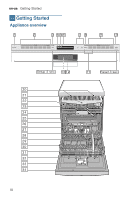 10
10 11
11 12
12 13
13 14
14 15
15 16
16 17
17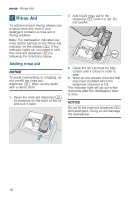 18
18 19
19 20
20 21
21 22
22 23
23 24
24 25
25 26
26 27
27 28
28 29
29 30
30 31
31 32
32 33
33 34
34 35
35 36
36 37
37 38
38 39
39 40
40 41
41 42
42 43
43 44
44 45
45 46
46 47
47 48
48 49
49 50
50 51
51 52
52 53
53 54
54 55
55 56
56 57
57 58
58 59
59 60
60 61
61 62
62 63
63 64
64 65
65 66
66 67
67 68
68 69
69 70
70 71
71 72
72 73
73 74
74 75
75 76
76 77
77 78
78 79
79 80
80 81
81 82
82 83
83 84
84 85
85 86
86 87
87 88
88 89
89 90
90 91
91 92
92 93
93 94
94 95
95 96
96 97
97 98
98 99
99 100
100 101
101 102
102 103
103 104
104 105
105 106
106 107
107 108
108 109
109 110
110 111
111 112
112 113
113 114
114 115
115 116
116 117
117 118
118 119
119 120
120 121
121 122
122 123
123 124
124


