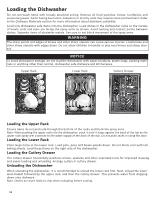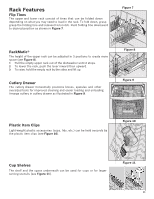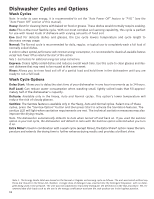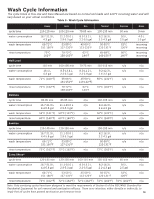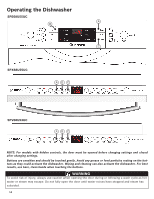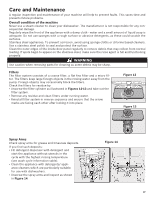Bosch SPV68U53UC Instructions for Use - Page 17
Start the dishwasher, Cancel a Cycle, Interrupt a Cycle, Setting the Amount of Rinse Aid, Delay
 |
View all Bosch SPV68U53UC manuals
Add to My Manuals
Save this manual to your list of manuals |
Page 17 highlights
Start the dishwasher 1 Press the [On/Off] button. 2 Select a cycle and desired options and press [Start]. Cancel a Cycle 1 Press and hold the [Start] button for approximately 3 seconds until the display reads "0:01". 2 Wait about 1 minute while the dishwasher drains. 3 Press the [On/Off] button. Interrupt a Cycle 1 Press the [On/Off] button to turn the unit off. 2 To resume the cycle, press the [On/Off] button. Setting the Amount of Rinse Aid The amount of rinse aid dispensed can be set from "r:00" to "r:06". To change the setting: 1 Press the [On/Off] button. 2 Hold down the "A" button (see page 14) and press [Start] until the display indicates "H:00". 3 Release both buttons. 4 Press the "A" button until the display shows "r:04". 5 Press the "C" button to select the desired setting. "r:00" = dispenser is OFF "r:01" = lowest setting "r:02" = low setting "r:03" = medium setting "r:04" = medium/high setting "r:05" = high setting "r:06" = highest setting 6 Press [Start] to save the setting. Delay Start You can delay the start of the cycle in one hour increments up to 24 hours. To set delay start: 1 Press the [On/Off] button. 2 Press the [+] button until the display jumps to "h:01". 3 Press the [+] or [-] button until the displayed time corresponds with your requirements. h:01 = 1 hour delay h:24 = 24 hour delay 4 Press [Start] to activate delay start. To cancel delay start: 1 Press the [+] or [-] button until "h:00" is indicated on the digital display. 2 Press and hold [Start] for 3 seconds to cancel the cycle. You may now start a new cycle. 15