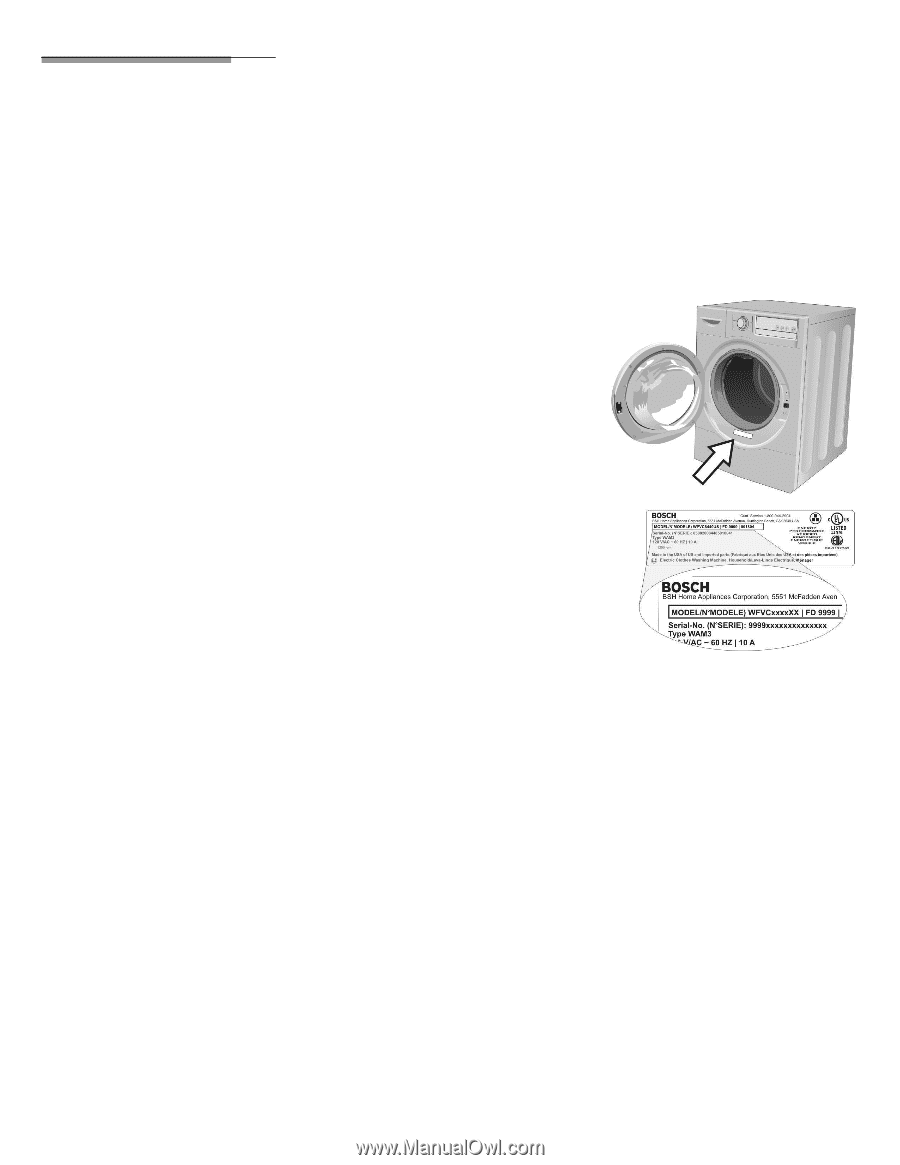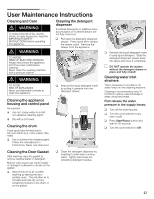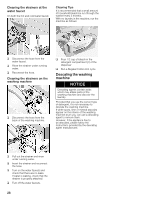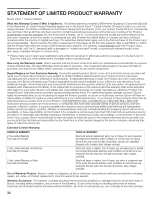Bosch WFVC540SUC User Manual - Page 31
Customer, Service - rating
 |
UPC - 825225878995
View all Bosch WFVC540SUC manuals
Add to My Manuals
Save this manual to your list of manuals |
Page 31 highlights
Customer Service The washing machine requires no special care other than the care and cleaning noted previously. If you are having a problem with your washing machine, please refer to page 29 before calling for service. If service becomes necessary, contact your dealer or installer or an authorized service center. Do not attempt to repair the appliance yourself. Any work performed by unauthorized personnel may void the warranty. If you are having a problem with your washing machine and are not pleased with the service you have received: q First, please contact your installer or the Authorized Service Contractor in your area and explain to them why you are not satisfied. This will usually correct the problem. q If after working with your installer or service technician the problem still has not been resolved to your satisfaction, please let us know either by writing to us at: If writing or calling, please provide the following information: - Model Number - Serial Number - Date of Original Purchase - Date Problem occurred - Explanation of Problem If writing, please also include a daytime telephone number and a copy of the sales invoice. BSH Home Appliances 5551 Mc Fadden Ave. Huntington Beach, CA 92649 or calling us: 1-800-944-2904 You will find the model number and serial number on the rating plate located on the housing and is visible with the door open. The image below shows the approximate location of the rating plate. The model number has a rectangle around it. The serial number is located below the model number. An example is shown below. The manufacturer reserves the right to make changes in the product or manual without notification. 31