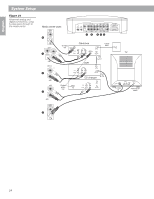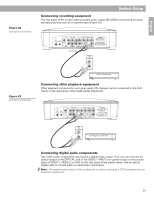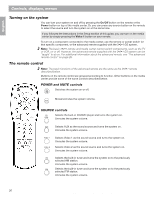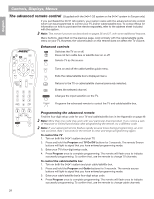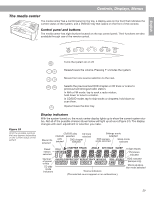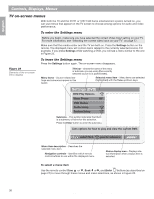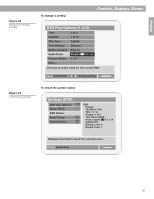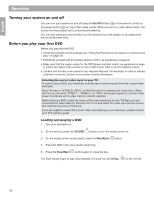Bose 321 GS Owner's guide - Page 29
The media center
 |
View all Bose 321 GS manuals
Add to My Manuals
Save this manual to your list of manuals |
Page 29 highlights
English Controls, Displays, Menus The media center The media center has a control panel on the top, a display area on the front that indicates the current status of the system, and a DVD/CD tray that opens on the front of the console. Control panel and buttons The media center has eight buttons located on the top control panel. Their functions are also available through use of the remote control. TM Power Volume Source Skip/Scan Stop/Eject Turns the system on or off. Raises/lowers the volume. Pressing + unmutes the system. Moves from one source selection to the next. Selects the previous/next DVD chapter or CD track or scans to previous/next strongest radio station. In AM or FM mode: tap to seek a radio station; hold down to tune to a station. In CD/DVD mode: tap to skip tracks or chapters; hold down to scan them. Opens/closes the disc tray. Figure 24 All of the possible symbols that may appear, depending on the current status of the system Display indicators With the system turned on, the music center display lights up to show the current system status. Not all of the possible choices shown below will light up at once (Figure 24). The display changes with each adjustment or selection you make. Movie title selected CD/DVD play CD track CD/DVD selected selected play DVD chapter paused selected Settings mode selected DVD camera angle selected Sleep mode selected Preset station selected TITLE PRESET CHAPTER TRACK ANGLE SETTINGS SLEEP 8-digit display FM stereo indicator Number of preset or title CD play mode indicators SHUFFLE REPEAT DISC REPEAT TRACK MOVIE EQ RDS STEREO DVD CD AUX VIDEO 1 VIDEO 2 AM FM Source indicators (The selected source appears in an outlined box.) RDS indicator (Europe only) Movie equalization mode selected AM271966_00_V.pdf August 18, 2003 29