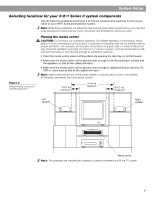Bose 321GSIII Owners Manual - Page 13
Bose 321GSIII Manual
 |
View all Bose 321GSIII manuals
Add to My Manuals
Save this manual to your list of manuals |
Page 13 highlights
Figure 8 Separating left and right speaker cords System Setup 2. At the other end of the speaker cable, separate the left and right speaker cords as much as necessary to reach each speaker (Figure 8). Note: If you purchased a 3•2•1 GS Series II system, the left and right speaker cable connectors will be marked with a "GS". Figure 9 Left and right speaker connections 3. Plug the LEFT speaker cable into the rear jack of the left speaker (Figure 9). Plug the RIGHT speaker cable into the rear jack on the right speaker. RIGHT RIGHT speaker cable LEFT LEFT speaker cable Note: Make sure cable connectors are fully inserted and seated firmly in the speaker jacks. 13

13
System Setup
2.
At the other end of the speaker cable, separate the left and right speaker cords as much
as necessary to reach each speaker (Figure 8).
Figure 8
Separating left and right
speaker cords
3.
Plug the
LEFT
speaker cable into the rear jack of the left speaker (Figure 9). Plug the
RIGHT
speaker cable into the rear jack on the right speaker.
Figure 9
Left and right speaker
connections
Note:
Make sure cable connectors are fully inserted and seated firmly in the speaker jacks.
Note:
If you purchased a 3•2•1
GS Series II system, the left and
right speaker cable connectors
will be marked with a “GS”.
RIGHT
LEFT
RIGHT
speaker
cable
LEFT
speaker
cable