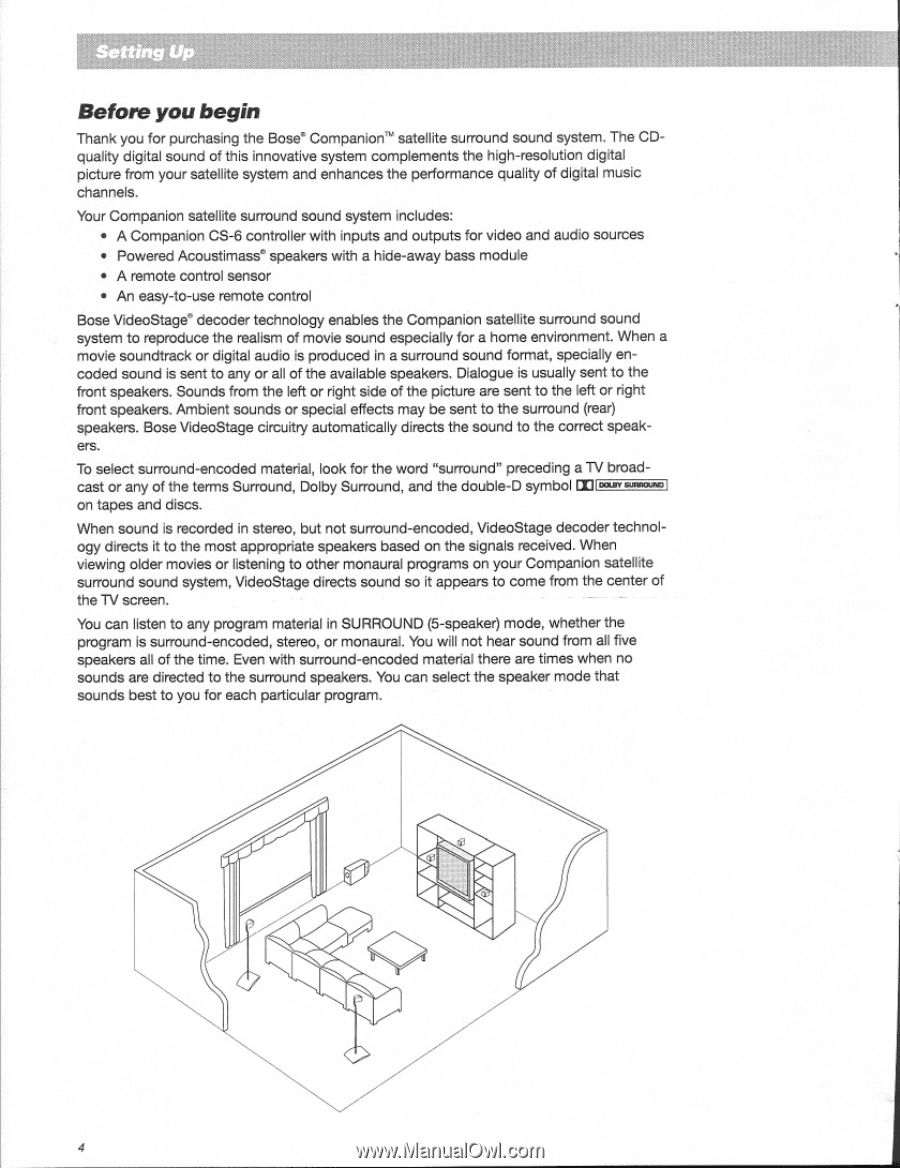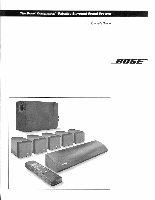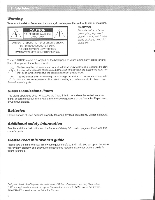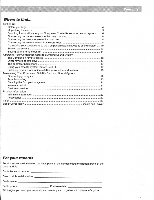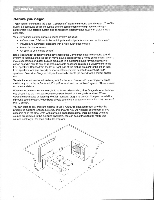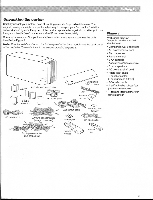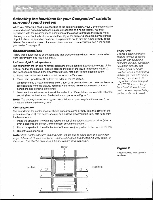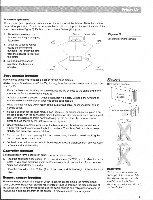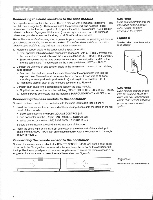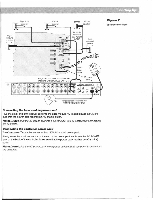Bose Companion Surround Sound Owner's guide - Page 4
Before, begin
 |
View all Bose Companion Surround Sound manuals
Add to My Manuals
Save this manual to your list of manuals |
Page 4 highlights
Before youbegin Thank you for purchasing the Bose Companion'" satellite surround sound system. The CDquality digital sound of this innovative system complements the high-resolution digital picture from your satellite system and enhances the performance quality of digital music channels. Your Companion satellite surround sound system includes: • A Companion CS-6 controller with inputs and outputs for video and audio sources • Powered Acoustimass• speakers with a hide-away bass module • A remote control sensor • An easy-to-use remote control Bose VideoStage decoder technology enables the Companion satellite surround sound system to reproduce the realism of movie sound especially for a home environment. When a movie soundtrack or digital audio is produced in a surround sound format, specially encoded sound is sent to any or all of the available speakers. Dialogue is usually sent to the front speakers. Sounds from the left or right side of the picture are sent to the left or right front speakers. Ambient sounds or special effects may be sent to the surround (rear) speakers. Bose VideoStage circuitry automatically directs the sound to the correct speakers. To select surround-encoded material, look for the word "surround" preceding a TV broadcast or any of the terms Surround, Dolby Surround, and the double-D symbol a]ICarl it " b" .3.1 on tapes and discs. When sound is recorded in stereo, but not surround-encoded, VideoStage decoder technology directs it to the most appropriate speakers based on the signals received. When viewing older movies or listening to other monaural programs on your Companion satellite surround sound system, VideoStage directs sound so it appears to come from the center of the TV screen. You can listen to any program material in SURROUND (5-speaker) mode, whether the program is surround-encoded, stereo, or monaural. You will not hear sound from all five speakers all of the time. Even with surround-encoded material there are times when no sounds are directed to the surround speakers. You can select the speaker mode that sounds best to you for each particular program. 4