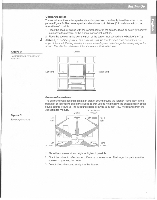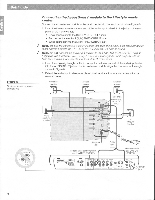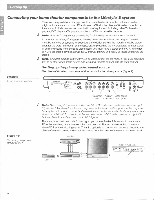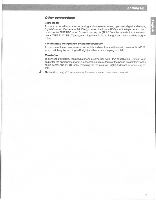Bose Lifestyle 8 Owner's guide - Page 12
Connecting, theater, components, Lifestyle, system
 |
View all Bose Lifestyle 8 manuals
Add to My Manuals
Save this manual to your list of manuals |
Page 12 highlights
Connecting your home theater components to the Lifestyle' 8 system There are many variations of equipment in a home theater. A basic home theater system might include a stereo or mono TV and stereo VCR with the Lifestyle° 8 system. Your home theater can include many other combinations of equipment, including cable N, laserdisc players, DVD players, CDI players, additional VCRs, and satellite decoder. Note: A mono TV only serves as a display for the video, not as a source for the audio. In order for the Lifestyle° 8 system to provide home theater effects, the program material must be in stereo or surround-encoded, and the device playing the material must be stereo. Look for the word "surround" on the tape, CD, or preceding the TV broadcast. To hear stereo or surround sound from encoded video tapes, you must have a stereo (HiF) VCR. While not all VCRs we stereo devices, all CD, DVD, and CDI players and nearly all laserdisc players we stereo. .P Note:Line level outputs from most VCRs or laserdiscplayers are fixed. Ifyour VCR, laserdisc player, or other video soundsource has fixedand variable outputs, use the fixedoutputs. Settingup theprimary video soundsource The Lifestyle° 8 system has one set of video inputs for the primary source (Figure 9). Figure 9 Music center connectors ar r----Loi tC&.:• ild11.{0.1.•••A SYS% WI, WYSS &ME 0 0 .rs Cl (0, Tape input Auxiliary Video sound jacks input jacks input jacks Figure 10 Connecting components through your TV Note: Your Lifestyle/18 system includes one 6-foot (1.8 m) stereo cable to connect the right Randleft (L)audio outputs from a component to the music center inputs. Cablesmay also be supplied with your components. Ifneeded, audio cables are available at many electronics stores, or callBose. Most audio cables are color coded. Match red connectors to right(R) jacks and black or white connectors to left (L) jacks. There are three basic methods for setting up your home theater. It is easiest to use a stereo IV as the switching center to select the sound source. The next easiest option is to use a stereo VCR as the switching center. The third option is to connect components directly to the Lifestyle° 8 music center, and select the source from the Lifestyle° 8 remote or control panel. Lawctisc Cade TV L v L V VC•1 Lifiestyiemusic center • • till e os R IV 12