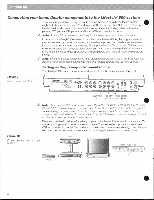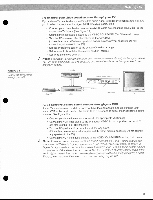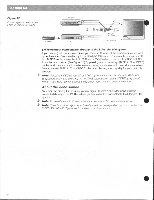Bose Lifestyle 900 Owner's guide - Page 17
IS; lir, remote, control, music, center
 |
View all Bose Lifestyle 900 manuals
Add to My Manuals
Save this manual to your list of manuals |
Page 17 highlights
s IS; lirft.s,t. Set up the remote control Install the batteries 1. Slide open the battery compartment on the back of the remote (Figure 17). 2. Insert 3 AA or IEC-R6 1.5V batteries, or the equivalent, as shown. Match the + and symbols on the batteries with the + and - markings inside the compartment. 3. Slide the battery compartment cover back into place. Replace the batteries when the remote control stops operating or its range seems reduced. Alkaline batteries are recommended. Note: Do not change the settings of the factory-preset miniature switches. See "Changing the house code settings" on page 24 for information on how to prevent conflicts with other Lifestyle music systems. Fi- gure 1-7 - - Installing the remote control batteries 3 AA batteries Battery compartment cover Miniature switches Turn on the music center Plug the Acoustimass module power cord into an AC (mains) outlet. Then plug in the music center power pack. Note: Your speakers will not operate unless you complete all cable and power connections before turning on the music center. Note: If your system will be unattended for a few days, you may want to unplug your music center to prevent a neighbor's Lifestyle remote control or your pets from accidentally turning it on. In addition, see "Changing the house code settings" on page 24. You are ready to enjoy your new Lifestyle4 system. Refer to the following pages for information on operating the music center controls and the Lifestyle' remote control. Play the Test CD, following the instructions on page 22. Listen to the instructions on the CD to verify your system setup. 77