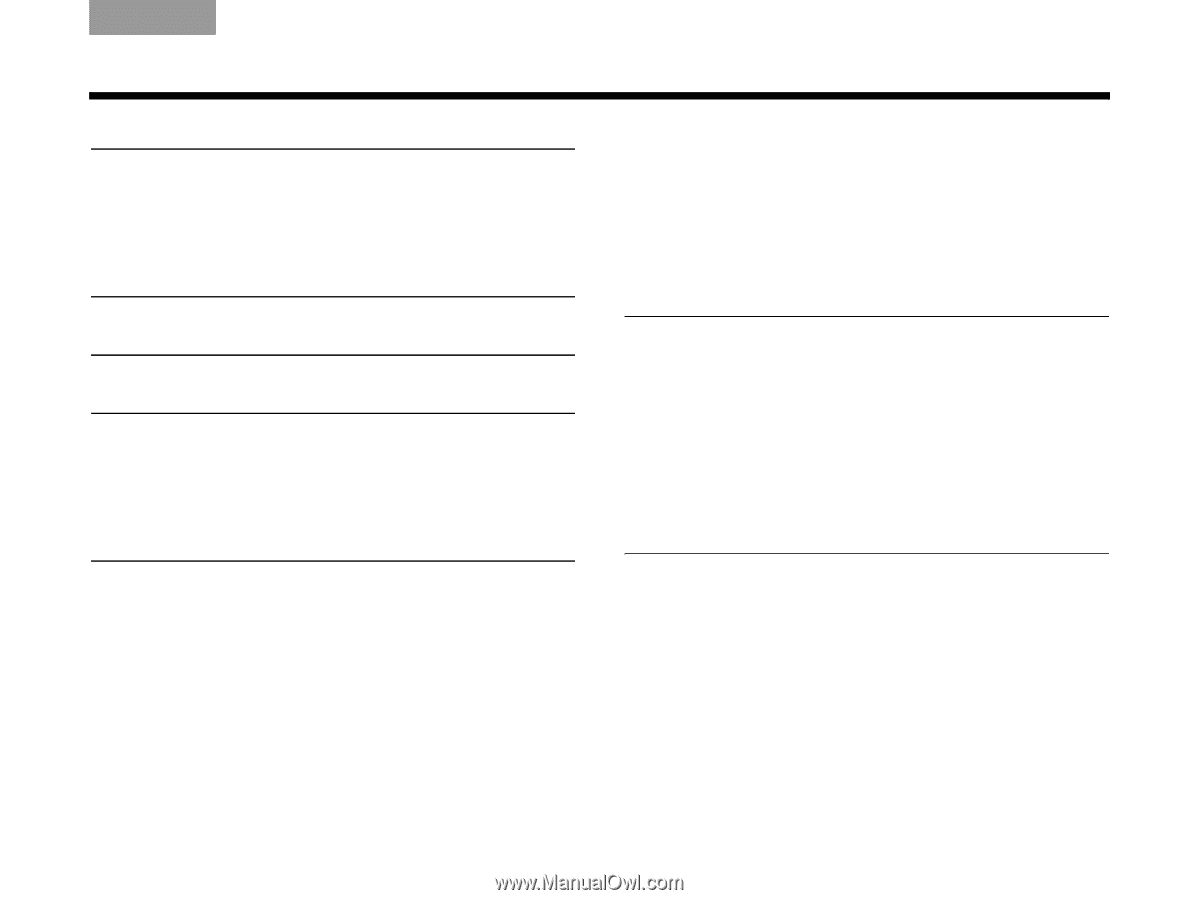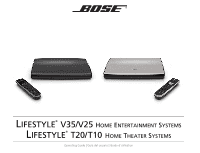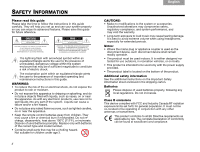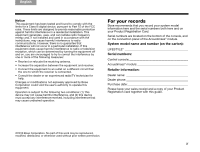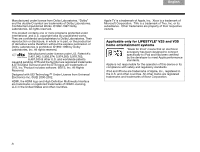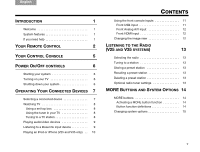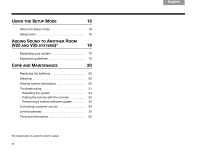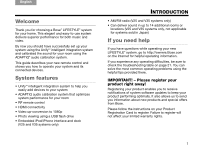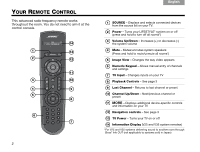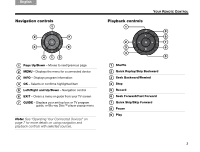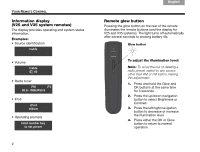Bose Lifestyle T20 Operating guide - Page 5
Contents - back
 |
View all Bose Lifestyle T20 manuals
Add to My Manuals
Save this manual to your list of manuals |
Page 5 highlights
English TAB 2 TAB 3 TAB 4 INTRODUCTION 1 Welcome 1 System features 1 If you need help 1 YOUR REMOTE CONTROL 2 YOUR CONTROL CONSOLE 5 POWER ON/OFF CONTROLS 6 Starting your system 6 Turning on your TV 6 Shutting down your system 6 OPERATING YOUR CONNECTED DEVICES 7 Selecting a connected device 7 Watching TV 8 Using a set top box 8 Using the tuner in your TV 8 Tuning to a TV station 8 Playing audio/video devices 9 Listening to a Bose link input device 9 Playing an iPod or iPhone (V25 and V35 only) . . 10 TAB 5 TAB 6 TAB 7 TAB 8 CONTENTS Using the front console inputs 11 Front USB input 11 Front Analog A/V input 12 Front HDMI input 12 Changing the image view 12 LISTENING TO THE RADIO (V25 AND V35 SYSTEMS) 13 Selecting the radio 13 Tuning to a station 13 Storing a preset station 13 Recalling a preset station 13 Deleting a preset station 13 Optional radio tuner settings 13 MORE BUTTONS AND SYSTEM OPTIONS 14 MORE buttons 14 Activating a MORE button function 14 Button function definitions 14 Changing system options 15 v