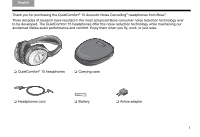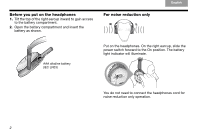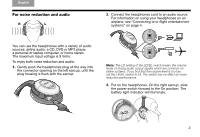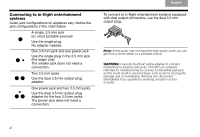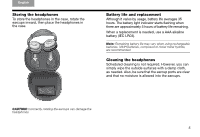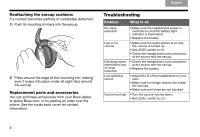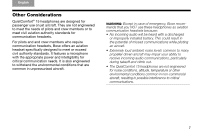Bose QuietComfort 15 Owner's guide - Page 4
Before you put on the headphones, For noise reduction only - batteries
 |
View all Bose QuietComfort 15 manuals
Add to My Manuals
Save this manual to your list of manuals |
Page 4 highlights
TAB 8, 16 TAB 7, 15 TAB 6, 14 TAB 5, 13 TAB 4, 12 TAB 3, 1E1nglish TAB 2, 10 English Before you put on the headphones 1. Tilt the top of the right earcup inward to gain access to the battery compartment. 2. Open the battery compartment and insert the battery as shown. For noise reduction only R L AAA alkaline battery (IEC LR03) Put on the headphones. On the right earcup, slide the power switch forward to the On position. The battery light indicator will illuminate. You do not need to connect the headphones cord for noise reduction only operation. 2
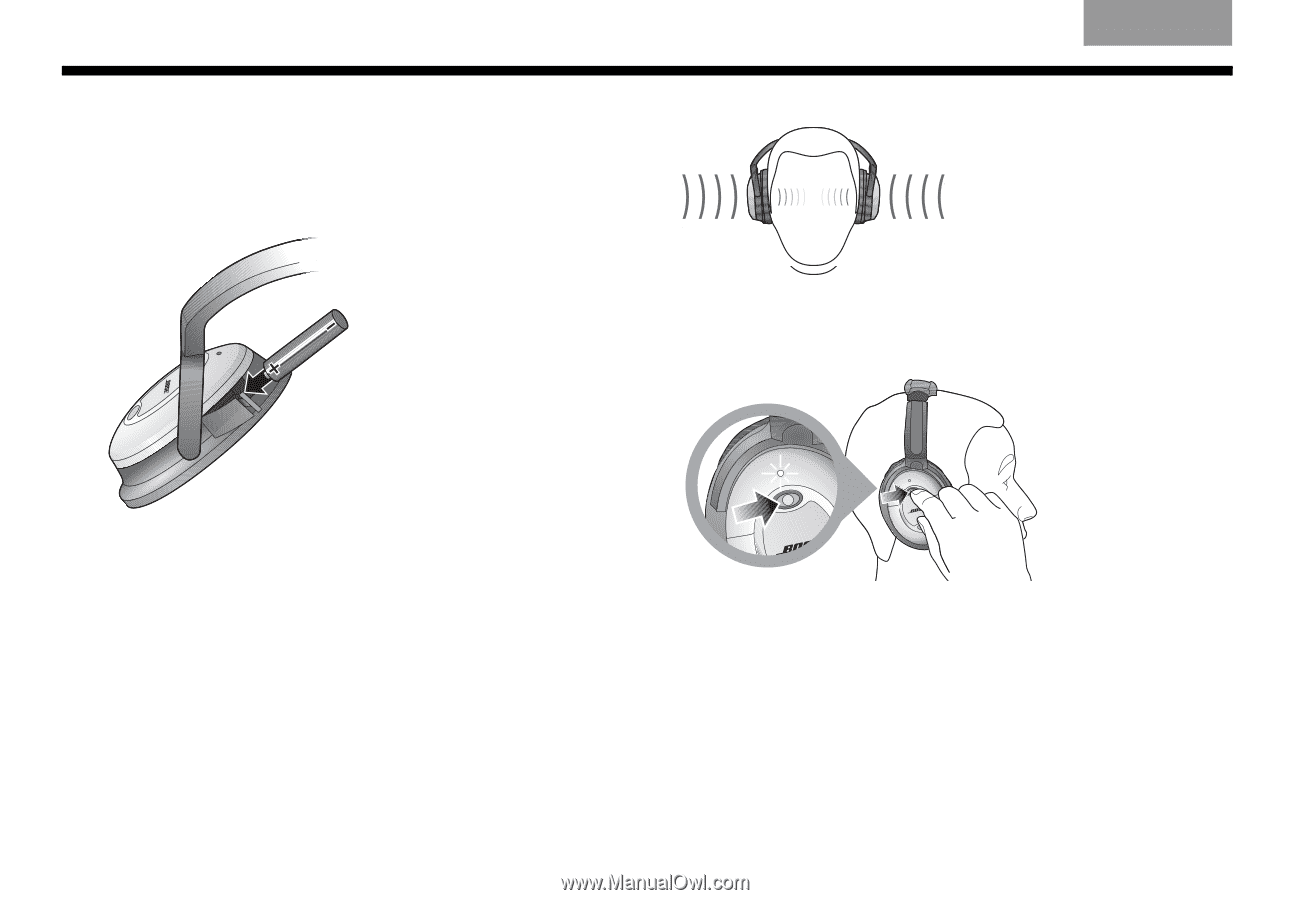
2
English
TAB 6, 14
TAB 8, 16
TAB 7, 15
TAB 5, 13
TAB 4, 12
TAB 3, 11
TAB 2, 10
English
Before you put on the headphones
1.
Tilt the top of the right earcup inward to gain access
to the battery compartment.
2.
Open the battery compartment and insert the
battery as shown.
For noise reduction only
Put on the headphones. On the right earcup, slide the
power switch forward to the On position. The battery
light indicator will illuminate.
You do not need to connect the headphones cord for
noise reduction only operation.
AAA alkaline battery
(IEC LR03)
R
L