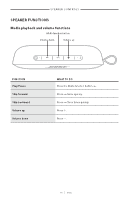Bose QuietComfort Ultra SoundLink Flex Set Owners Guide 1 - Page 17
Access voice control, Voice prompt notifications
 |
View all Bose QuietComfort Ultra SoundLink Flex Set manuals
Add to My Manuals
Save this manual to your list of manuals |
Page 17 highlights
S peaker C ontrols Voice prompt notifications Your speaker identifies incoming callers who are saved in your contact list. To disable this feature, see page 22. NOTE: Disabling voice prompt notifications also disables voice prompts. ACCESS VOICE CONTROL The speaker microphone acts as an extension of the microphone in your m obile device. Using the Multi-function button V on the speaker, you can access the voice control capabilities on your device to make/take calls, or access your voice assistant to play music, tell you the weather, give you the score of a game and more. Press and hold V to access voice control on your device. You hear a tone that indicates voice control is active. | 1 7 E N G

SPEAKER CONTROLS
17
|
ENG
Voice prompt notifications
Your speaker identifies incoming callers who are saved in your contact list.
To disable this feature, see page 22.
NOTE:
Disabling voice prompt notifications also disables voice prompts.
ACCESS VOICE CONTROL
The speaker microphone acts as an extension of the microphone in your mobile
device. Using the Multi-function bu°on
V
on the speaker, you can access the voice
control capabilities on your device to make/take calls, or access your voice assistant
to play music, tell you the weather, give you the score of a game and more.
Press and hold
V
to access voice control on your device. You hear a tone that
indicates voice control is active.