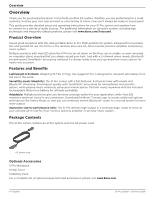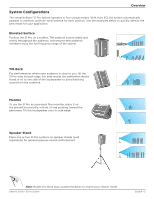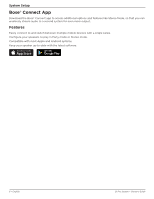Bose S1 Pro Portable Bluetooth English Owners Guide - Page 9
Using a Speaker Stand, Charging the Battery
 |
View all Bose S1 Pro Portable Bluetooth manuals
Add to My Manuals
Save this manual to your list of manuals |
Page 9 highlights
System Setup Charging the Battery Anytime your S1 Pro is plugged into AC power and the system is not in use, the battery is charging. Quick Charge Though the battery will always charge while your S1 Pro is connected to AC power, Quick Charge enables you to charge your battery more quickly. To enable Quick Charge, turn the power switch to ( ) when not in use. Battery Life Indicator The current state of the battery life is shown by the power LED, which will flash when the unit is powered on. You can also check the battery life by double-clicking the Bluetooth® Pair button, which will cause the power LED to flash. See the following table for charge indicators: Note: A sticker depicting the above table is included with your S1 Pro. For easy reference, it is recommended that you apply this sticker to the bottom plate of your S1 Pro. Using a Speaker Stand The bottom of the S1 Pro system includes a pole cup for mounting the loudspeaker on a speaker stand. The pole cup fits a standard 35 mm post. When the S1 Pro is placed on a speaker stand, the EQ automatically updates to maintain optimum tonal balance. WARNING: Do NOT use the Bose® S1 Pro system with a tripod/stand that is unstable. The loudspeaker is only designed for use on a 35 mm post, and the tripod/stand must be capable of supporting a speaker with a minimum weight of 7.1 kg (15.7 lbs) and an overall size of 241 x 279 x 330 mm (9.5 x 11 x 13 inches). Using a tripod/stand that is not designed to support the size and mass of the S1 Pro system may lead to an unstable and hazardous condition that could result in injury. Owner's Guide • S1 Pro System English • 9