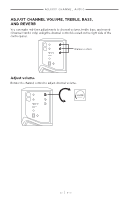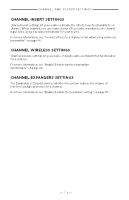Bose S1 Pro Wireless PA And Wireless Mic Line Transmitter – XLR Owners G - Page 25
Adjust reverb (Channels 1 and 2 only), ADJUST CHANNEL AUDIO
 |
View all Bose S1 Pro Wireless PA And Wireless Mic Line Transmitter – XLR manuals
Add to My Manuals
Save this manual to your list of manuals |
Page 25 highlights
A djust Channel Audio 2. Rotate the channel control to either boost or cut the low-frequency balance of the channel. TREBLE BASS REVERB NOTE: After 10 seconds of inactivity, the channel display resets to VOLUME. Adjust reverb (Channels 1 and 2 only) 1. Press and release the channel control until REVERB appears on the channel display. VOLUME TREBLE BASS REVERB VOLUME 2. Rotate the channel control to adjust the amount of reverb applied to the channel. BASS REVERB VOLUME NOTES: • After 10 seconds of inactivity, the channel display resets to VOLUME. • You can also mute reverb effects for a channel using the Bose Music app (see page 36). | 2 5 E N G

ADJUST CHANNEL AUDIO
25
|
ENG
2.
Rotate the channel control to either boost or cut the low-frequency balance of
the channel.