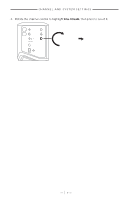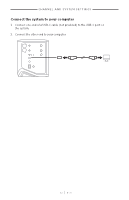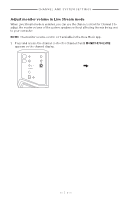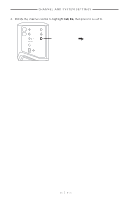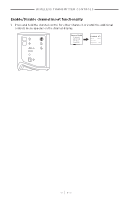Bose S1 Pro Wireless PA And Wireless Mic Line Transmitter – XLR Owners G - Page 36
Bose Music App Exclusive Features, Mute channels and channel reverb effects, Save Scenes
 |
View all Bose S1 Pro Wireless PA And Wireless Mic Line Transmitter – XLR manuals
Add to My Manuals
Save this manual to your list of manuals |
Page 36 highlights
BOSE MUSIC APP EXCLUSIVE FEATURES MUTE CHANNELS AND CHANNEL REVERB EFFECTS You can mute channels and mute reverb effects for a channel in the Bose Music app. You can access channel mute and reverb mute settings from the main screen. NOTES: • To unmute a channel, either use the Bose Music app or rotate the channel control. • To unmute reverb settings for a channel, either use the Bose Music app or adjust reverb using the channel control (see page 25). SAVE SCENES You can save channel and system settings as Scenes in the Bose Music app, allowing you to easily access them again later. You can access this option from the main screen. ENABLE/DISABLE DUAL WIRELESS STREAMING The Dual Wireless Streaming feature in the Bose Music app lets you play Bluetooth audio from both the system and another compatible Bose system at the same time in either dual mono or stereo. You can access this option from the Settings menu. For sample setup scenario images, see page 53. Compatible systems include: • Bose S1 Pro+ Wireless PA System • Bose L1 Pro8 & L1 Pro16 Portable Line Array System • Bose L1 Pro32 Portable Line Array More systems may be added periodically. CUSTOMIZE TONEMATCH PRESETS For information about customizing ToneMatch presets using the Bose Music app, see page 28. | 3 6 E N G