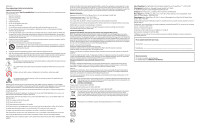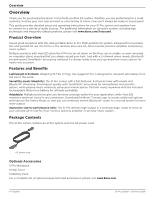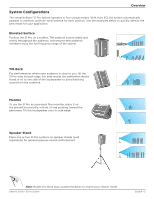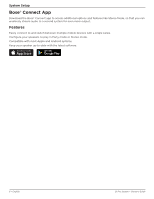English
•
3
Owner's Guide
•
S1 Pro System
Contents
Overview
4
Product Overview
.....................................................................................................................................................................................
4
Features and Benefits
..............................................................................................................................................................................
4
Package Contents
.....................................................................................................................................................................................
4
Optional Accessories
........................................................................................................................................................................
4
System Configurations
............................................................................................................................................................................
5
Elevated Surface
.................................................................................................................................................................................
5
Tilt-Back
.................................................................................................................................................................................................
5
Monitor
...................................................................................................................................................................................................
5
Speaker Stand
.....................................................................................................................................................................................
5
Bose® Connect App
6
Features
.........................................................................................................................................................................................................
6
System Setup
7
Connections and Controls
.....................................................................................................................................................................
7
Connecting Power
.....................................................................................................................................................................................
8
Connecting Sources
.................................................................................................................................................................................
8
Channel 1 & 2 Controls
.....................................................................................................................................................................
8
Channel 3 Controls
............................................................................................................................................................................
8
Charging the Battery
...............................................................................................................................................................................
9
Quick Charge
.......................................................................................................................................................................................
9
Battery Life Indicator
.......................................................................................................................................................................
9
Using a Speaker Stand
............................................................................................................................................................................
9
Connection Scenarios
10
Elevated Surface
......................................................................................................................................................................................
10
Tilt-Back
........................................................................................................................................................................................................
11
Monitor
..........................................................................................................................................................................................................
12
Speaker Stand
............................................................................................................................................................................................
13
General Purpose PA
................................................................................................................................................................................
14
Stereo
....................................................................................................................................................................................................
14
Dual-Mono/Daisy-Chain
................................................................................................................................................................
15
Care & Maintenance
16
Replacing the Battery
.............................................................................................................................................................................
16
Cleaning Your S1 Pro
...............................................................................................................................................................................
17
Troubleshooting
........................................................................................................................................................................................
17
S1 Pro Specifications
...............................................................................................................................................................................
18