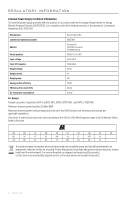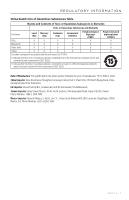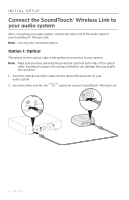Bose SoundTouch Wireless Link Adapter English Owners Guide - Page 8
Status Indicators, Advanced Features, Care and Maintenance, Troubleshooting, Alternate Setup
 |
View all Bose SoundTouch Wireless Link Adapter manuals
Add to My Manuals
Save this manual to your list of manuals |
Page 8 highlights
CONTENTS Status Indicators Bluetooth indicator...23 Wi-Fi® indicator...23 Advanced Features Disable Wi-Fi® capability 24 Re-enable Wi-Fi® capability 24 Care and Maintenance Clean the SoundTouch® Wireless Link 25 Replacement parts and accessories 25 Limited warranty information 25 Technical Information...25 Troubleshooting Try these solutions first...26 Other solutions...26 Reset your SoundTouch® Wireless Link 28 Remove an AC power adapter 28 SETUP connector...29 Alternate Setup Set up your SoundTouch® Wireless Link using a computer 30 Before you begin...30 Computer Setup...30 8 - ENGLISH

8 - ENGLISH
CONTENTS
Status Indicators
Bluetooth
indicator
...........................................................................................................
23
Wi-Fi® indicator
...................................................................................................................
23
Advanced Features
Disable Wi-Fi® capability
.................................................................................................
24
Re-enable Wi-Fi® capability
...........................................................................................
24
Care and Maintenance
Clean the SoundTouch® Wireless Link
.......................................................................
25
Replacement parts and accessories
...........................................................................
25
Limited warranty information
.......................................................................................
25
Technical Information
.......................................................................................................
25
Troubleshooting
Try these solutions first
...................................................................................................
26
Other solutions
...................................................................................................................
26
Reset your SoundTouch® Wireless Link
.....................................................................
28
Remove an AC power adapter
......................................................................................
28
SETUP connector
...............................................................................................................
29
Alternate Setup
Set up your SoundTouch® Wireless Link using a computer
..............................
30
Before you begin
.......................................................................................................
30
Computer Setup
.........................................................................................................
30