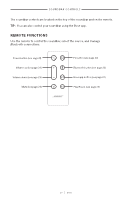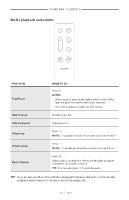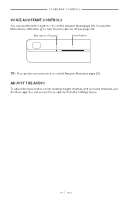Bose Ultimate Circled In Soundbar With Owners Guide - Page 24
Voice assistant controls, Adjust the audio
 |
View all Bose Ultimate Circled In Soundbar With manuals
Add to My Manuals
Save this manual to your list of manuals |
Page 24 highlights
SSeOtUUNpD BthAeR SCoOuNnTdRbOaLrS VOICE ASSISTANT CONTROLS You can use the Action button b to control Amazon Alexa (page 26). You use the Microphone off button n to turn the microphone off (see page 26). Microphone off button Action button TIP: You can also use your voice to control Amazon Alexa (see page 25). ADJUST THE AUDIO To adjust the bass, treble, center channel, height channel, and surround channels, use the Bose app. You can access these options from the Settings menu. | 2 4 E N G

SET UP THE SOUNDBAR
24
|
ENG
SOUNDBAR CONTROLS
VOICE ASSISTANT CONTROLS
You can use the Action bu°on
b
to control Amazon Alexa (page 26). You use the
Microphone off bu°on
n
to turn the microphone off (see page 26).
Action bu°on
Microphone off bu°on
TIP:
You can also use your voice to control Amazon Alexa (see page 25).
ADJUST THE AUDIO
To adjust the bass, treble, center channel, height channel, and surround channels, use
the Bose app. You can access these options from the Se°ings menu.