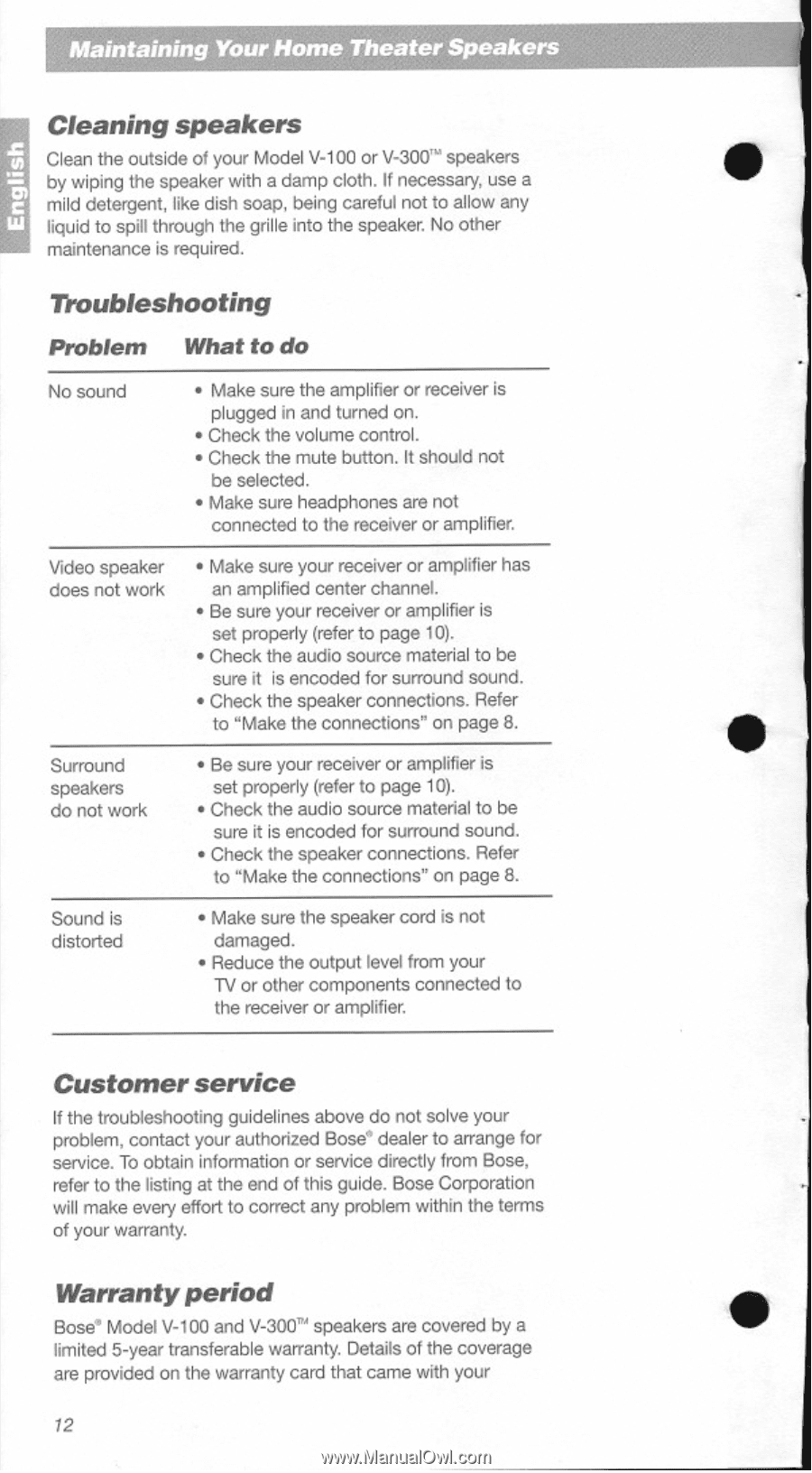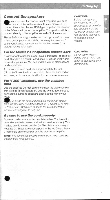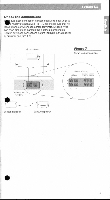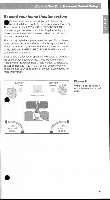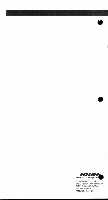Bose V-100 Owner's guide - Page 12
Cleaning, speakers, Troubleshooting, Customer, service, Warranty, period
 |
View all Bose V-100 manuals
Add to My Manuals
Save this manual to your list of manuals |
Page 12 highlights
Cleaning speakers Clean the outside of your Model V-100 or V-30r speakers by wiping the speaker with a damp cloth. If necessary, use a mild detergent, like dish soap, being careful not to allow any liquid to spill through the grille into the speaker. No other maintenance is required. Troubleshooting Problem What to do No sound • Make sure the amplifier or receiver is plugged in and turned on. • Check the volume control. • Check the mute button. It should not be selected. • Make sure headphones are not connected to the receiver or amplifier. Video speaker does not work • Make sure your receiver or amplifier has an amplified center channel. • Be sure your receiver or amplifier is set properly (refer to page 10). • Check the audio source material to be sure it is encoded for surround sound. • Check the speaker connections. Refer to "Make the connections" on page 8. Surround speakers do not work • Be sure your receiver or amplifier is set properly (refer to page 10). • Check the audio source material to be sure it is encoded for surround sound. • Check the speaker connections. Refer to "Make the connections" on page 8. Sound is distorted • Make sure the speaker cord is not damaged. • Reduce the output level from your TV or other components connected to the receiver or amplifier. Customer service If the troubleshooting guidelines above do not solve your problem, contact your authorized Bose° dealer to arrange for service. To obtain information or service directly from Bose, refer to the listing at the end of this guide. Bose Corporation will make every effort to correct any problem within the terms of your warranty. Warranty period Bose' Model V-100 and V-3001"" speakers are covered by a limited 5-year transferable warranty. Details of the coverage are provided on the warranty card that came with your 12