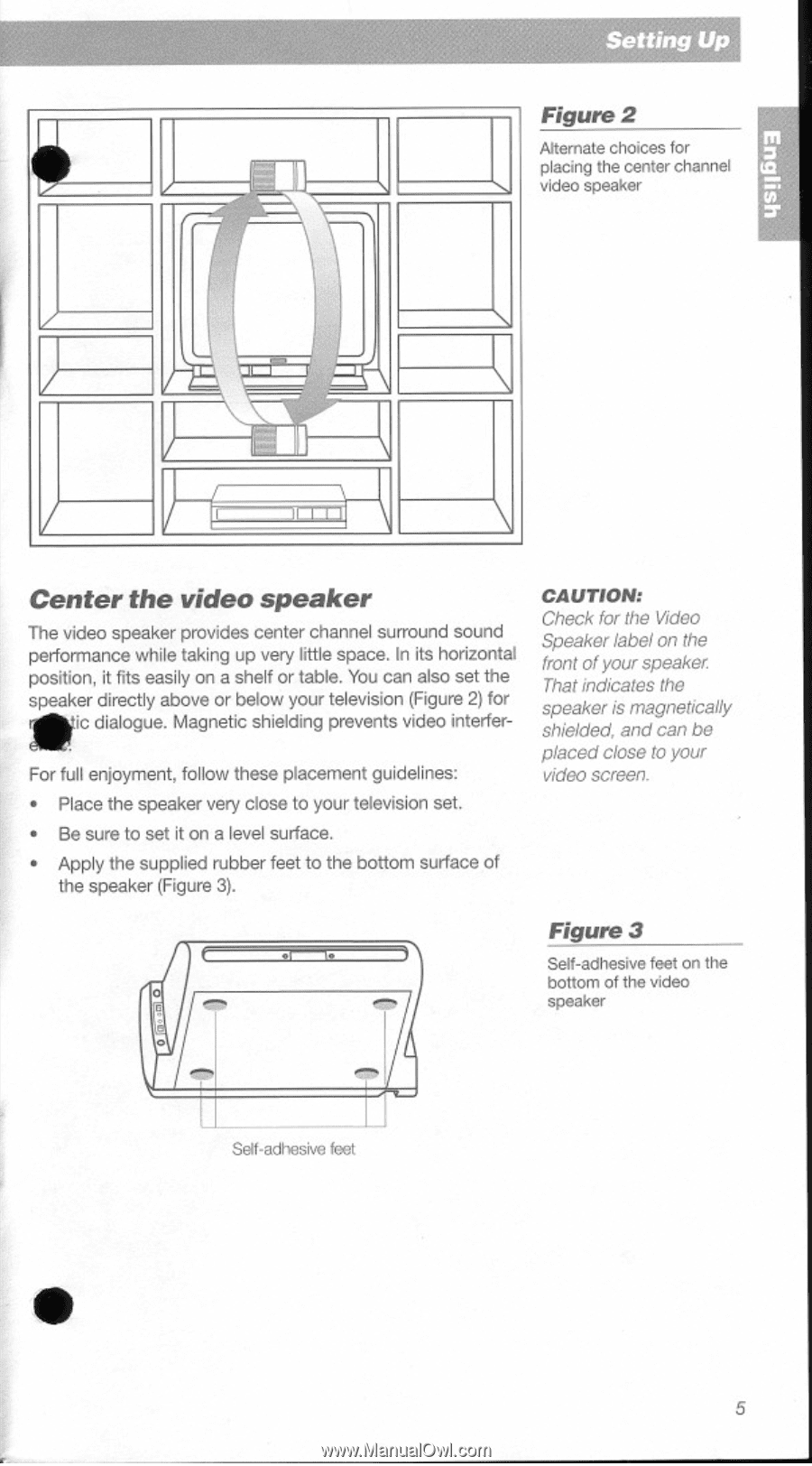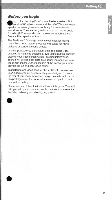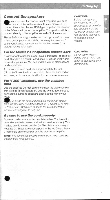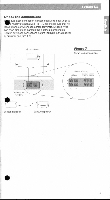Bose V-100 Owner's guide - Page 5
Setting, Center, video, speaker,
 |
View all Bose V-100 manuals
Add to My Manuals
Save this manual to your list of manuals |
Page 5 highlights
Setting Up Figure 2 Alternate choices for placing the center channel video speaker I Center the video speaker The video speaker provides center channel surround sound performance while taking up very little space. In its horizontal position, it fits easily on a shelf or table. You can also set the speaker directly above or below your television (Figure 2) for laic dialogue. Magnetic shielding prevents video interfer- For full enjoyment, follow these placement guidelines: • Place the speaker very close to your television set. • Be sure to set it on a level surface. • Apply the supplied rubber feet to the bottom surface of the speaker (Figure 3). CAUTION: Check for the Video Speaker label on the front of your speaker. That indicates the speaker is magnetically shielded, and can be placed close to your video screen. Figure 3 Self-adhesive feet on the bottom of the video speaker 0 Self-adhesive feet •