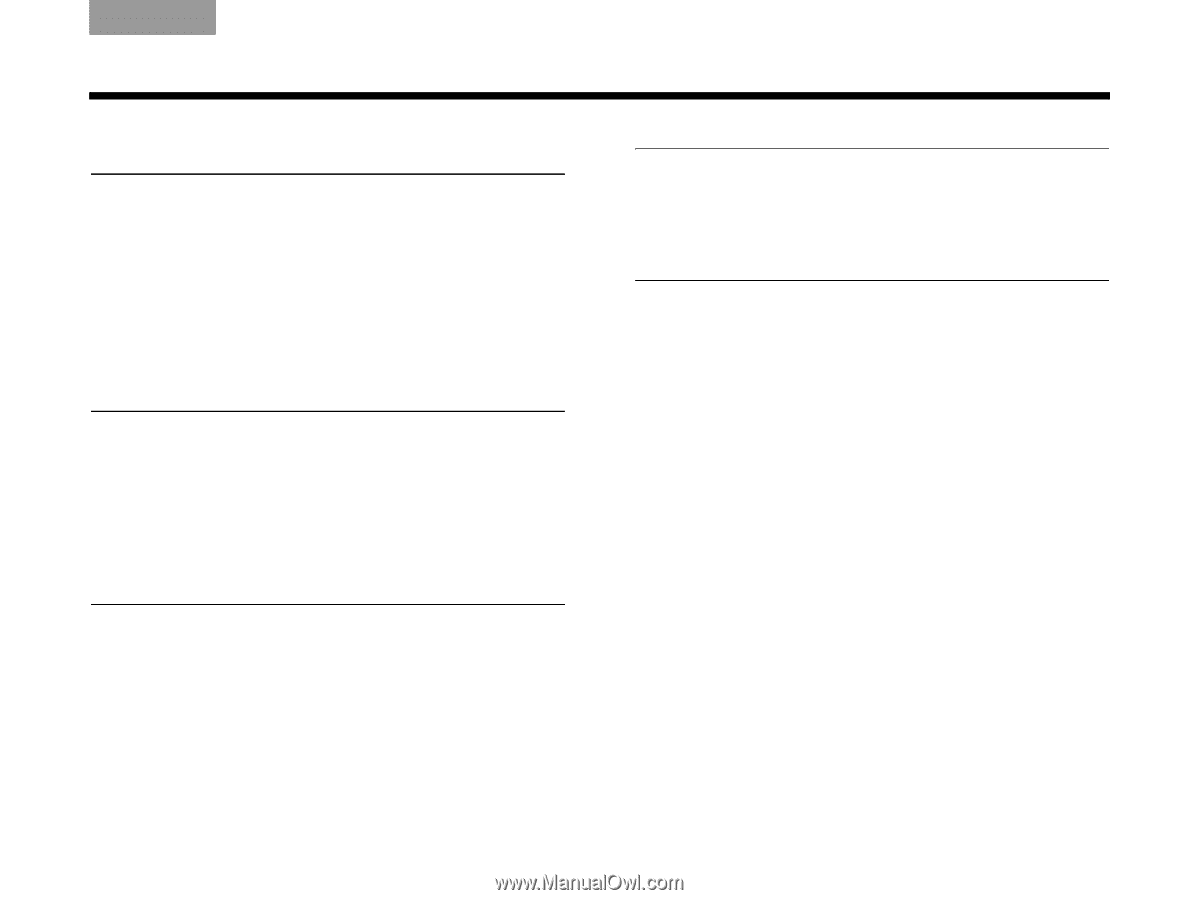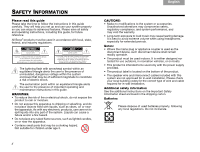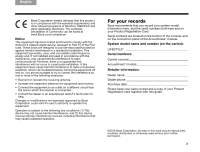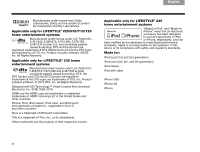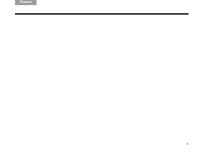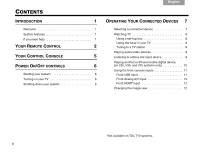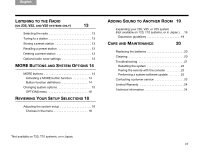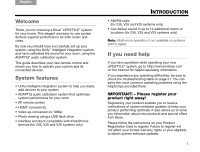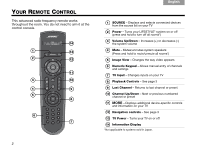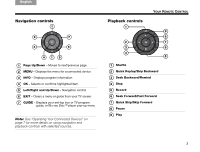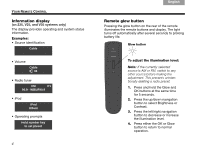Bose V35 Owner's guide - Page 7
Istening, Uttons, Ystem, Ptions, Eviewing, Elections, Dding, Nother, Aintenance - review
 |
View all Bose V35 manuals
Add to My Manuals
Save this manual to your list of manuals |
Page 7 highlights
English TAB 2 TAB 3 TAB 4 TAB 5 TAB 6 TAB 7 TAB 8 LISTENING TO THE RADIO (ON 235, V25, AND V35 SYSTEMS ONLY) 13 Selecting the radio 13 Tuning to a station 13 Storing a preset station 13 Recalling a preset station 13 Deleting a preset station 13 Optional radio tuner settings 13 MORE BUTTONS AND SYSTEM OPTIONS 14 MORE buttons 14 Activating a MORE button function 14 Button function definitions 14 Changing system options 15 OPTIONS menu 16 REVIEWING YOUR SETUP SELECTIONS 18 Adjusting the system setup 18 Choices in the menu 18 ADDING SOUND TO ANOTHER ROOM 19 Expanding your 235, V35, or V25 system (Not available on T20, T10 systems, or in Japan.) . . 19 Expansion guidelines 19 CARE AND MAINTENANCE 20 Replacing the batteries 20 Cleaning 20 Troubleshooting 21 Resetting the system 23 Pairing the remote with the console 23 Performing a system software update 23 Contacting customer service 23 Limited Warranty 24 Technical information 24 *Not available on T20, T10 systems, or in Japan. vii