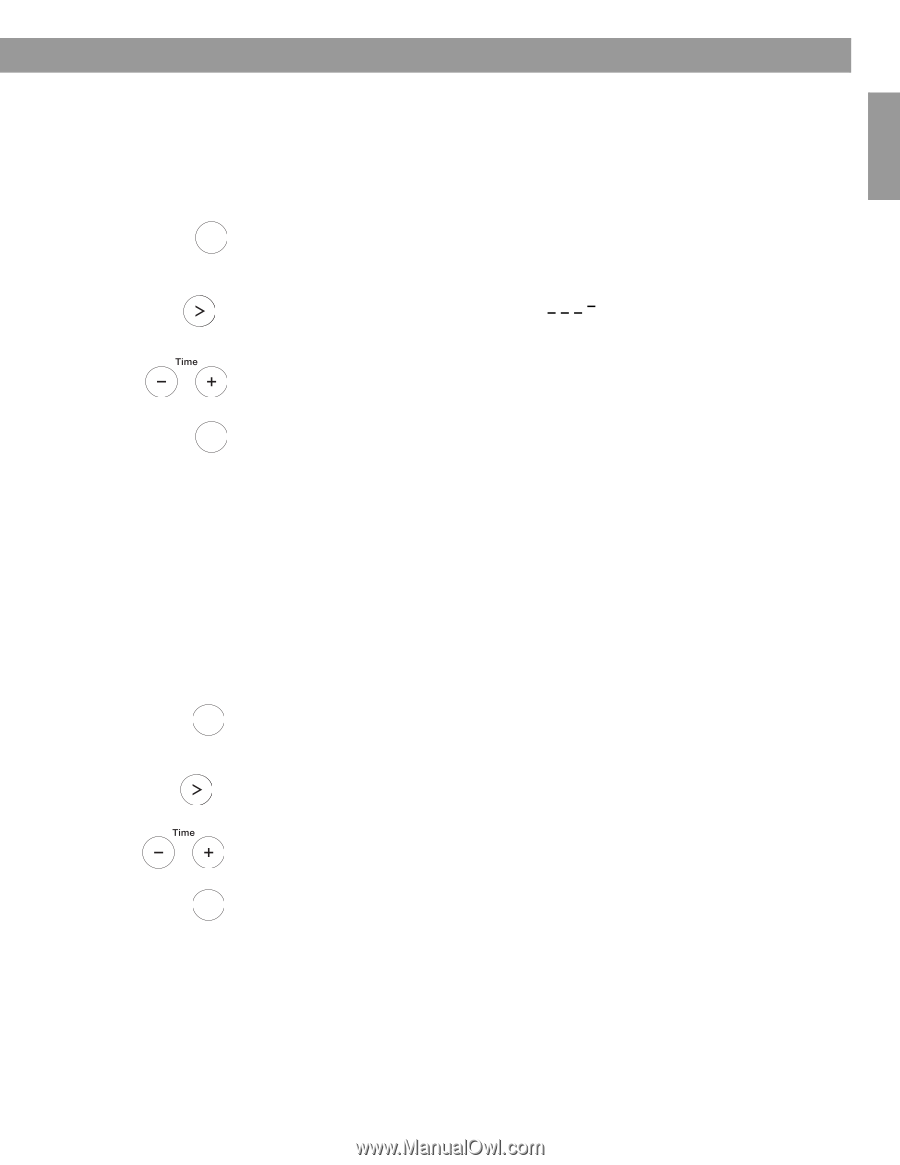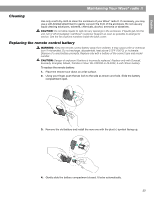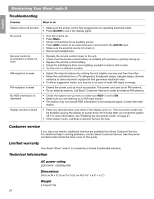Bose Wave Radio II Owner's guide - Page 21
Setting the room code, Enabling the low-power mode - without remote
 |
View all Bose Wave Radio II manuals
Add to My Manuals
Save this manual to your list of manuals |
Page 21 highlights
English Español Français Personalising Your Wave® radio II Setting the room code Your Wave® radio II comes from the factory ready to operate as a second room (room code B) when connected to a Bose® link enabled Lifestyle® system. If you want to use your Wave® radio II with your Lifestyle® system beyond a second room you will need to change the room code to match that of the remote control you are using for that room. Refer to your Lifestyle® system operating guide for more information on room codes. Alarm Time 1. Press and hold Alarm Time (Menu) until -SETUP MENU- is displayed. Menu Tune 2. Press Tune > seven times until ROOM- B is displayed. The dashes following the room letter indicate how the microswitches should be set on the Lifestyle® remote control. See your Lifestyle® system operating guide for details. 3. Press Time - or Time + to select a room code other than room B. Alarm 4. Press Alarm Time (Menu) to exit the set-up menu or wait 10 seconds for the set-up Time menu to end automatically. Menu Enabling the low-power mode Your Wave® radio II has a low-power mode which causes the system to use less energy after you turn it off. If the low-power mode is enabled, the display automatically turns off after 30 minutes. Just before the display goes blank, LOW POWER- ON is displayed. In the low-power mode, the clock still runs normally, presets are maintained and if an alarm is set, the system turns on at the programmed alarm time. While in the low-power mode, pressing FM, AM, AUX or Preset 1 to 6 turns the system ON in the normal way. Pressing any other remote key, or one that does not turn the system on, lights up the display for another 30 minutes and then turns it off again. Alarm 1. Press and hold Alarm Time (Menu) until -SETUP MENU- is displayed. Time Menu Tune 2. Press Tune > eight times until LOW POWER- OFF is displayed. 3. Press Time - or Time + to change LOW POWER- OFF to LOW POWER- ON. Alarm 4. Press Alarm Time (Menu) to exit the set-up menu or wait 10 seconds for the Time set-up menu to end automatically. Menu 21