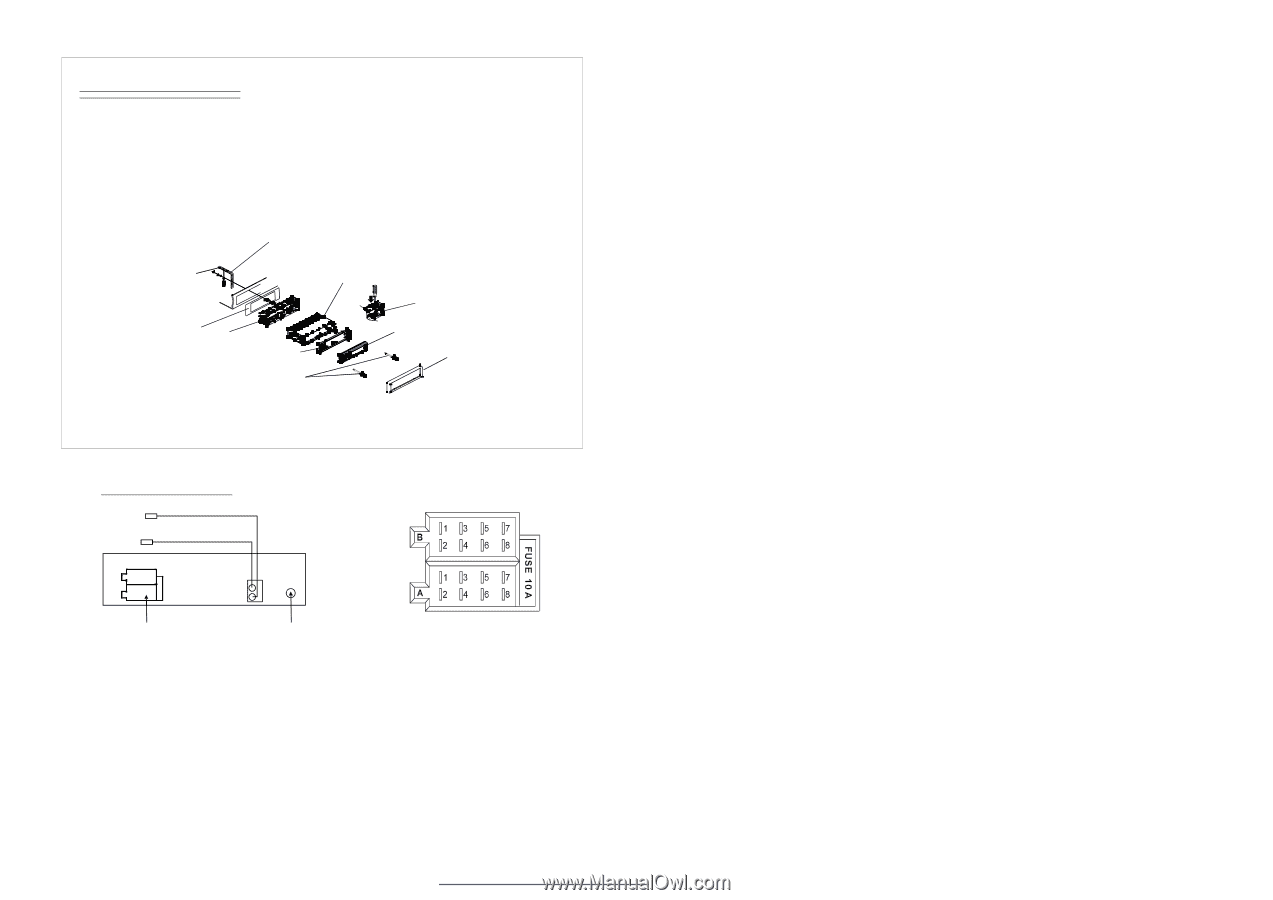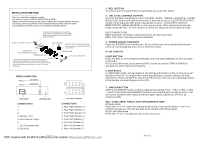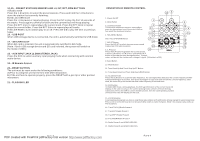Boss Audio 622UA User Manual in English - Page 3
Installation Method - car
 |
View all Boss Audio 622UA manuals
Add to My Manuals
Save this manual to your list of manuals |
Page 3 highlights
INSTALLATION METHOD This is an anti-theft installation method. The main unit wears a METAL MOUNTING SLEEVE. Please connect the wiring, eg, the Power Supply, the Speakers and the Antenna according to the requirements of this Instruction Manual, then install the metal mounting sleeve into the car as per the diagram illustrated below. To boost up the capability of anti-jamming, please make sure fix tightly the metal support strap into the metal joint that connect to the chassis of the car. METAL SU PPORT STRAP DASHBOARD METAL MOUNTING SLEEVE FIXED FACEPLATE UNIT CHASSIS Bend the tabs on the metal mounting Sleeve against the DASHBOARD with a screwdriver FRONT PANEL PLASTIC TRIM RING To remove the unit out of the metal mounting sleeve, insert the two supplied KEYS into the left and right side slots of the chassis at the same time. Then pull the chassis out of the metal mounting sleeve as shown in the right illustration. WIRES CONNECTION WHITE RCA OUTPUT RED RCA OUTPUT ISO SOCKET ANTENNA JACK CONNECTOR A 1. 2. 3. 4. Memory +12V 5. Auto Antenna Output 6. 7. 12V (To Ignition Key) 8. GROUND ISO SOCKET SKETCH CONNECTOR B 1. Rear Right Speaker (+) 2. Rear Right Speaker (-) 3. Front Right Speaker (+) 4. Front Right Speaker (-) 5. Front Left Speaker (+) 6. Front Left Speaker (-) 7. Rear Left Speaker (+) 8. Rear Left Speaker (-) 1.- REL BUTTON To remove the front panel from the main body, press the REL button. 2. - SEL & VOL CONTROL BUTTON A) Press the SEL repeatedly to select VOLUME - BASS - TREBLE - BALANCE - FADER. B)Press SEL button and hold for more than 2 seconds to turn on EQ OFF(POP/ROCK/ CLAS), then long press SEL button repeatedly to select , LOUD OFF/LOUD ON, BEEP OFF/ON, AREA(USA/EUR) in radio mode) mode. After selecting the desired mode, rotate the VOL- or VOL+ button to select one setup item of the desired mode. BEEP ON/BEEP OFF BEEP ON mode: The beep is generated when any key is pressed. BEEP OFF mode: The beep sound is disabled. 3. -POWER ON/OFF AND MUTE Press the POWER to turn on this unit. To turn off the unit, press and hold this button unit it off. During playing, press this to mute the sound. 4.LCD DISPLAY 5.SRC BUTTON Press the SRC to select RADIO/CARD(SD card inserted)/USB(flash driver inserted)/ AUX mode. IN SD, and USB mode, press and hold SRC button to activate TRACK SEARCH and play the select track automatically. 6. DISP button In USB/CARD mode, during playback, the ID3 tag information of the current track will display on the LCD. As long as the current playing music contains relevant ID3 tag information. Press the DISP to cancel the ID3 function, then the corresponding number of the current track will display on the LCD. 7. - BND/AP BUTTON A)Press the BND/AP button to select radio band as follow:FM1 -> FM2 -> FM3 -> AM1 -> AM 2. Press and hold the BND/AP button to activate the auto storage function. The unit scans and preset the stations with strongest signal.(18stations in FM or 12 stations in AM ) 8&9. -TUNE, SEEK, TRACK, SKIP UP/DOWN BUTTONS A) Radio mode Press the>>I or I>I or I>I or I