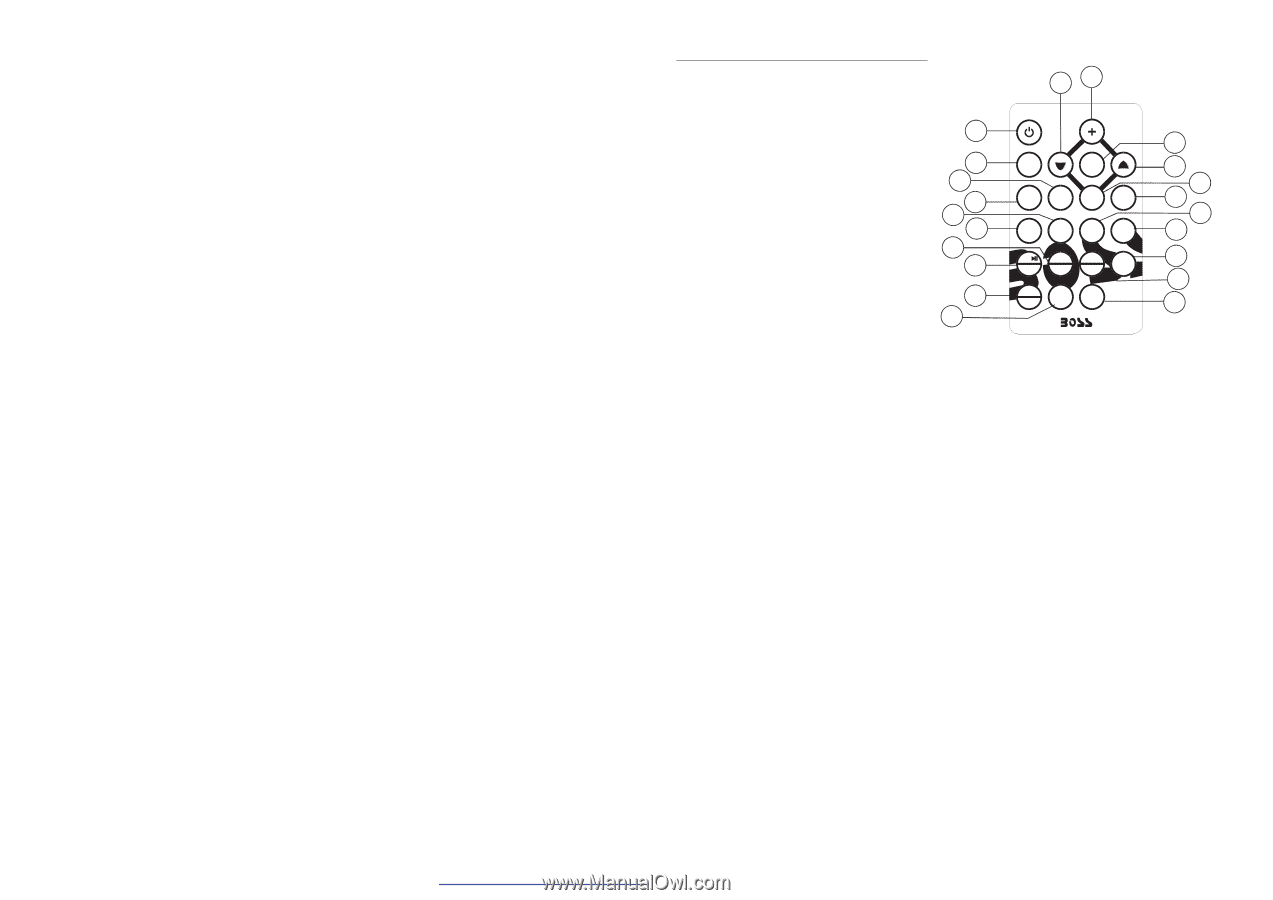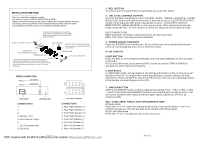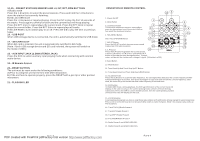Boss Audio 622UA User Manual in English - Page 4
Preset Stations Memoryand >ii, Int, Rpt, Rdm Buttons - radio
 |
View all Boss Audio 622UA manuals
Add to My Manuals
Save this manual to your list of manuals |
Page 4 highlights
10-15. - PRESET STATIONS MEMORY AND >II, INT, RPT, RDM BUTTONS A)Radio mode Press the 1-6 buttons to select the preset stations. Press and hold the 1-6 buttons to store the station that currently listening. B) SD, and USB mode Press the >II to pause or resume playing. Press the INT to play the first 10 seconds of the tracks. Press again to off this function and the current track will keep playing. Press the RPT once to repeat plays the current track. Press the RPT twice to repeat plays the current folder. Press the RPT thrice to repeat plays all tracks. Press the RDM to turn random play on or off. Press the 5/6 to play the next or previous folder. 16. - USB PORT When USB storage device is connected, the unit is automatically switched to USB mode. 17. - SD CARD SLOT When SD card is inserted, the unit is automatically switched to SD mode. (Note: if both USB storage device and SD card inserted, the system will switch to the mode of USB.) 18. - AUX INPUT JACK (3.5MM STEREO JACK) Press the SRC to select auxiliary input playing mode when connecting with external audio device. 19.- IR Remote Sensor 20.- RESET BUTTON The unit must be reset under the following conditions: A) Prior to using this unit for the first time after installation. B) If the unit fails to operate properly, press the RESET with a pen tip or other pointed instrument. 21.- FLASHING LED OPERATION OF REMOTE CONTROL 12 5 1. Power On/Off 1 2. Mute Button 3. Loudness Button This function enhances the bass sound effect given the low volume level. Press the LOUD to turn on/off the loudness function. 4. SEL/MENU Button 2 8 14 9 10 MUTE SE LE CT D SP A.P. - ST MODE BAND LOC LOUD 5&6. VOL UP/DOWN Button 17 7. MO/ST Button 16 TOP / INT RP T 1 2 3 SCN Press the MO/ST to select stereo or mono sound mode under FM radio reception. 19 RDM 4 5 6 8. A.P Button 20 Press the A.P button to preview the current preset stations.(18stations in FM ) Press and hold the A.P button to activate the auto storage function. The unit scans and preset the stations with strongest signal. (18stations in FM ) 4 11 6 7 15 3 13 18 21 9. Band Button 10. Mode Button 11. Tune/Seek Up And Track Skip Up/FF Butt on 12. Tune/Seek Down And Track Skip D own/REW Button 13. SCAN BUTTON Press t he SCN button to scan the radio frequency. If a val id signal has detected, the current frequency will be hold and blinking for 5 seconds, then press SCN again to stop scan and remain the current frequency; other wise, the radio will go on t o scan the other radio frequency 5 sec onds later. 14. DSP button In USB/CARD mode, during playback, the ID3 tag information of the current track will display on the LCD. As long as the current playing music contains relevant ID3 tag information. Press the DSP to cancel the ID3 function, then the corresponding number of the current track will display on the LCD. 15. LOC/DX Button Local seeking tuning lets you tune in only those radio station with sufficiently strong signals for good receptions. Press LOC to select the local (LO) or distance (DX) mode on radio reception. (Note: this function only works on FM reception) 16. Track TOP/>||/Radio Preset 1 17. Track INT/Radio Preset 2 18. Track RPT/Radio Preset 3 19. Track RDM/Radio Preset 4 20. Radio Preset 5 and USB/CARD DIR- 21. Radio Preset 6 and USB/CARD DIR+ PDF created with FinePrint pdfFacPtaogrye 3trial version http://www.pdffactory.com Page 4