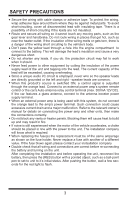Boss Audio BV7260B User Manual
Boss Audio BV7260B Manual
 |
View all Boss Audio BV7260B manuals
Add to My Manuals
Save this manual to your list of manuals |
Boss Audio BV7260B manual content summary:
- Boss Audio BV7260B | User Manual - Page 1
- Boss Audio BV7260B | User Manual - Page 2
CONTENTS Safety Precautions 2-3 Installation 4-6 Wiring Connections 7 Basic Operation 8 Radio Operation 9-10 USB/SD Operation 11 Bluetooth Operation 12-13 Other Operations 14 Maintenance 15 IR Remote Control 16 Simple Troubleshooting Guide 17 Specifications 18 - Boss Audio BV7260B | User Manual - Page 3
speakers. Check the condition off your speakers carefully - connecting the unit to old of degraded speakers may result in a fault which will damage the audio IC and invalidate the warranty. If this unit is installed in a vehicle that does not have an ACC (accessory) position on the ignition switch - Boss Audio BV7260B | User Manual - Page 4
lead will be exceeded, causing overheating. Since a unique audio I/C circuit is employed, never wire so the speaker leads are directly grounded or the left and current drain and a major malfunction. Refer to the relevant owner's manual for details on connecting the power amp and other units, then - Boss Audio BV7260B | User Manual - Page 5
. DIN Front Mount DO NOT DISCONNECT WIRES AT THIS TIME! Mark Polarity of the Speaker Wires Marking radio. Consult wiring diagram of existing head unit before disconnecting any wires. If you are not positive of the polarity of the existing wires from the speakers to the head unit, install new wires - Boss Audio BV7260B | User Manual - Page 6
the vehicle's owner's manual for proper instructions. NOTE: Mark the polarity of the existing speaker wires before disconnecting battery. NOTE: Remove the two transport screws from the top of the unit before installing. DIN Front Mount 1. After removing the old radio and mounting sleeve, insert - Boss Audio BV7260B | User Manual - Page 7
DIN Rear Mount NOTE: Outer trim frame, hook, and mounting sleeve are not used for this installation This is only intended as a general guide; contact the vehicle's manufacturer for specific instructions. the unit. Then fasten the brackets to the car. 3. Attach wires of the unit to existing speaker - Boss Audio BV7260B | User Manual - Page 8
sources. When the car is moving ahead, if the video is played, the screen shows warning. The warning screen will prevent the driver from watching images. Speaker Wiring Notes: Follow the above wiring diagram to install the head unit with new or existing speakers. 1. This unit is designed for use - Boss Audio BV7260B | User Manual - Page 9
MUT Button again or use the VOL +/ - Button to cancel. 5. HOME Button In Radio and Aux modes, press the HOME button to go back to the home screen. You can menu in the home screen. In USB and SD modes, during music or video playback, press the HOME button once to go back to the directory page, in - Boss Audio BV7260B | User Manual - Page 10
radio station. Press and hold the Seek +/- button until the screen shows MANU SEEK. At this time, you can manually SD mode, press the LIST button during audio playback in order to enter the song list will be refreshed and it will show the new radio frequency. 6. Mono/Stereo Reception Control After - Boss Audio BV7260B | User Manual - Page 11
yet received. b. After choosing TA in the list, you can turn TA on. The unit will be activated for reception of traffic announcement from local radio stations. c. After choosing PTY in the list, you can rotate the volume knob in order to choose different program types. Rotate the volume knob and - Boss Audio BV7260B | User Manual - Page 12
. 2. Play/Pause Press the play/pause button to pause the playback or resume. 3. TYPE button Switch the current playback (eg. Music) to another type (eg. Video) by pressing the TYPE button. The type switch will depend upon the contents in the USB/SD device. 4. HOME button Press the HOME button during - Boss Audio BV7260B | User Manual - Page 13
Use the mobile phone's add a new device feature. "BOSS AUDIO" appears in the list on your mobile phone. 3. Select "BOSS AUDIO". The unit has an auto off the unit and then turn it on again. • Switch off the ACC wire and switch it on again. Managing Incoming Calls Answering an Incoming Call Press - Boss Audio BV7260B | User Manual - Page 14
to as a MP3 player. The unit allows you to play back audio files from your mobile phone or a PMP using a Bluetooth connection. Note: Your mobile phone must support this function. Please refer to your mobile phone's instruction manual. When in A2DP mode Press the PREVIOUS button on the front panel - Boss Audio BV7260B | User Manual - Page 15
that requires a pre-amp out connection. (Red=Right, White=Left) Follow the manufactures instructions for the audio component that you are connecting. 3. Video Output The video output Jack is on the back of the unit. (Refer to Wiring Diagram) When the unit is on, press POW/TFT OFF button on the panel - Boss Audio BV7260B | User Manual - Page 16
the specified value when replacing the fuse(s). If the fuse is bad, check the power connection and replace the fuse with a new one. If the same problem occurs, this might indicate a malfunction within the unit. Warning When replacing a fuse, do not use a fuse with a higher amperage rating than - Boss Audio BV7260B | User Manual - Page 17
4. Navigation Up 5. Navigation Left 6. Enter Button 7. Change The Audio Output Method 8. Navigation Down 9. Band/Select Type 10. Auto Preset Subtitle Language Switching Key 23 20. Next Track/Next Radio Station 21. Previous Track/Previous Radio Station 22. GO TO Button (track selection) 23 - Boss Audio BV7260B | User Manual - Page 18
Troubleshooting Guide PROBLEM No Power CAUSE/SOLUTION Check whether the fuse is blown, replace with fuse of proper value if necessary. Unit stops responding or shows Press the RESET Button . error in display Unable to receive radio replace the antenna with a new one. -The broadcasting signal - Boss Audio BV7260B | User Manual - Page 19
Specifications GENERAL Operating Power 12 Volts DC, Negative Ground Wattage 80w x 4 Output Wiring Designed for using four speakers only RCA line out low-level outputs - 1000MV Output Impedance Compatible 4 to 8 Ohm Speakers Fuses 10 amp Dimensions 178mm(W) x 78mm(D) x - Boss Audio BV7260B | User Manual - Page 20