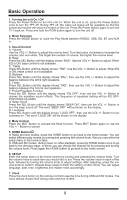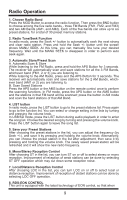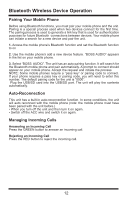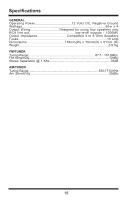Boss Audio BV7260B User Manual - Page 14
Bluetooth Wireless Technology Music Function, When in A2DP mode
 |
View all Boss Audio BV7260B manuals
Add to My Manuals
Save this manual to your list of manuals |
Page 14 highlights
Bluetooth Wireless Device Operation Bluetooth Wireless Technology Music Function Wireless products featuring Bluetooth technology provides an Advanced Audio Distribution Profile (A2DP) profile for streaming music from a mobile phone or a portable multimedia player (PMP), sometimes referred to as a MP3 player. The unit allows you to play back audio files from your mobile phone or a PMP using a Bluetooth connection. Note: Your mobile phone must support this function. Please refer to your mobile phone's instruction manual. When in A2DP mode Press the PREVIOUS button on the front panel of the unit to choose the previous track. Press the NEXT button on the front panel of the unit to choose the next track. Press the APS/PAUSE button on the panel control to pause play. 13