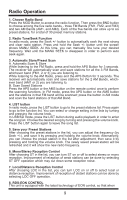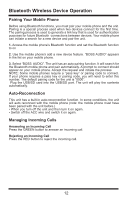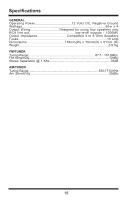Boss Audio BV7260B User Manual - Page 15
Other Operations
 |
View all Boss Audio BV7260B manuals
Add to My Manuals
Save this manual to your list of manuals |
Page 15 highlights
Other Operations 1. AUX Input The AUX Input Jack is a 3.5mm stereo jack on the front panel of the unit. Press the Mode button to choose AUX. Connect any portable audio device such as a MP3 player to unit. Use the volume control to adjust volume. 2. RCA Output The RCA Output Jack is on the back of the unit. (Refer to Wiring Diagram) This output is for connecting amplifier, equaliser, or other audio component that requires a pre-amp out connection. (Red=Right, White=Left) Follow the manufactures instructions for the audio component that you are connecting. 3. Video Output The video output Jack is on the back of the unit. (Refer to Wiring Diagram) When the unit is on, press POW/TFT OFF button on the panel to switch off the display. When the display is off, the video out signal will be available so that the connected monitor will show the screen of the unit. Press this button again to resume the image. 14