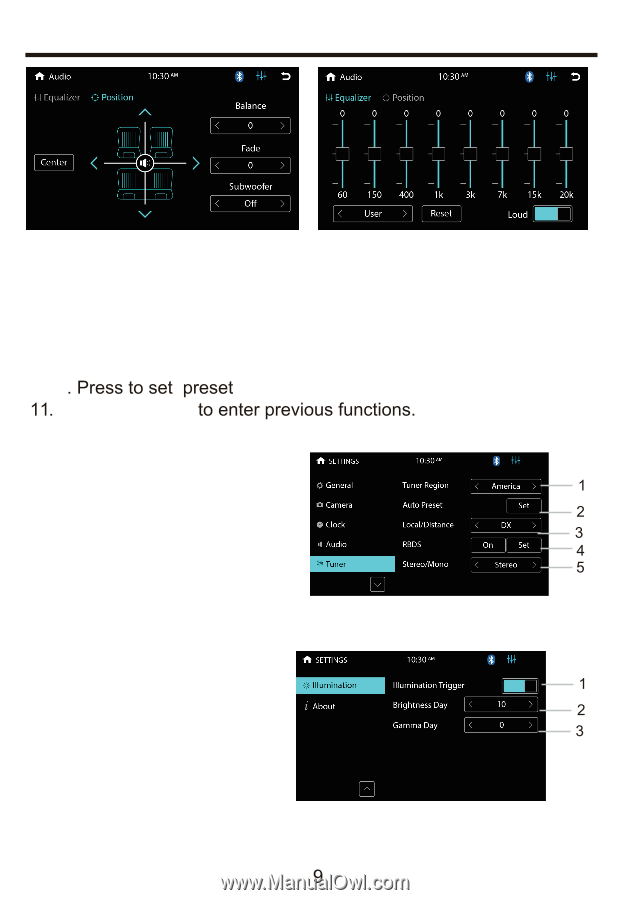Boss Audio BV755B User Manual V4 - Page 12
Access Setup Interface
 |
View all Boss Audio BV755B manuals
Add to My Manuals
Save this manual to your list of manuals |
Page 12 highlights
ACCESS SETUP INTERFACE 1. Touch to select whether to output sound from an external amplifier 2. Startup volumeğdefault volumeĠ æ.If the volume at the last shutdown is less than this volume, the volume at the last shutdown will be used when rebooting; ç.if the volume at the last shutdown is greater than this volume, this default volume will be used when rebooting 3-10 gain. Slide up or down TUNER SETTINGS -Menu 5 1. Touch to choose between America/ EU regions. 2. Perform radio auto preset (ps) functionality 3. Touch to choose Local or Distance 4. Touch to turn on or turn off RBDS; Touch Set to enter RBDS page . 5. Touch to choose Stereo or Mono ILLUMINATION SETTINGS -Menu 5 1. Touch to turn on the illumination detection function 2. Touch to set screen brightness 3. Touch to set gamma brightness